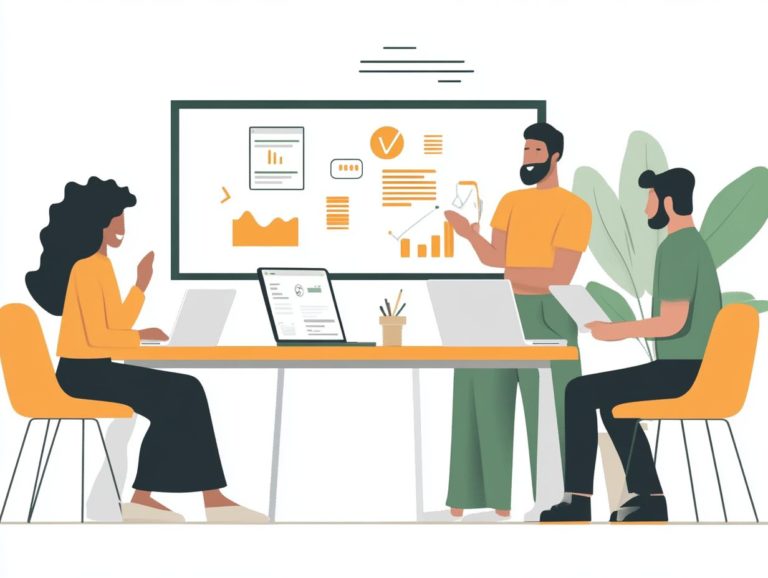Top 10 SaaS Tools for Data Analysis
In today s data-driven world, harnessing the power of analytics is essential for your business to thrive. This article delves into the top 10 SaaS tools for data analysis, providing insights into platforms such as Google Analytics, Tableau, and Microsoft Power BI.
You ll find a discussion on the essential features to seek, the advantages of utilizing SaaS, and tips to help you choose the right tool tailored to your needs. It also addresses the common challenges you might encounter during implementation.
Dive in to discover how these tools can revolutionize your data landscape!
Contents
- Key Takeaways:
- 1. Google Analytics
- 2. Tableau
- 3. Microsoft Power BI
- 4. Salesforce
- 5. Adobe Analytics
- 6. IBM Cognos Analytics
- 7. SAP BusinessObjects
- 8. QlikView
- 9. Sisense
- 10. Looker
- What Is SaaS and Why Is It Useful for Data Analysis?
- What Are the Key Features to Look for in a SaaS Data Analysis Tool?
- How Can SaaS Tools Help with Data Visualization?
- What Are the Benefits of Using SaaS Tools for Data Analysis?
- How Can Businesses Choose the Right SaaS Tool for Their Needs?
- What Are the Common Challenges in Implementing SaaS Tools for Data Analysis?
Key Takeaways:

- Google Analytics tracks website and app data, giving you essential insights.
- Tableau simplifies data visualization, making it easy to explore and analyze data.
- Microsoft Power BI is an all-in-one platform for advanced analytics and visualizations.
- SaaS tools make data analysis accessible and cost-effective for businesses of all sizes.
- Look for ease of use, scalability, and integration in a SaaS data analysis tool.
- SaaS tools provide interactive charts and dashboards for better data visualization.
- Benefits include real-time analysis, data security, and collaboration features.
- Consider your specific needs and budget when selecting a SaaS tool.
- Common challenges include data integration, user adoption, and privacy concerns.
1. Google Analytics
Google Analytics helps you track user behavior. It offers valuable insights into website traffic and performance metrics.
With this robust platform at your disposal, you can make decisions based on data that significantly enhance user engagement and boost conversion rates.
By providing detailed data on visitor demographics, session duration, and bounce rates, Google Analytics enables you to truly understand your audience and their interactions with your content.
The platform s real-time insights allow you to monitor traffic spikes and engagement trends as they unfold, putting you in the driver s seat.
As you harness this valuable information, you’ll identify areas needing improvement, refine your marketing strategies, and optimize the customer journey.
Ultimately, this leads to higher conversion rates and stronger customer retention, as you make informed decisions that resonate with your target audience.
2. Tableau
Tableau stands out as a premier data visualization tool. It enables you to create interactive dashboards that transform complex datasets into insightful visualizations.
This enhances your e-commerce analytics and deepens your understanding of customer preferences.
Its intuitive interface ensures that even with minimal technical skills, you can manipulate data with ease, exploring various chart types from bar graphs to heat maps effortlessly.
By integrating diverse data sources, Tableau helps you craft compelling narratives that unveil trends and patterns, essential for identifying opportunities in the competitive e-commerce landscape.
With the ability to share insights effortlessly, your teams can collaborate more effectively, ensuring that data-driven decisions are made swiftly and accurately.
3. Microsoft Power BI
Microsoft Power BI is a powerful analytics tool that provides clear data visuals and predictive analytics features, enabling performance tracking and engagement analysis across various channels.
It integrates seamlessly with various data sources, including SQL databases, Excel spreadsheets, and cloud services like Azure and Google Analytics.
This transforms raw data into meaningful insights that help you create interactive dashboards, boosting engagement and facilitating real-time decision-making.
Its predictive analytics capabilities allow you to forecast trends, helping you stay ahead of market shifts.
This blend of data integration and visualization fosters strategic business decisions, making Power BI a critical asset for any modern enterprise.
Don t miss out on optimizing your marketing strategies! Start using these tools today to transform your data experience!
4. Salesforce

Salesforce makes managing customer relationships easier and uses advanced marketing analytics to unveil profound customer insights and elevate customer journeys.
With its powerful customer data platform capabilities, the software enables you to aggregate and analyze data from multiple touchpoints. This approach provides a comprehensive view of customer interactions.
By identifying patterns and preferences, you can tailor your marketing efforts effectively. Leveraging these insights allows you to craft personalized experiences that actively engage your customers and foster higher retention rates.
The actionable insights gleaned from marketing analytics enable you to adjust your strategies in real-time, ultimately enhancing customer satisfaction and loyalty.
5. Adobe Analytics
Adobe Analytics is an exceptional tool crafted for in-depth analysis of user engagement and behavior modeling. It provides real-time insights that enable you to make informed decisions while keeping your data safe and private.
Its advanced capabilities not only track user interactions across various touchpoints but also uncover trends and patterns that could shape future behaviors. By leveraging this data, you can refine your marketing strategies to better meet customer needs and preferences.
The intuitive dashboard offers visualizations that distill complex data sets into easily interpretable insights, enabling you to swiftly respond to emerging opportunities or challenges.
These features work together to improve campaign effectiveness, all while rigorously adhering to stringent data protection regulations.
6. IBM Cognos Analytics
IBM Cognos Analytics equips you with powerful tools for data visualization and performance tracking. This allows your business to harness predictive capabilities and conduct cohort analysis, which helps you understand how different groups of customers behave over time, for more effective decision-making.
What s particularly compelling about this platform is its knack for automatically generating intuitive data visualizations. It transforms complex datasets into insights that are easy to grasp.
With its predictive analytics features, you can anticipate trends and make informed decisions that propel growth forward. Moreover, the strength in cohort analysis enables you to segment user behavior over time, providing a dynamic perspective on how different groups engage with your products or services.
This capability not only helps you understand past performance but also forecasts future behavior, enabling you to craft strategies that truly resonate with your audience.
7. SAP BusinessObjects
SAP BusinessObjects stands as a premier enterprise-level business intelligence suite. It offers robust capabilities that enable your organization to extract valuable customer insights and optimize multi-channel campaigns.
With its comprehensive suite of tools, you can craft interactive dashboards and detailed reports, gaining a deeper understanding of customer behavior and preferences. This intelligence platform fosters collaboration by prioritizing data sharing across departments, ensuring that your marketing strategies are informed by real-time insights.
By harnessing analytics, you can fine-tune your outreach efforts, maximize engagement, and ultimately drive conversions across various channels. With intuitive interfaces and customizable reports, you ll navigate complex datasets with ease.
This paves the way for informed strategies that truly resonate with your target audiences.
8. QlikView

QlikView stands out as an intuitive data visualization tool designed to help you track performance metrics and extract actionable insights! This feature empowers you to make quick, data-driven decisions that can boost your strategy immediately.
With its unique associative model, you can effortlessly explore relationships within your data, fostering a comprehensive view of performance trends. This approach enables you to swiftly identify outliers and patterns that might elude more traditional data analysis tools.
The dashboard capabilities of QlikView are particularly noteworthy. They transform complex data into visually engaging formats, allowing you to grasp and interpret information at a glance.
By streamlining the visualization of key performance indicators, QlikView equips you to make informed choices that effectively drive growth and optimize operational efficiency.
9. Sisense
Sisense stands out as a robust analytics tool, celebrated for its advanced data visualization capabilities. With it, you can create interactive dashboards that unveil performance tracking metrics crucial for strategic business insights.
This platform excels in data modeling, allowing you to effortlessly connect to various data sources, whether they reside in the cloud or on-premises. You gain a complete view of your business landscape.
By integrating diverse datasets into a single, cohesive framework, Sisense enables you to analyze trends and accurately forecast future outcomes. The interactive nature of its dashboards doesn t just clarify key performance indicators; it also encourages deeper engagement among stakeholders, cultivating a culture of well-considered choices.
Your teams can quickly pivot to new insights, ensuring that their strategies remain agile and effective.
10. Looker
Looker stands out as an innovative data analytics platform that provides real-time insights and robust business intelligence capabilities, enabling you to make informed decisions grounded in thorough data analysis.
At its core is Looker Modeling Language (LookML), a powerful modeling language uniquely designed for the platform. This allows you to create a unified data model, simplifying complex queries and fostering collaboration across teams.
With Looker’s seamless integration capabilities, you can effortlessly connect to various data sources from cloud services to on-premises databases so you can access and analyze data without the hassle of cumbersome migrations.
This flexibility helps you make better decisions, enabling you to leverage rich insights tailored specifically to your needs, ultimately driving growth and efficiency at every level of your organization.
What Is SaaS and Why Is It Useful for Data Analysis?
Software as a Service (SaaS) is a cloud-based software model that provides you with versatile analytics tools, allowing you to analyze data by tracking user behavior and making informed, data-driven decisions efficiently.
The benefits of SaaS go well beyond just easy access. You can seamlessly scale your analytics capabilities as your needs evolve, all without the headaches of managing complex infrastructure.
This scalability shines through with tools like Google Analytics and Tableau, which serve everyone from small startups to large enterprises.
SaaS solutions also offer cost-effectiveness, so you only pay for the services you actually use, minimizing those hefty upfront investments. These tools enable you to leverage data for strategic growth, keeping your organization competitive in today s fast-paced market.
What Are the Key Features to Look for in a SaaS Data Analysis Tool?

When you’re evaluating a SaaS data analysis tool, there are several key features you should consider.
Look for robust data visualization capabilities, predictive analytics functionalities, and a user-friendly interface that allows you to analyze complex datasets effortlessly.
Having access to real-time insights can greatly enhance your ability to make informed decisions quickly, enabling you to react swiftly to market shifts.
Ease of integration with other platforms is also vital; it allows for seamless data sharing across systems, giving you a holistic view of your operations.
Ensuring data privacy compliance is not just a checkbox it builds trust and protects your sensitive information.
Additionally, support for A/B testing enables your team to experiment and refine strategies based on real user feedback.
These combined features don t just make data analysis easier; they significantly contribute to well-considered choices that drive your success.
Explore these tools today and transform your data analysis!
How Can SaaS Tools Help with Data Visualization?
SaaS tools elevate your ability to visualize data. They offer intuitive dashboards and compelling visual representations, enabling you to extract actionable insights.
By integrating various formats like interactive charts and dynamic graphs these platforms deepen your understanding of complex data sets. Each type of visualization serves a purpose; for instance, charts illustrate trends over time, while heatmaps show areas of high activity.
This rich variety of visual tools simplifies data interpretation and helps your business swiftly identify both opportunities and challenges. Act now! With accessible visual data, your decision-making can become sharper and faster, granting you strategic advantages in today’s fast-paced market.
What Are the Benefits of Using SaaS Tools for Data Analysis?
Utilizing SaaS tools for data analysis offers numerous advantages, including cost-effectiveness, real-time insights, and the ability to make data-driven decisions that elevate your overall business performance.
These cloud platforms are designed to be user-friendly, allowing you to navigate the software effortlessly without extensive training. Scalability is another significant benefit; you can adjust your usage as your business grows or during seasonal demands, accommodating increased data needs with ease.
Moreover, the accessibility of these tools enables your teams to collaborate effectively from various locations, fostering a more agile work environment. By leveraging these features, you can enhance customer satisfaction and retention. Your targeted marketing efforts will become more precise and personalized, ultimately nurturing a loyal customer base.
How Can Businesses Choose the Right SaaS Tool for Their Needs?
Choosing the right SaaS tool for data analysis involves assessing your specific business needs and evaluating the features of various analytics tools.
Recognizing your unique business requirements is crucial. It lays the groundwork for selecting the ideal solution. Every organization operates differently, so a tailored approach to identifying your priorities and objectives is essential.
Exploring the available features within analytics platforms can unveil opportunities for enhanced performance tracking. This helps your team visualize data effectively and derive actionable insights. Flexibility is vital; tools that adapt to your evolving business landscape will keep you relevant and drive continued growth.
Take the time to analyze these aspects to make smart choices that foster innovation and support your overall strategy.
What Are the Common Challenges in Implementing SaaS Tools for Data Analysis?
Implementing SaaS tools for data analysis can present a range of challenges. These include data privacy concerns, following the rules, and integrating these tools with your current systems.
User training is a significant hurdle. Your employees must adapt to new tools and workflows, which can lead to resistance to change. It s not uncommon for team members to feel overwhelmed or skeptical about the potential benefits of adopting new technology.
Data ownership issues can complicate the process, especially when external vendors manage sensitive information.
To tackle these challenges, consider prioritizing comprehensive onboarding sessions that empower your employees. Cultivating an open culture that encourages feedback is vital. Establish clear agreements regarding who is responsible for managing data and compliance.
Ultimately, these strategies will ensure a smooth transition and foster a more positive attitude toward SaaS solutions.
Frequently Asked Questions
What are the top 10 SaaS tools for data analysis?
The top 10 SaaS tools for data analysis are Tableau, Google Analytics, Salesforce Einstein Analytics, Microsoft Power BI, Splunk, Minitab, Looker, QlikView, Domo, and IBM Watson Analytics.
How do these SaaS tools help with data analysis?
These SaaS tools provide a user-friendly interface and powerful data analysis capabilities. They allow businesses to analyze, visualize, and gain insights from their data quickly and easily.
Are these tools suitable for all types of data analysis?
Yes, these tools handle various types of data analysis such as business intelligence, predictive analytics, and statistical analysis. They can be used by small businesses, large enterprises, and individuals.
Do I need technical skills to use these SaaS tools for data analysis?
No, most of these tools are designed to be user-friendly and require little to no technical skills. While some advanced features may require technical knowledge, overall, these tools are accessible to all users.
Are these SaaS tools secure for handling sensitive data?
Yes, most of these tools have robust security measures in place to protect sensitive data. They use encryption, access controls, and regular security updates to ensure data is safe from unauthorized access.
Can I integrate these tools with other software or platforms?
Yes, many of these SaaS tools offer integration options with other software and platforms. This allows for a seamless flow of data and enhances the capabilities of these tools. Some even offer API access for more advanced integrations.
In summary, implementing SaaS tools for data analysis comes with challenges, but with the right strategies, your organization can thrive in this new landscape. Embrace the change, and you ll unlock the full potential of your data!