5 Must-Have Features in Migration Tools
In today’s data-driven landscape, effective data migration is crucial for businesses that want to thrive as they upgrade their systems, bolster security, or enhance overall efficiency.
This article delves into five essential features that every migration tool must possess to guarantee a seamless transition. From intuitive user interfaces to comprehensive security measures, we ll highlight what elevates a migration tool from mere functionality to true effectiveness.
We will also explore why data migration is important, its various types, and the substantial benefits these tools can bring to your organization.
Contents
- Key Takeaways:
- 1. User-Friendly Interface
- 2. Compatibility with Multiple Platforms
- 3. Customization Options
- 4. Robust Security Measures
- 5. Efficient Data Transfer
- What Is Data Migration and Why Is It Important?
- Frequently Asked Questions
- Why is Data Migration Essential?
- Benefits of a User-Friendly Interface
- The Importance of Automation
- Security in Migration Tools
- Enhancing Functionality with Customization
Key Takeaways:
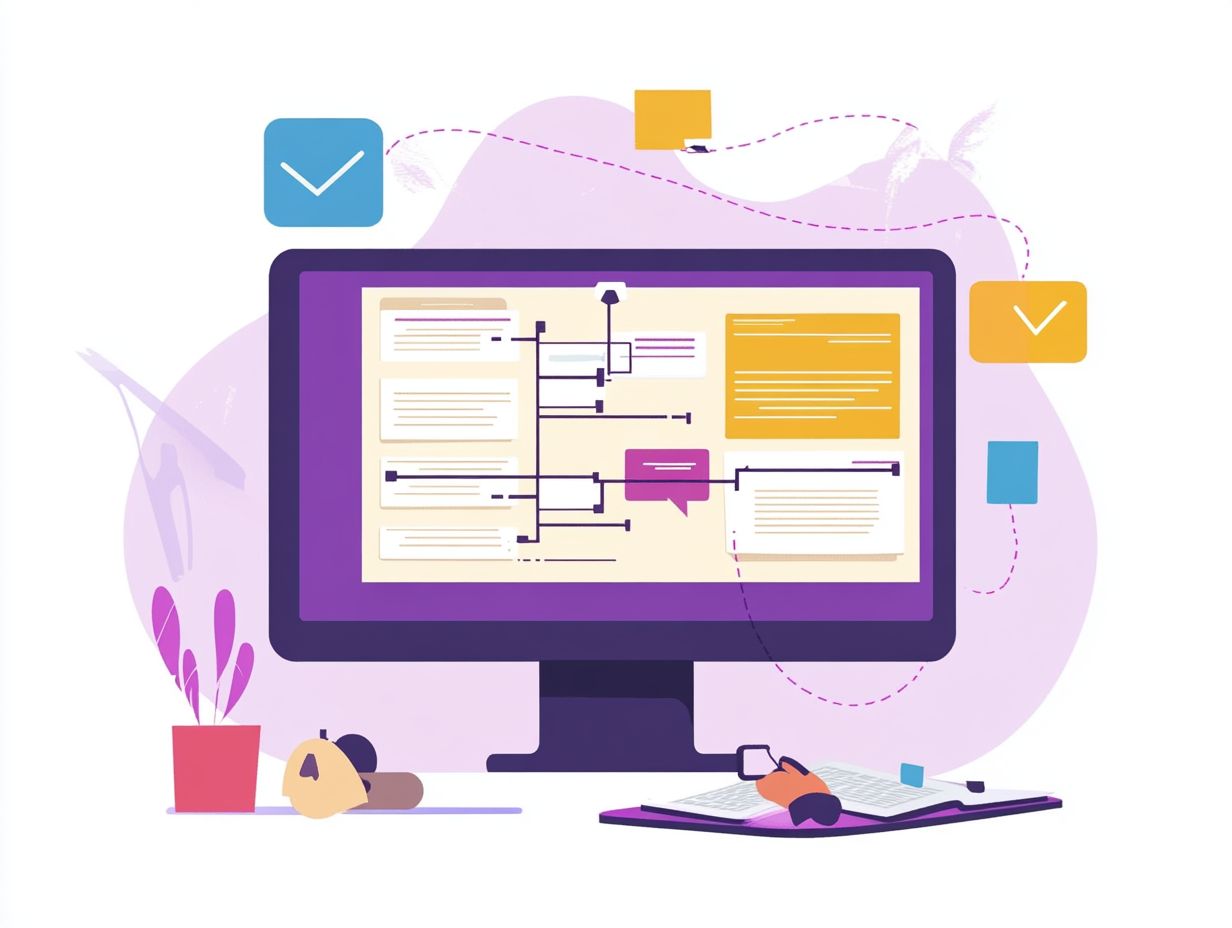
- A user-friendly interface is a game changer, ensuring ease of use for all users.
- Compatibility with multiple platforms allows for seamless data transfer and flexibility in choosing the best platform for your business.
- Customization options enable businesses to tailor the migration process to their specific needs and requirements.
1. User-Friendly Interface
A user-friendly interface is a game changer for a successful cloud migration. It enhances your experience and makes navigation through various migration tools easier, whether you’re using AWS, Google Cloud, or Azure Migrate.
When transitioning to the cloud, the complexities of migration can easily overwhelm your team. An intuitive interface is essential for managing this shift efficiently. For instance, AWS provides user-friendly wizards that guide you through the migration framework, significantly easing the typical learning curve associated with cloud services.
Google Cloud boasts a clean dashboard that enables you to quickly assess resources and plan effectively. Azure Migrate exemplifies this ease of use by offering a consolidated view of all your workloads in one convenient location, ensuring that operational efficiency remains a priority.
Ultimately, this compatibility and user-friendliness empower your team to focus on strategic initiatives rather than getting tangled in technical details.
2. Compatibility with Multiple Platforms
You need compatibility with multiple platforms for a successful cloud migration journey. This allows you to transition your applications and workloads seamlessly across diverse cloud environments like AWS, Google Cloud, and Azure Migrate.
Adaptability is crucial as you navigate the unique requirements and features each cloud platform presents. Migration tools are specifically designed to make this process smoother, enabling effortless workload transfers while safeguarding data integrity throughout.
By prioritizing compatibility across various systems, you can significantly cut down on downtime and minimize the risk of data loss. These tools automatically adjust settings and configurations to match the specifications of your destination cloud, streamlining the rehosting process.
Ultimately, focusing on compatibility empowers you to fully leverage the cloud’s capabilities without the added complexity of managing mismatched environments.
3. Customization Options
Customization options in cloud migration tools allow you to tailor your migration strategy to meet your unique business needs. This enhances user mapping and optimizes automation capabilities throughout the transition process.
This level of personalization is essential, as every organization possesses distinct data, workloads, and operational requirements.
For instance, you can define specific parameters for data classification, ensuring that sensitive information is transferred both securely and efficiently.
With features like workflow automation, you can establish rules for data synchronization, minimizing manual intervention and significantly reducing the risk of errors.
Customizable dashboards provide you with real-time insights into migration progress, allowing you to proactively address any potential issues.
This tailored approach streamlines the migration process and boosts overall efficiency, ensuring that the transition aligns seamlessly with your organization s long-term goals.
4. Robust Security Measures
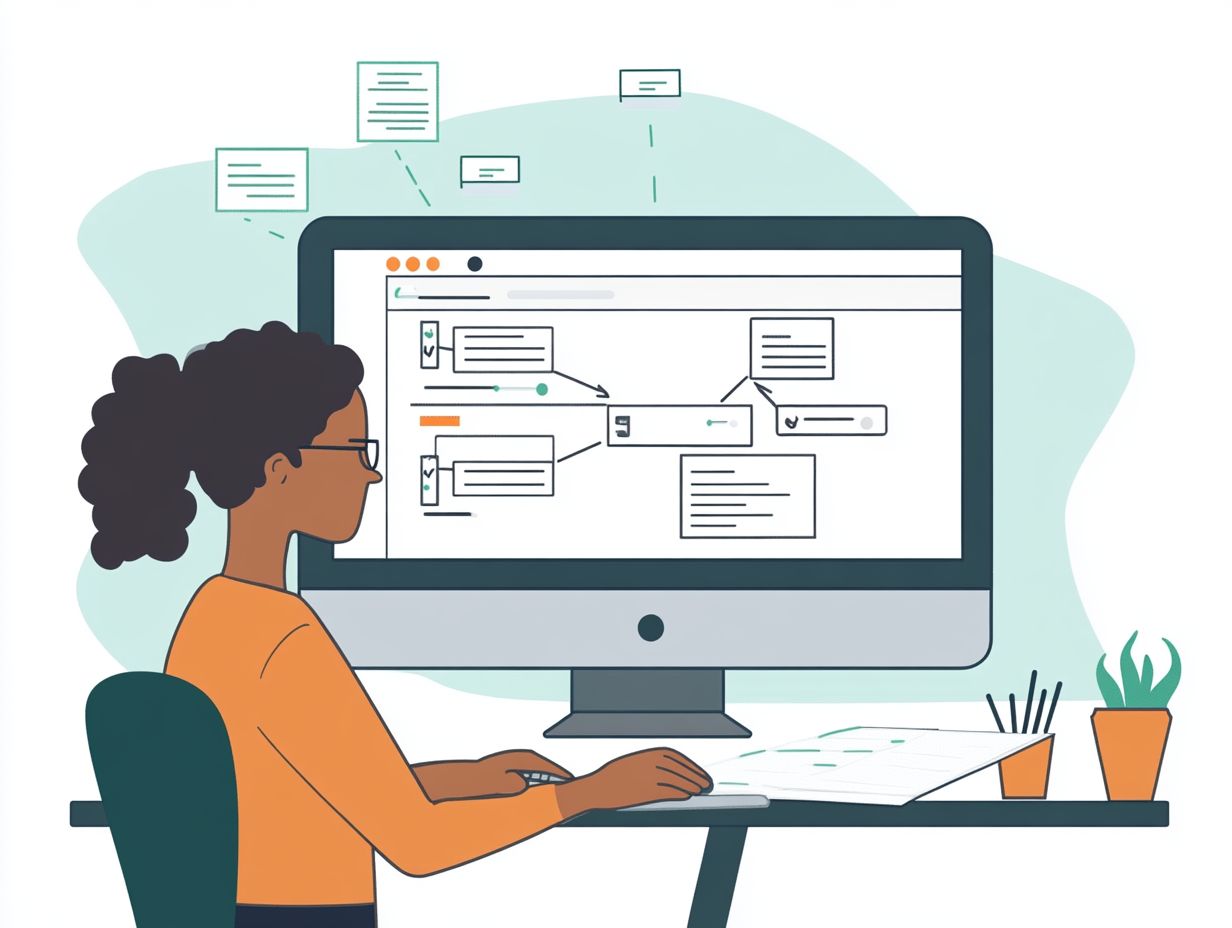
Robust security measures are essential during your cloud migration. They ensure compliance with security standards and safeguard your business data throughout the transition.
Security measures also play a vital role in effective disaster recovery and uphold data integrity within your cloud infrastructure. As you shift operations to the cloud, you will encounter various security challenges that need addressing to protect sensitive information.
You must implement encryption protocols, access controls, and continuous monitoring. These not only secure your data but also help you meet regulatory requirements.
A well-structured migration strategy incorporates security elements that significantly impact your disaster recovery plans. This ensures that your data can be restored swiftly if a breach or outage occurs.
By prioritizing these security measures, you can enhance your overall resilience and bolster your confidence in your data’s integrity during the migration journey.
5. Efficient Data Transfer
Efficient data transfer is the bedrock of successful cloud migration. It enables you to move business data, including SQL databases, seamlessly while using advanced migration tools and performance monitoring techniques.
To achieve a smooth transition, organizations are increasingly embracing automated tools designed to facilitate data duplication and maintain data integrity. These data transfer services can drastically cut down migration time and minimize errors, enhancing overall efficiency.
You must use performance monitoring solutions to stay ahead! These tools deliver real-time insights into transfer speeds, bottlenecks, and the health of your system. This allows you to tackle potential issues before they become significant hurdles.
By keeping a vigilant eye on the entire migration journey, you can ensure that your data transfers swiftly and remains accessible and reliable after the move.
What Is Data Migration and Why Is It Important?
Data migration involves moving your business data between different storage types, formats, or systems. This process is vital for enhancing operational efficiency and ensuring data integrity.
In today s fast-paced digital landscape, migrating data is fundamental for any business that wants to stay competitive. It allows you to leverage modern technologies while minimizing disruptions to your existing operations.
You will often encounter data migration in scenarios such as:
- Upgrading databases
- Consolidating systems
- Cloud migration
Each of these contexts improves your data management and enhances your performance monitoring capabilities. By employing effective migration strategies, you can achieve seamless transitions, ensuring that your information remains accessible and secure.
What Are the Different Types of Data Migration?
When looking at data migration, you have various types, including cloud migration, application rehosting, and workload migration. Each serves distinct purposes and requires tailored strategies for a seamless transition.
Cloud migration specifically involves moving your data, applications, or workloads from an on-premises setup to a cloud-based infrastructure. You may encounter challenges like data compatibility and bandwidth limitations along the way.
Application rehosting, often called “lift and shift,” allows you to migrate an application to a new environment with minimal changes. This approach can speed up your transition, but it might not fully optimize the application for cloud resources.
Workload migration focuses on transferring specific workloads think databases or analytics tools enabling you to allocate resources more efficiently. Each method comes with its own challenges, so strategic planning is crucial to mitigate risks and streamline the migration process.
Start your migration journey today and secure your business data!
How Can Migration Tools Help with Data Migration?
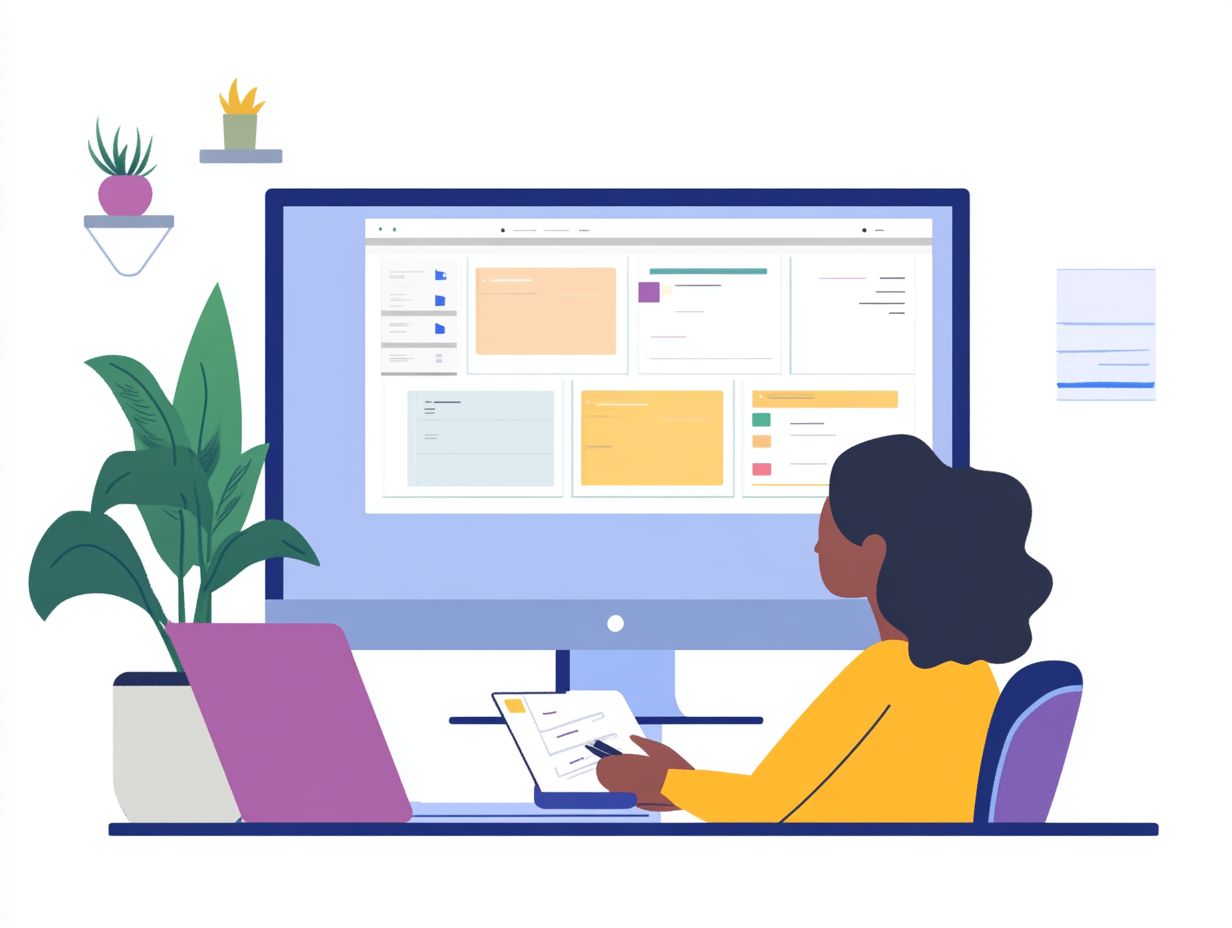
Migration tools are essential for data migration. They automate processes and help you monitor your progress.
These tools reduce manual work, allowing smooth data transfer. This minimizes the risk of human error.
For example, AWS Migration Hub and Google Cloud’s Migrate for Compute Engine let you monitor migration efficiency in real-time. You gain insights into potential issues and how your resources are used.
Using these monitoring tools helps you adapt your strategies quickly. This keeps your performance optimized and helps you reach your migration goals confidently.
What Are the Key Features to Look for in Migration Tools?
When choosing migration tools, focus on key features. Look for tools to monitor cloud migration progress, including performance insights, security compliance, and compatibility with various cloud providers.
These elements make the migration smoother and reduce disruptions. Performance insights help you monitor resource use and spot bottlenecks.
Security compliance is vital for protecting sensitive data. It ensures you meet industry standards during the transition.
Compatibility with different cloud environments allows for flexibility. You can adopt a hybrid approach if that suits you.
These features boost your confidence during what can feel like a complex task.
How Can Businesses Benefit from Using Migration Tools?
Utilizing migration tools offers significant advantages. They enhance efficiency and streamline data transfer.
By automating complex tasks, these tools ensure minimal downtime. They also maintain data accuracy throughout the process.
Analyzing performance metrics helps you optimize cloud environments. This ultimately lowers operational costs.
Increased productivity lets you focus on innovation and strategy. Your company becomes better equipped to respond to market demands.
This positions you for sustainable growth and a competitive edge in a fast-changing tech landscape.
What Are the Common Challenges in Data Migration and How Can Tools Help?
Data migration presents challenges like data integrity issues, security concerns, and workload complexities. The right migration tools can help tackle these problems.
For example, ensuring that your data stays accurate can be tough. Security is also critical; protecting sensitive information during transfer is essential.
Moving workloads can introduce risks or delays, especially across different environments. However, modern migration tools simplify these tasks.
They reduce the chances of human error and make transitions smoother. With robust monitoring, you can quickly address any issues, keeping your data secure.
Frequently Asked Questions
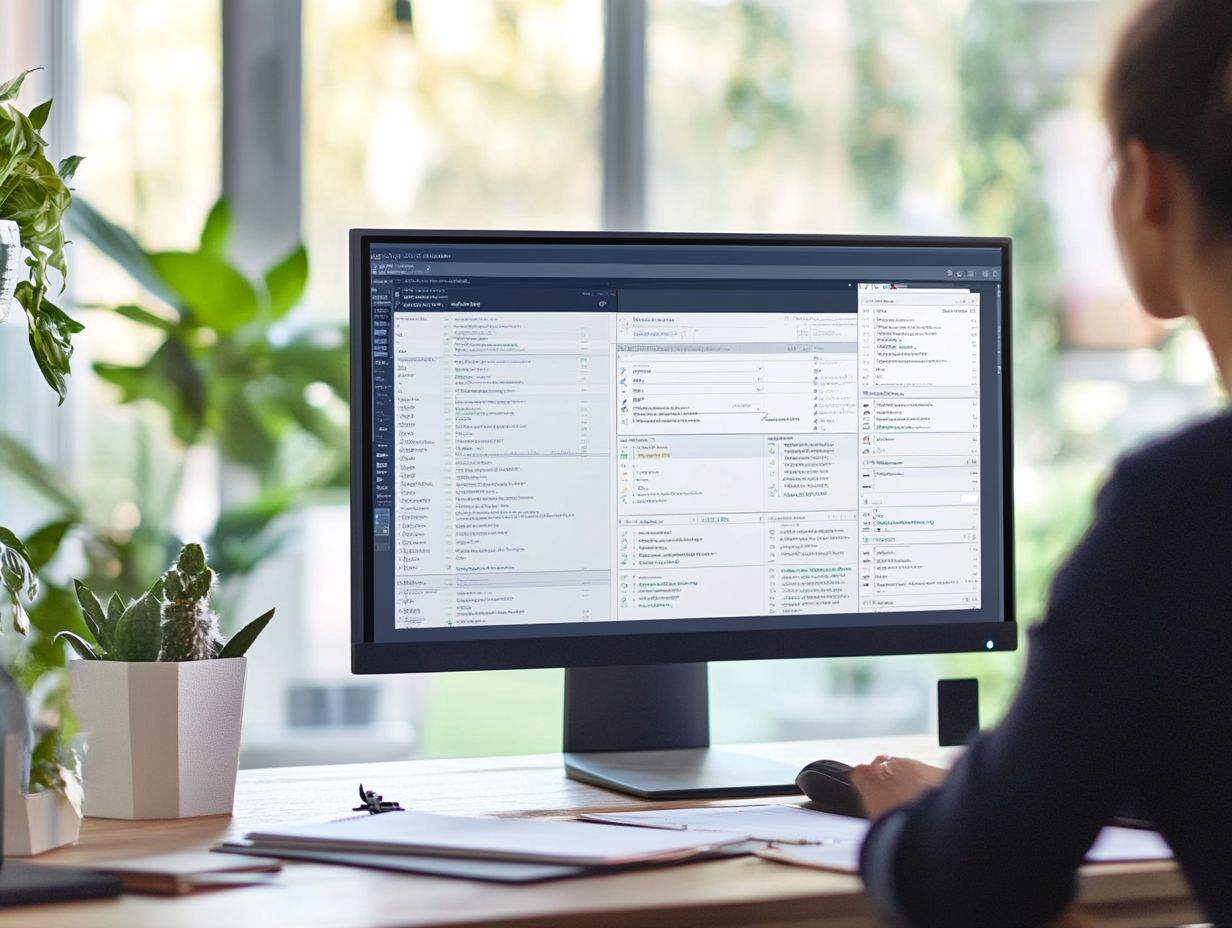
What are the 5 must-have features in migration tools?
The five must-have features are data migration, a user-friendly interface, automation, security, and customization options.
Why is Data Migration Essential?
Data migration transfers information from one system to another. This process ensures no data is lost.
Benefits of a User-Friendly Interface
A user-friendly interface helps everyone navigate the tool easily. This saves time and reduces the need for technical support.
The Importance of Automation
Automation simplifies migration and cuts down on human errors. It also allows for scheduled or bulk transfers, making everything faster.
Security in Migration Tools
Security protects your data during migration. Strong security measures are necessary to safeguard sensitive information from threats.
Enhancing Functionality with Customization
Customization options create a migration process tailored to your needs. This ensures a smooth transition to the new system.






