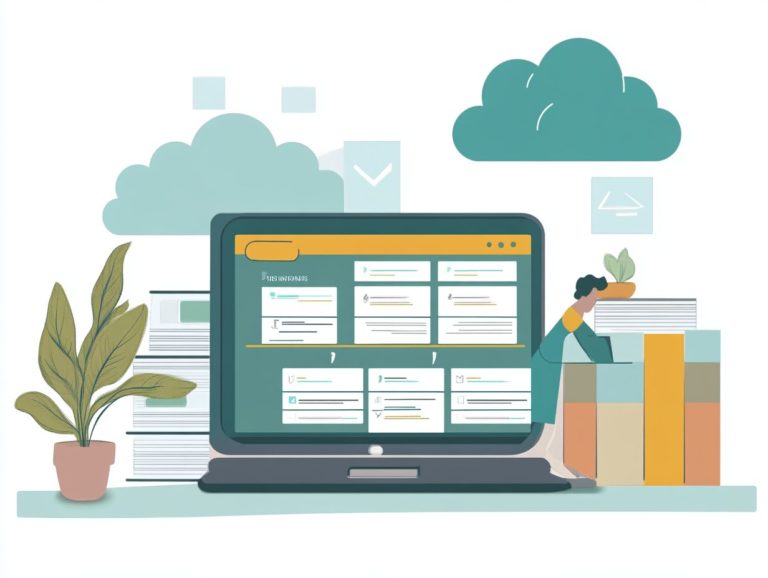How to Migrate Data to Cloud Storage
In today s digital landscape, cloud storage is an essential tool for both individuals and businesses, providing flexibility, accessibility, and robust security for effective data management. Don’t miss out on the benefits of cloud storage it can transform how you manage your data!
This article uncovers the essence of cloud storage and highlights its many advantages, from reliable file backups to dynamic collaborative tools. It explores the types of data you can migrate, the methods for a seamless transition be it manual or automated and the important security measures necessary to protect your information.
You ll find best practices designed to ensure a smooth migration process, empowering you to fully capitalize on your cloud storage experience.
Contents
Key Takeaways:

1. Cloud storage offers a flexible, reliable, and cost-effective solution for storing data.
2. Files, databases, and applications are all types of data that can be easily migrated to cloud storage.
3. Automated migration is faster and more efficient compared to manual migration, but both methods require careful planning and execution.
4. Data security is crucial during the migration process and can be ensured through encryption, a method that protects your data by making it unreadable to unauthorized users, and other protection measures.
5. To ensure a smooth and efficient data migration, it is important to follow best practices such as proper planning, testing, and backup procedures.
Understanding Cloud Storage and Its Benefits
Cloud storage stands as a transformative solution, enabling both businesses and individuals to securely store their data on remote servers managed by cloud providers. This shift in data storage enhances accessibility and streamlines data management.
By embracing cloud efficiency, you unlock a multitude of benefits, including the ability to grow or shrink your storage as needed, cost optimization, and enhanced collaboration across cloud applications. With advanced cloud services at your fingertips, you can facilitate a seamless transition that aligns perfectly with your cloud strategy while maximizing the potential of your cloud workloads.
What is Cloud Storage?
Cloud storage is a revolutionary model that allows you to store your data on remote servers accessed via the internet, transforming how you manage and utilize digital information. This approach liberates you from the constraints of physical hardware, offering the flexibility and scalability needed to meet your ever-evolving data requirements.
The architecture behind it consists of a network of interconnected servers that efficiently manage data across various geographic locations, ensuring that your information remains both redundant and accessible.
You can store an extensive array of data types, from documents and images to videos and application files, all retrievable from any device with an internet connection.
Plus, with robust encryption and access controls enhancing security, cloud storage presents an attractive option for both individuals and businesses seeking peace of mind.
Advantages of Using Cloud Storage

The advantages of using cloud storage are compelling. They offer you improved efficiency, reduced costs, and enhanced compliance. This means your business can effortlessly meet regulatory requirements while achieving seamless integration with existing systems.
You will also experience remarkable scalability, allowing you to easily adjust storage to meet fluctuating workloads. This eliminates the hassle of investing in physical infrastructure and provides a level of flexibility that drives significant cost-effectiveness.
You only pay for the storage you actually use, which helps streamline your budget and allocate resources more efficiently. Cloud storage also strengthens your security protocols with advanced encryption and regular backups, minimizing the risk of data loss.
Combined with the convenience of access, your team can easily retrieve essential files from anywhere with an internet connection, fostering collaboration and boosting productivity across all departments.
Types of Data that Can be Migrated to Cloud Storage
When you contemplate cloud migration, it s crucial to acknowledge the diverse types of data ripe for transition to cloud storage. This includes files, databases, and applications, each fulfilling distinct roles within the cloud ecosystem.
Understanding this variety will enable you to make informed decisions that align with your specific needs and objectives.
Files, Databases, and Applications
Files, databases, and applications are key data types for cloud storage. They ensure data integrity and easy access.
Files are often unstructured and require careful organization to maintain coherence during migration. Databases are structured and demand meticulous organization of data connections to keep relationships intact. Applications, including executable programs and their dependencies, need thorough vetting to confirm compatibility in the cloud.
Here are some best practices for a successful migration:
- Utilize automated tools for greater efficiency.
- Conduct pre-migration assessments to identify potential issues.
- Adopt a phased approach to minimize disruption.
By prioritizing data integrity, you can effectively leverage cloud applications like AWS, Azure, and Google Cloud to enhance your operations.
Methods for Migrating Data to Cloud Storage

Migrating data to cloud storage can be approached in several ways, including manual and automated techniques. Understanding cloud data migration is essential as each method offers unique advantages tailored to your organization’s specific needs.
Manual vs Automated Migration
Deciding between manual and automated migration requires weighing the pros and cons of each option. Consider factors like time, cost, and the complexity of your cloud resources.
Manual migration, while labor-intensive, often grants greater control. It is ideal for organizations with unique requirements or specific compliance standards.
Automated migration significantly reduces time and labor costs. It is perfect for larger organizations with extensive data sets. Tools like AWS Migration Hub and Azure Migrate streamline the process with templates and workflows.
In situations involving legacy systems, a hands-on approach may allow for a gradual transition, preventing data loss and minimizing downtime. However, when speed and scalability are crucial, automation ensures seamless data transfers and integrations.
Step-by-Step Guide for Manual Migration
A step-by-step guide for manual migration involves meticulous planning. This careful approach minimizes disruptions and protects critical data during the transition.
First, conduct a thorough assessment of your current environment. Identify applications, dependencies, and potential bottlenecks.
Next, formulate a detailed migration strategy outlining timelines, resource allocation, and contingency plans for unforeseen challenges.
Once the preparation phase is complete, execute the migration by transferring data in manageable batches for continuous monitoring.
After migration, verification steps are vital. Ensure data integrity and confirm that all applications perform as expected in the new environment.
Ensuring Data Security during Migration

Ensuring data security during migration is crucial. Implement robust encryption and comprehensive data protection measures to safeguard sensitive information throughout the cloud transition process.
Explore cloud storage options today to enhance your operations!
Encryption and Data Protection Measures
Encryption is crucial for data security. It helps ensure compliance and preserves data integrity during migrations.
By adopting techniques like end-to-end encryption, you can effectively shield sensitive information from unauthorized access throughout the migration journey. Use strong algorithms like AES to protect your data. Good key management practices are also important for keeping your information safe.
You can also strengthen your defenses against potential breaches by leveraging multi-factor authentication (MFA) and implementing continuous monitoring systems.
Regular audits and assessments are essential. They help ensure compliance with regulations like GDPR and HIPAA, fostering a culture of data protection that resonates throughout every level of your organization.
Best Practices for Data Migration to Cloud Storage
Adopting best practices for data migration can transform your cloud experience! It is essential for achieving a seamless and efficient cloud deployment.
By doing so, you can mitigate potential risks and ensure that effective cloud monitoring is in place.
Tips for a Smooth and Efficient Migration Process
To achieve a seamless migration process, you must develop a robust strategy that aligns with your cloud services and elevates overall performance. This strategy should involve thorough planning, identifying critical workloads, assessing your current infrastructure, and establishing timelines to minimize downtime.
It’s crucial that you prioritize proper resource allocation, ensuring you have adequate bandwidth and storage to support the migration effectively. By utilizing automation tools and methodologies, you can simplify repetitive tasks and significantly reduce the risk of human error.
Monitoring performance before, during, and after the transition is essential. This enables you to identify bottlenecks and optimize performance in real-time.
Fostering collaboration among stakeholders and implementing training programs will equip your team members to adapt seamlessly to the new environment, ultimately enhancing productivity.
Frequently Asked Questions
Can I migrate any data type to the cloud?
Yes, you can migrate all types of data to cloud storage, including documents, photos, videos, and other files.
What is the best method to migrate data to cloud storage?
The best method depends on your specific needs. It could involve using a cloud migration service, manually transferring data, or a combination of both.
Do I need technical knowledge to migrate data to cloud storage?
It’s helpful to have some technical knowledge, but it’s not necessary. Many cloud migration services offer user-friendly interfaces and guides to help with the process.
What are the benefits of migrating data to cloud storage?
Migrating data to cloud storage offers many benefits, including increased accessibility, scalability, cost-effectiveness, and improved data security. For those interested in the process, understanding how to migrate to the cloud can be very helpful.
How long does it take to migrate data to cloud storage?
The time it takes varies based on the amount of data and the method used. It could take anywhere from a few hours to several days.
Is it possible to migrate data to cloud storage without an internet connection?
No, an internet connection is required to transfer data to cloud storage. However, some cloud migration services offer offline options for large data transfers.