How to Keep Your Cloud Storage Organized
In today s digital landscape, cloud storage has emerged as an indispensable tool for managing your ever-expanding collection of files. Without a good plan, your storage can quickly become chaotic.
This article explores the benefits of organizing your cloud storage, from freeing up valuable space to improving your file retrieval process. It provides a roadmap for assessing your current storage needs, developing a personalized organizational system, and maintaining that order with practical tools and tips.
Embrace the opportunity to say goodbye to clutter and welcome a new era of efficiency!
Contents
- Key Takeaways:
- Benefits of Organizing Your Cloud Storage
- Assessing Your Current Cloud Storage
- Creating an Organizational System
- Organizing by File Type or Category
- Utilizing Folders and Subfolders
- Tools and Tips for Efficient Organization
- Automation and Tagging
- Collaboration and Sharing
- Maintaining Your Organized Cloud Storage
- Preguntas Frecuentes
- Cu les son algunos beneficios de mantener organizado tu almacenamiento en la nube?
- C mo puedo mantener organizado mi almacenamiento en la nube?
- Cu les son algunos consejos para crear una estructura de carpetas?
- Qu debo hacer con archivos antiguos o desactualizados?
- Es importante etiquetar y categorizar archivos en mi almacenamiento en la nube?
- Con qu frecuencia debo revisar y organizar mi almacenamiento en la nube?
Key Takeaways:
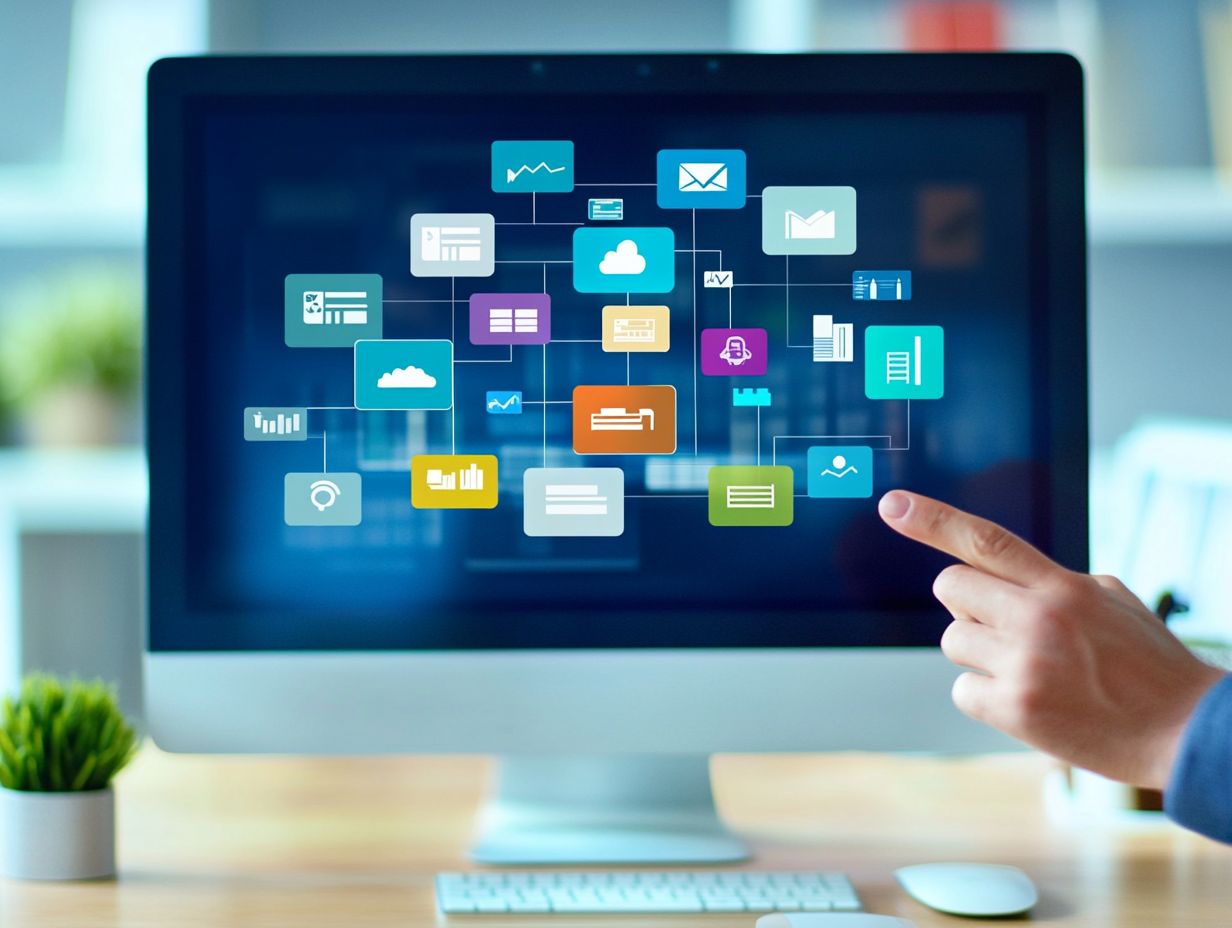
Assess your storage needs and create an organizational system tailored to your specific files and categories.
Utilize tools such as automation and tagging to make organization more efficient.
Maintain your organized cloud storage through regular clean-up and follow tips for efficient use for future files.
Benefits of Organizing Your Cloud Storage
Organizing your cloud storage brings many benefits that can truly elevate your digital life. By efficiently managing your files, you can declutter the digital chaos, making it easy to find and access essential documents, photos, and backups whenever you need them.
Leveraging services like Google Drive, Dropbox, and OneDrive can streamline this organization process and boost productivity. A well-structured file system saves you time and reduces the risk of data loss, making backup storage a vital part of any effective digital organization strategy.
A smart approach to cloud storage can make your digital life easier and more enjoyable!
Assessing Your Current Cloud Storage
To seamlessly organize your cloud storage, begin by assessing your current digital landscape and discerning which files and folders are truly essential.
Take a moment to evaluate your existing cloud storage platforms whether it’s Google Drive, Dropbox, or OneDrive and pinpoint the areas burdened with digital clutter. This assessment gives you the power to prioritize which files to retain or archive and clarifies your email organization needs, particularly with services like Gmail.
By conducting a comprehensive inventory of your digital assets, you can craft a more efficient and customized storage solution.
Evaluating Your Storage Needs
Evaluating your storage needs is an essential first step in achieving effective cloud organization. This allows you to customize your strategy according to the types of files you manage and their specific storage requirements.
By taking stock of your current digital assets, you gain invaluable insights into the file types that occupy your space. Start with an inventory of various file types documents, images, videos, and backups so you can grasp their collective impact on your storage capacity.
Then, estimate how much space each category consumes; this will help you determine whether you need additional storage or if you can optimize what you already have. It s crucial to pinpoint any excessive digital clutter, like duplicate files or outdated documents, as these can lead to unnecessary storage costs.
Fortunately, many cloud storage services have features like version control, a way to manage different versions of your files, and smart organization tools. These enable you to evaluate and manage your data efficiently, ensuring you make informed decisions tailored to your unique storage needs.
Creating an Organizational System
Creating an effective organizational system is essential for managing your files in the cloud, allowing you to access and retrieve information with ease whenever you need it.
A well-defined folder naming convention, paired with the strategic use of folders and subfolders, can significantly boost your efficiency.
By setting up folders for various categories like personal, work, and archived files you can seamlessly move files between categories and maintain a clear digital landscape.
This approach minimizes digital clutter and simplifies the process of locating specific documents in platforms such as Google Drive, Dropbox, or OneDrive.
Organizing by File Type or Category

Organizing your cloud storage by file type or category is not just practical; it s a game-changer for reducing digital clutter. It enhances how efficiently you retrieve files.
By implementing a structured categorization system, you can easily locate everything from work documents to personal photos and archives.
Imagine creating folders titled:
- Work Projects
- Vacation Photos
- Financial Archives
This simple organization streamlines your search process, allowing quick access without sifting through a chaotic mix.
Tools like Google Drive’s shared drives, Dropbox’s smart folders, and specialized organization apps can elevate your system further.
By leveraging these resources, you can customize folder structures, automate sorting tasks, and keep everything neatly filed. This leads to a more organized and efficient digital workspace.
Utilizing Folders and Subfolders
Using folders and subfolders is essential for effective cloud storage organization. It allows you to create a structured and easily navigable file system.
This approach simplifies finding files and fosters collaboration among team members by making shared documents readily accessible.
Start by selecting a cloud service provider that fits your needs options like Google Drive, Dropbox, or OneDrive work beautifully. After setting up your account, create a main folder that represents the overarching theme or project.
Next, establish subfolders for distinct categories, gradually building a hierarchy that reflects your workflow.
To maintain organization over time, regularly review and update your folder structure.
By deleting unnecessary files and categorizing relevant documents, you preserve organization and enhance productivity. This proactive strategy ensures your cloud space remains a well-oiled machine, ready for any tasks ahead.
Tools and Tips for Efficient Organization
To achieve efficient organization in your cloud storage, using the right tools and clever strategies can significantly enhance file management and boost productivity.
Utilize automation tools to streamline your organizational processes. Don t underestimate the power of tagging files to improve their retrievability.
Collaboration features in platforms like Google Drive, Dropbox, and OneDrive facilitate seamless file sharing and teamwork. This keeps your digital workspace clutter-free.
Automation and Tagging
Automation and tagging are essential for maintaining an organized cloud storage system. These techniques enable you to significantly streamline file management processes.
Leverage tools like Zapier to automate file movements based on specific triggers. This enhances efficiency and saves valuable time. Google Drive’s built-in automation features allow for automatic file sorting and categorization based on predefined criteria.
Tagging plays a pivotal role in your organization strategy. Using a consistent tagging approach ensures easy retrieval of files. Best practices involve using standardized keywords and organizing tags hierarchically, making it easier to navigate even complex file networks.
By utilizing these methods, you drastically reduce the time spent on manual sorting, freeing yourself to focus on tasks that truly matter.
Collaboration and Sharing
Collaboration and sharing features in cloud storage platforms like Google Drive, Dropbox, and OneDrive empower you to work together effortlessly while staying organized.
These tools provide shared folders that allow multiple team members to access and edit documents simultaneously. This makes workflows more efficient.
The commenting features let you discuss changes in real-time, facilitating instant feedback that propels projects forward without unnecessary delays.
With version control, you can ensure that everyone is on the same page, working with the latest updates. This minimizes confusion and errors.
By leveraging these capabilities, you create an organized environment that enhances collaboration, ultimately boosting your overall efficiency and project success.
Start organizing your files today for immediate benefits!
Maintaining Your Organized Cloud Storage

Maintaining an organized cloud storage system is essential for ensuring ongoing efficiency and seamless access. This involves regular clean-ups and a commitment to how to secure your cloud storage data best practices.
By scheduling routine check-ins to evaluate and declutter your stored files, you can prevent digital clutter from piling up.
This keeps your storage solutions functioning effectively and enhances your digital experience.
Adopting best practices for future file organization streamlines your workflow, making your life a whole lot easier.
Regular Clean-Up and Maintenance
Regular clean-up and maintenance are crucial for maintaining an organized cloud storage environment. This enables you to eliminate digital clutter and enhance file accessibility.
To create an effective clean-up routine, start by determining a timeline that fits your needs, whether that s weekly or monthly.
Begin by identifying unnecessary files. This can often be easily done by reviewing file names and creation dates.
Utilize tools like Disk Cleanup, which helps free up disk space, or specialized software such as CCleaner, which identifies duplicates and large files.
Once you’ve pinpointed what to remove, make sure to back up any essential data using cloud services or external drives.
Consider archiving outdated information with services like Google Drive. This offers convenient folder organization for easy access down the line.
Follow these steps now to regain control of your digital space!
Best Practices for Future Files
Implementing best practices for your future files is essential to maintaining an organized cloud storage system. This ensures that new uploads align seamlessly with your established structure.
To achieve this, it’s crucial to adopt consistent naming conventions. Use specific information about the file’s content and purpose, such as including dates or project titles.
A well-thought-out folder structure facilitates easy navigation. Categorizing related files under clearly defined folders prevents clutter and confusion.
Tagging files with relevant keywords enhances their discoverability, allowing you to access important documents with ease.
Ultimately, maintaining discipline in these practices not only keeps your digital workspace tidy but also helps you get more done. This enables seamless collaboration and efficient retrieval of essential assets, making your workflow smoother and more effective.
Preguntas Frecuentes
Cu les son algunos beneficios de mantener organizado tu almacenamiento en la nube?
Organizar tu almacenamiento en la nube puede ahorrarte tiempo y frustraci n al intentar encontrar archivos importantes. Tambi n permite una mejor colaboraci n y un intercambio m s f cil con otros.
C mo puedo mantener organizado mi almacenamiento en la nube?
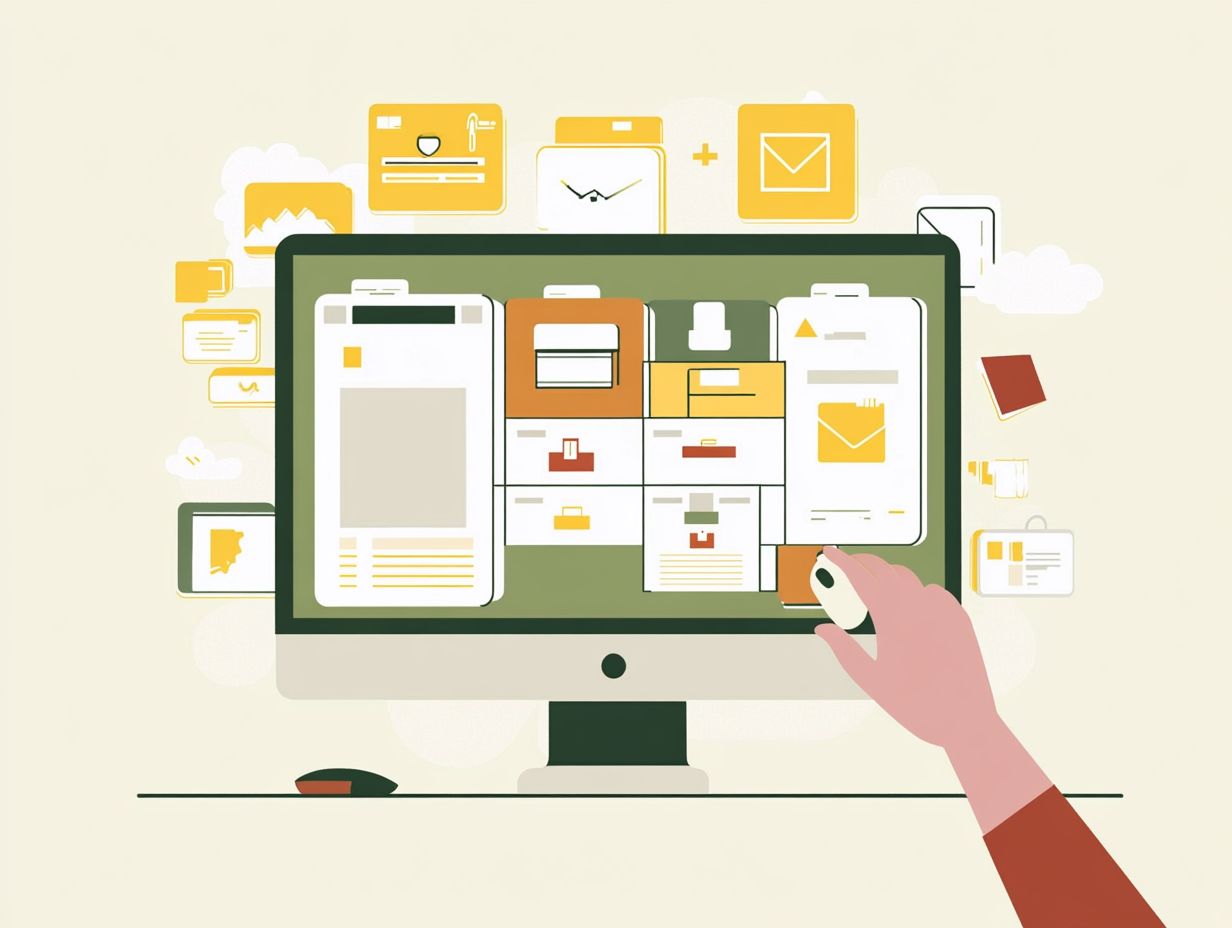
Comienza creando una estructura de carpetas que tenga sentido para tus necesidades. Luego, purga regularmente cualquier archivo innecesario.
Etiqueta y categoriza de manera consistente los nuevos archivos a medida que los guardas.
Cu les son algunos consejos para crear una estructura de carpetas?
Considera usar una combinaci n de categor as amplias y subcarpetas para elementos m s espec ficos. Usa nombres claros y concisos, y evita crear demasiados niveles de carpetas.
Tambi n puede ser til agregar fechas o palabras clave a los nombres de las carpetas.
Qu debo hacer con archivos antiguos o desactualizados?
Revisa regularmente tus archivos y elimina cualquiera que ya no sea relevante o necesario. Tambi n puedes archivarlos en una carpeta separada para mantenerlos organizados pero fuera de tus carpetas principales.
Es importante etiquetar y categorizar archivos en mi almacenamiento en la nube?
S , etiquetar y categorizar archivos permite b squedas y ordenamientos m s f ciles, lo que hace que sea m s r pido encontrar lo que necesitas. Esto tambi n ayuda a otros que puedan necesitar acceder a tus archivos a entender el contenido.
Empieza a organizar tu almacenamiento en la nube hoy y disfruta de una experiencia digital sin desorden!
Con qu frecuencia debo revisar y organizar mi almacenamiento en la nube?
Revisar y organizar tu almacenamiento en la nube al menos una vez al mes es esencial.
Hacerlo evita el desorden y asegura que tus archivos sean f ciles de encontrar y est n al d a.






