5 Cloud Storage Solutions with Automatic Backup
In today s digital landscape, protecting your data is more crucial than ever. Utilizing cloud storage solutions with automatic backup is essential.
This article delves into five top-tier platforms Google Drive, Dropbox, OneDrive, iCloud, and Amazon Drive each boasting distinctive features designed to optimize your data management experience.
You ll explore the advantages of automatic backup, evaluate security measures, understand storage limitations, and see how these services can elevate both your personal and business operations.
Find your ideal cloud solution today and protect your important files!
Contents
- Key Takeaways:
- 1. Google Drive
- 2. Dropbox
- 3. OneDrive
- 4. iCloud
- 5. Amazon Drive
- Why Use Cloud Storage with Automatic Backup?
- How Does Automatic Backup Work in These Cloud Storage Solutions?
- What Are the Security Measures in Place for Automatic Backup?
- What Are the Storage Limitations for Each Solution?
- How Can Businesses Benefit from Cloud Storage with Automatic Backup?
- What Are the Potential Risks of Using Cloud Storage with Automatic Backup?
- How Can One Choose the Right Cloud Storage Solution for Their Needs?
- What Are the Costs Associated with Using Cloud Storage with Automatic Backup?
- Are There Any Additional Features Offered by These Cloud Storage Solutions?
- How Can One Set Up Automatic Backup with These Cloud Storage Solutions?
- What Are the Different Types of Data That Can Be Backed Up with These Solutions?
- How Can One Access and Restore Backed Up Data from These Cloud Storage Solutions?
- What Are Some Common Troubleshooting Issues with Automatic Backup in These Solutions?
- Are There Any Alternatives to Using Cloud Storage with Automatic Backup?
- What Are Some Tips for Maximizing the Benefits of Cloud Storage with Automatic Backup?
- Frequently Asked Questions
- What is meant by “automatic backup” in cloud storage solutions?
- Why should I consider using a cloud storage solution with automatic backup?
- What are the top 5 cloud storage solutions with automatic backup?
- Can I customize the backup settings in these cloud storage solutions?
- How much storage space do these cloud storage solutions offer for automatic backups?
- Is it possible to access my backed up files from any device with these cloud storage solutions?
Key Takeaways:

Cloud storage solutions with automatic backup offer convenience and peace of mind, ensuring that important files are always backed up and accessible, especially when using user-friendly cloud storage services.
Businesses can benefit greatly from using cloud storage with automatic backup, providing a reliable and efficient solution for data management.
Choose wisely when picking your cloud storage! Look at storage limits, costs, and features that matter most to you.
1. Google Drive
Google Drive stands out as a top cloud storage solution, offering a sleek and user-friendly interface for effective file management. It s the perfect choice for individuals and businesses aiming to safeguard their data while ensuring accessibility across multiple devices.
This platform truly shines with its collaborative tools that make teamwork easy, no matter where you and your collaborators are.
The integration with other Google services, like Google Docs and Google Sheets, enhances your workflow efficiency, making everything feel cohesive and streamlined.
In the realm of cloud computing, Google Drive eliminates the need for physical storage, optimizing your space while providing easy access to your files.
With robust security features, it ensures that your sensitive data is protected through encryption (a way to protect data so that only authorized users can access it) and enables safe file sharing.
You can restore earlier versions of documents, which minimizes the risk of loss, allowing you to maintain productivity without a hitch.
2. Dropbox
Dropbox stands out as a leading cloud storage service, celebrated for its exceptional file-sharing capabilities and intuitive interface. With automatic backups in place, you can rest easy knowing your data is protected against potential loss.
The platform presents various pricing plans tailored to fit both individual and business needs, featuring expanded storage options and advanced collaboration tools that elevate your experience.
One of its most impressive attributes is the easy syncing, enabling you to access your files from any device this truly enhances your productivity.
In terms of security, Dropbox takes no chances. It employs advanced data encryption methods, both during transmission and while at rest, ensuring your sensitive information remains safeguarded.
Adhering to strict privacy standards, Dropbox effectively alleviates concerns about data theft and cyberattacks, making it a trustworthy choice for those who prioritize security.
3. OneDrive
OneDrive, crafted by Microsoft, provides you with seamless integration with Microsoft Office applications, making it the perfect cloud storage solution if you value mobile device backups and collaboration tools that boost your productivity.
Its pricing plans are tailored to meet a variety of needs, whether you’re an individual user or part of a large enterprise, giving you the flexibility to choose the right storage option.
Beyond its affordability, OneDrive places a strong emphasis on security, employing data encryption protocols throughout both storage and transmission. This commitment ensures that your sensitive information is well protected, while automatic backups simplify the process of keeping your files safe without any hassle.
However, you might encounter challenges with system performance, especially when using network-attached storage, which can affect speed and accessibility.
Nonetheless, OneDrive not only elevates your productivity but also prioritizes your safety and convenience.
4. iCloud
iCloud, the cloud storage solution from Apple, offers seamless data protection within the Apple ecosystem. With mobile applications designed for effortless file management and automatic backups across your devices, it truly elevates your digital experience.
What distinguishes this service is its impeccable integration with other Apple applications like Photos, Notes, and Drive. This makes it incredibly easy to use for those who regularly utilize iPads, iPhones, and Macs. You will enjoy the benefits of automatic synchronization, ensuring your data is always up-to-date and easily accessible, regardless of the device you choose.
Security is crucial. iCloud employs strong encryption and two-factor authentication to protect your sensitive information. This means you’ll need to verify your identity through a second method, like a text message. While the risks of hacking can never be completely eliminated, the robust security measures in place provide great peace of mind.
To address data sovereignty concerns, Apple ensures your data is stored in various data centers around the world, complying with local laws. This careful consideration offers you reassurance in today’s digital landscape.
5. Amazon Drive
Amazon Drive presents a competitive cloud storage solution. It emphasizes data accessibility and file restoration, with a range of pricing plans designed to cater to your unique needs and preferences.
If you re worried about losing important files or facing an unexpected disaster, Amazon Drive offers several backup options that provide peace of mind. You can effortlessly upload documents, photos, and videos! Your data is securely stored off-site.
With features like automatic backup, you can rest easy knowing your files are continually updated without requiring any manual effort. The platform also uses strong security measures, including encryption during transfer and at rest, ensuring your sensitive information remains protected.
When compared to other leading cloud services, Amazon Drive stands out with its seamless integration with other Amazon products, significantly enhancing your overall user experience.
Why Use Cloud Storage with Automatic Backup?
Utilizing cloud storage with automatic backup features presents you with numerous benefits, such as enhanced data protection against loss and efficient disaster recovery options. This ensures that your important files are consistently safeguarded.
One of the standout advantages is the remarkable boost in productivity from easy access to your files from virtually anywhere. You can seamlessly collaborate on projects in real-time, benefiting from services that feature intuitive interfaces designed to enhance your workflows.
Platforms with robust security measures shield your sensitive information, effectively minimizing the risk of data theft. Many services, particularly those offering end-to-end encryption, provide peace of mind while accessing your data across multiple devices. This ensures that convenience and security coexist in perfect harmony.
How Does Automatic Backup Work in These Cloud Storage Solutions?
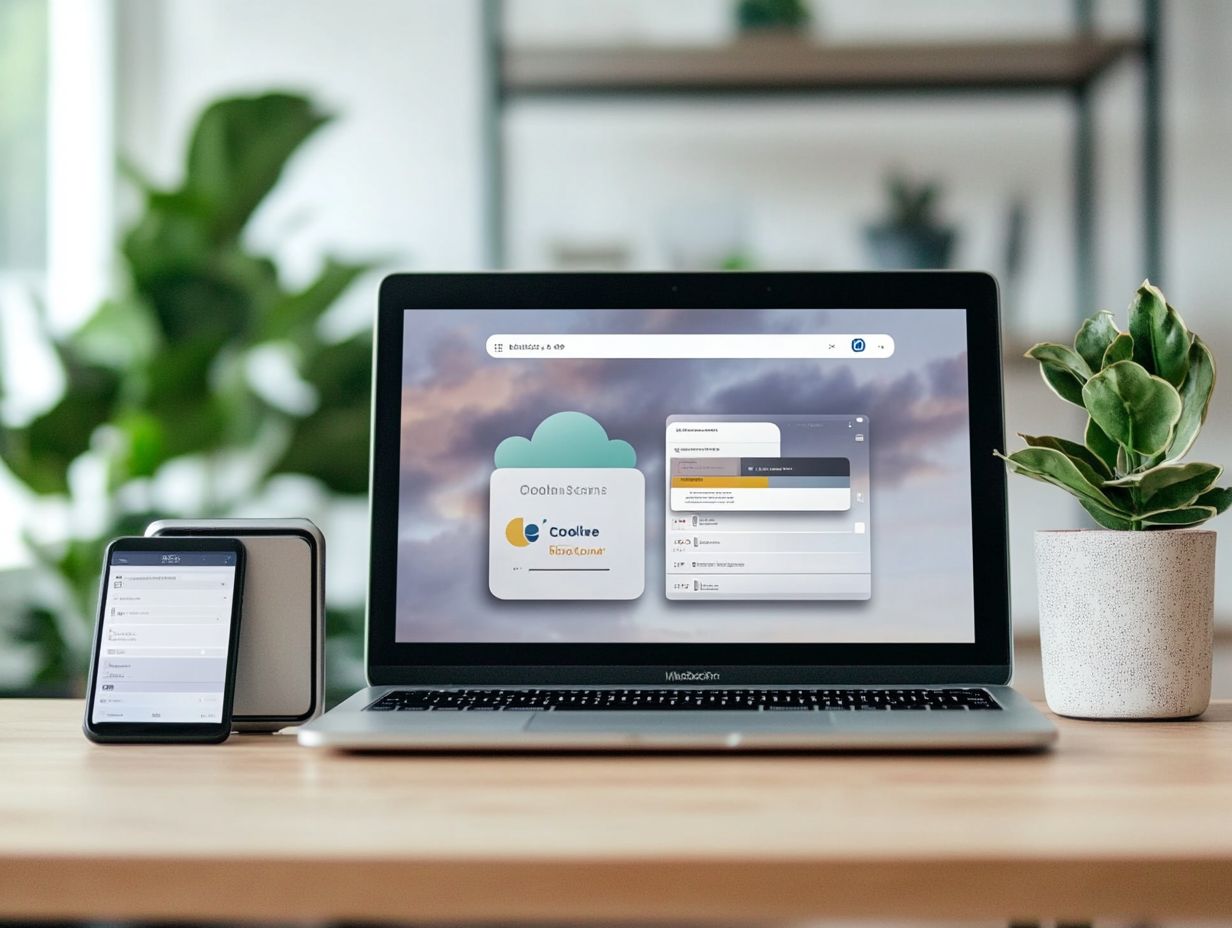
Automatic backup works by regularly saving your files to the cloud, ensuring real-time data recovery and protecting you against data loss. This process works quietly in the background, adjusting its upload speeds based on your internet connection and the capabilities of your chosen service provider.
Most popular services offer flexible scheduling options, enabling you to set daily, weekly, or even real-time backups tailored precisely to your needs. These features not only enhance your file management by organizing and maintaining data integrity but also provide a solid layer of data protection.
You can trust these services to minimize risks associated with accidental deletions or hardware failures, so you can feel secure knowing your important files are always backed up and easily retrievable.
Don’t wait! Start using cloud storage today to safeguard your important files!
What Are the Security Measures in Place for Automatic Backup?
Cloud storage solutions provide strong security for automatic backups. They protect your sensitive information from cyberattacks using data encryption and strict privacy standards, along with unique features of top cloud storage providers.
These platforms employ advanced encryption methods during data transmission and while your data is at rest, ensuring that only authorized users can access your stored information. Multi-factor authentication adds another layer of protection against unauthorized access. Regular security audits maintain compliance with rigorous regulations like GDPR.
For example, Google Drive and Dropbox integrate seamlessly with backup solutions that automatically synchronize your files. This ensures version control and minimizes the risk of data loss. These capabilities not only guard against potential data breaches but also give you peace of mind when handling sensitive information.
What Are the Storage Limitations for Each Solution?
Each cloud storage solution has different storage limits based on pricing plans. These limits can affect how you manage your files and your overall experience.
These limitations play a crucial role in automatic backups and data accessibility. For instance, free tiers usually provide minimal storage, which may restrict your ability to back up large files or multiple devices. Premium options tend to offer generous space, ensuring you can reliably retrieve your data when needed.
Consider your specific needs whether you often handle large multimedia files or require regular access to important documents, as different solutions cater to various requirements. Evaluating the available storage capacities can help you find the service that aligns best with your usage patterns.
How Can Businesses Benefit from Cloud Storage with Automatic Backup?
Cloud storage with automatic backup can significantly elevate your business. It enhances productivity, ensures robust data protection, and refines disaster recovery strategies, especially when it includes 5 must-have features in cloud storage, all while minimizing risks tied to data loss.
In today s fast-paced work environment, organizations across various sectors, from healthcare to finance, leverage cloud storage to foster seamless collaboration among remote teams. A study by McKinsey reveals that companies using advanced collaboration tools can boost productivity by as much as 25%.
For instance, a global design firm optimized its workflow with cloud storage, allowing designers from different continents to access and edit files in real-time. This strategy reduced project turnaround times by nearly 30%. This example highlights the effectiveness of such solutions and their transformative influence on operational efficiency and innovation.
What Are the Potential Risks of Using Cloud Storage with Automatic Backup?
While cloud storage offers many benefits, be aware of the risks, such as data theft and reliance on internet connectivity. High-profile cyberattacks, like the Yahoo breach, highlight these vulnerabilities, and ransomware attacks, such as the WannaCry incident, have left many organizations scrambling to regain access to their data.
To navigate these challenges effectively, adopt secure practices, including:
- Enabling two-factor authentication
- Regularly updating your passwords
- Choosing reputable cloud storage providers with a strong track record of security
Implementing encryption for sensitive files before uploading can significantly bolster your data protection. This way, even in the unfortunate event of a breach, your information remains inaccessible to unauthorized individuals.
How Can One Choose the Right Cloud Storage Solution for Their Needs?
Selecting the right cloud storage solution requires a thoughtful approach to your needs. Consider backup options, pricing plans, and security features to ensure optimal data protection and file management.
It’s important to evaluate the scalability of the service since your storage requirements may change over time. A great user interface makes everything easier!
Also, it’s important to know what kind of customer support is available, especially when you need help urgently.
Different services cater to various needs whether you’re an individual needing simple file storage or a business seeking advanced collaboration tools. Make sure to check out the security measures that keep your data safe!
What Are the Costs Associated with Using Cloud Storage with Automatic Backup?
The costs for cloud storage and automatic backup can vary significantly based on the subscription plan you choose. You ll find different pricing tiers depending on storage capacity and features that suit your needs.
For instance, entry-level plans may start at just $5 per month for 100 GB, perfect for casual users. Conversely, robust plans offering several terabytes of storage often range from $30 to $50 monthly.
These costs not only cover physical storage but also the convenience of continuous data synchronization, enhanced security, and seamless access across multiple devices.
By weighing these expenses against the substantial peace of mind that cloud storage offers, you can make a well-informed decision about the service that aligns with your needs.
Are There Any Additional Features Offered by These Cloud Storage Solutions?

Many cloud storage solutions go beyond mere storage and automatic backups, offering extra features that enhance your experience. These include advanced file management, collaboration tools, and mobile apps so you can access your files anytime, anywhere!
With these functionalities, you can streamline workflows effortlessly. Document sharing and real-time editing with your team become a breeze, no matter where they are!
For businesses, valuable tools like advanced permission settings and integration with existing software help maintain data security while boosting productivity. This way, employees can focus on their core tasks, not on administrative burdens.
How Can One Set Up Automatic Backup with These Cloud Storage Solutions?
Setting up automatic backups with cloud storage solutions is typically a seamless process. You can configure preferences through user-friendly interfaces or mobile apps, ensuring your files are consistently backed up without hassle.
By following a few simple steps, you can safeguard your important data against unexpected losses.
- Once you choose your preferred cloud provider, navigate to the backup settings to select specific folders or file types to include.
- Many services offer customization options, allowing you to schedule automatic backups based on your preferences be it hourly, daily, or weekly.
Implementing best practices, such as regularly verifying backup integrity and ensuring your data is protected, can further enhance your data protection efforts.
What Are the Different Types of Data That Can Be Backed Up with These Solutions?
Cloud storage solutions cater to a diverse array of data types that you can back up, from documents and photos to system files and multimedia. This offers remarkable flexibility in file management and data protection.
You often back up text documents, spreadsheets, audio files, and videos. Each type necessitates unique considerations based on its size and your access needs.
For example, large multimedia files may require higher bandwidth during both upload and retrieval. This could impact your overall performance.
While cloud storage scales as your needs grow, it s essential to be aware of potential limitations, such as limits on data usage and safety features. Selecting the ideal storage option depends on how frequently you need access and the critical nature of the data. Sensitive information might require encryption and advanced security features. Casual backups of personal images could prioritize ease of use and retrieval speed.
How Can One Access and Restore Backed Up Data from These Cloud Storage Solutions?
Accessing and restoring backed-up data from cloud storage solutions is designed to be seamless. You can effortlessly retrieve your files whether you are using a desktop interface or a mobile backup app.
This streamlined process involves straightforward steps: log into your service, navigate to the backup folder you need, and select the files you wish to restore. It s that easy.
However, different providers may offer varied recovery options, from full backups to selective file restoration and even version history features. These let you recover files from different points in time.
To optimize your restoration experience, effective file management is essential. Organizing your files into clearly labeled folders can significantly speed up searches and retrieval.
Understanding these recovery options helps you make better choices about which data to restore. This ultimately safeguards your important information against unexpected data loss.
What Are Some Common Troubleshooting Issues with Automatic Backup in These Solutions?
Common troubleshooting issues with automatic backups often arise from system performance hiccups, connectivity troubles, or misconfigured settings that can impede data synchronization.
You might frequently encounter upload failures, which can be incredibly frustrating and raise concerns about data loss. These interruptions often stem from unreliable internet connections or insufficient bandwidth. It s wise to monitor these factors regularly.
Ensure your software settings are optimal, like using the latest versions or adjusting bandwidth limits to significantly improve backup speeds.
Embrace best practices, such as conducting routine reviews of your cloud service configurations and evaluating performance metrics. This will help you pinpoint potential bottlenecks.
Regularly updating your software enhances functionality and proactively addresses common challenges. Act now to safeguard your data!
Are There Any Alternatives to Using Cloud Storage with Automatic Backup?
While cloud storage with automatic backup boasts numerous advantages, how to backup data to cloud storage is also important to consider, as alternatives like external drives and network-attached storage offer distinct solutions for your data protection and management needs.
These alternatives present a persuasive argument if you re focused on cost savings, especially when managing large volumes of data that could lead to significant monthly fees with cloud services.
External drives come with a one-time purchase price, eliminating ongoing expenses. Accessibility is another critical consideration; if internet connectivity is unreliable, local devices ensure your files are always at hand without relying on external networks.
Security concerns are also paramount with cloud solutions, where sensitive data can be vulnerable to breaches. By opting for local storage, you gain greater control over your encryption methods and physical access. These alternatives are particularly attractive for businesses managing confidential information.
What Are Some Tips for Maximizing the Benefits of Cloud Storage with Automatic Backup?
To harness the power of cloud storage with automatic backup, adopt best practices that boost productivity and ensure your data is safe.
First, establish a consistent backup schedule. Whether it’s nightly or weekly, this step is crucial for protecting your sensitive information.
Next, organize your files into clearly labeled folders. This simplifies access and speeds up recovery during emergencies.
Utilize security features like two-factor authentication, a method that requires two forms of identification. This adds an extra layer of protection against data breaches.
Regularly review and update your backup strategies. Don t wait set up your backups today to safeguard your data!
Frequently Asked Questions

What is meant by “automatic backup” in cloud storage solutions?
Automatic backup refers to a feature in cloud storage solutions that regularly backs up your files without you having to start the process manually. This keeps your files safe and ready whenever you need them!
Why should I consider using a cloud storage solution with automatic backup?
Using a cloud storage solution with automatic backup adds an extra layer of security to your data. It ensures your important files are regularly backed up, reducing the risk of losing them due to hardware failure or malware attacks. When choosing a service, consider the 5 features of top cloud storage providers to ensure you make the best choice.
What are the top 5 cloud storage solutions with automatic backup?
The top 5 cloud storage solutions with automatic backup are Google Drive, Dropbox, OneDrive, iCloud, and Box. For a comprehensive look at these options, check out 5 cost-effective cloud storage solutions. Each offers automatic backup as a standard feature, along with additional storage and collaboration capabilities.
Can I customize the backup settings in these cloud storage solutions?
Yes! Most cloud storage solutions with automatic backup allow you to customize the settings. You can choose which files or folders to back up, set the frequency of backups, and schedule them for specific times.
How much storage space do these cloud storage solutions offer for automatic backups?
The amount of storage space varies per solution. Google Drive offers 15 GB for free, while Dropbox offers 2 GB. OneDrive and iCloud provide 5 GB, and Box offers 10 GB. You can purchase additional storage if needed.
Is it possible to access my backed up files from any device with these cloud storage solutions?
Absolutely! All these cloud storage solutions let you access your backed-up files from any device with an internet connection. This makes it easy to retrieve and work on your files wherever you are.






