What is Cloud Backup?
Safeguarding your data is crucial in today’s digital world. Cloud backup offers a reliable way to keep your important files secure, accessible, and safe from loss.
This article explains what cloud backup is and how it works. Discover its benefits, like convenience and added security, along with the types available public, private, and hybrid.
Ready to protect your data? Let s dive in!
Contents
Key Takeaways:

Cloud backup is a secure and convenient way to store your data. Consider storage capacity, cost, and security when selecting the right service for you.
Definition and Explanation
Cloud backup means storing your data on remote servers managed by providers. This lets you access your information anytime and anywhere.
For businesses and individuals, cloud backup protects both physical and digital files from loss due to hardware failures or cyber threats. It also helps you meet regulations like GDPR and HIPAA.
Cloud backup is essential for managing data effectively. Unlike traditional backups that depend on physical storage, cloud solutions automate the backup process and reduce human error.
Many cloud services offer encryption to keep your sensitive data secure during transfer and storage. This not only simplifies recovery after data loss but also keeps up with tech advancements.
For anyone aiming for resilience in a data-driven world, cloud backup is a must.
Benefits of Cloud Backup
Cloud backup has many benefits that ensure business continuity and effective personal data management. It enhances data protection and offers cost-effective disaster recovery solutions.
Using reputable providers like AWS or Google Cloud helps keep your data safe while minimizing the impact of any data loss.
Convenience and Security
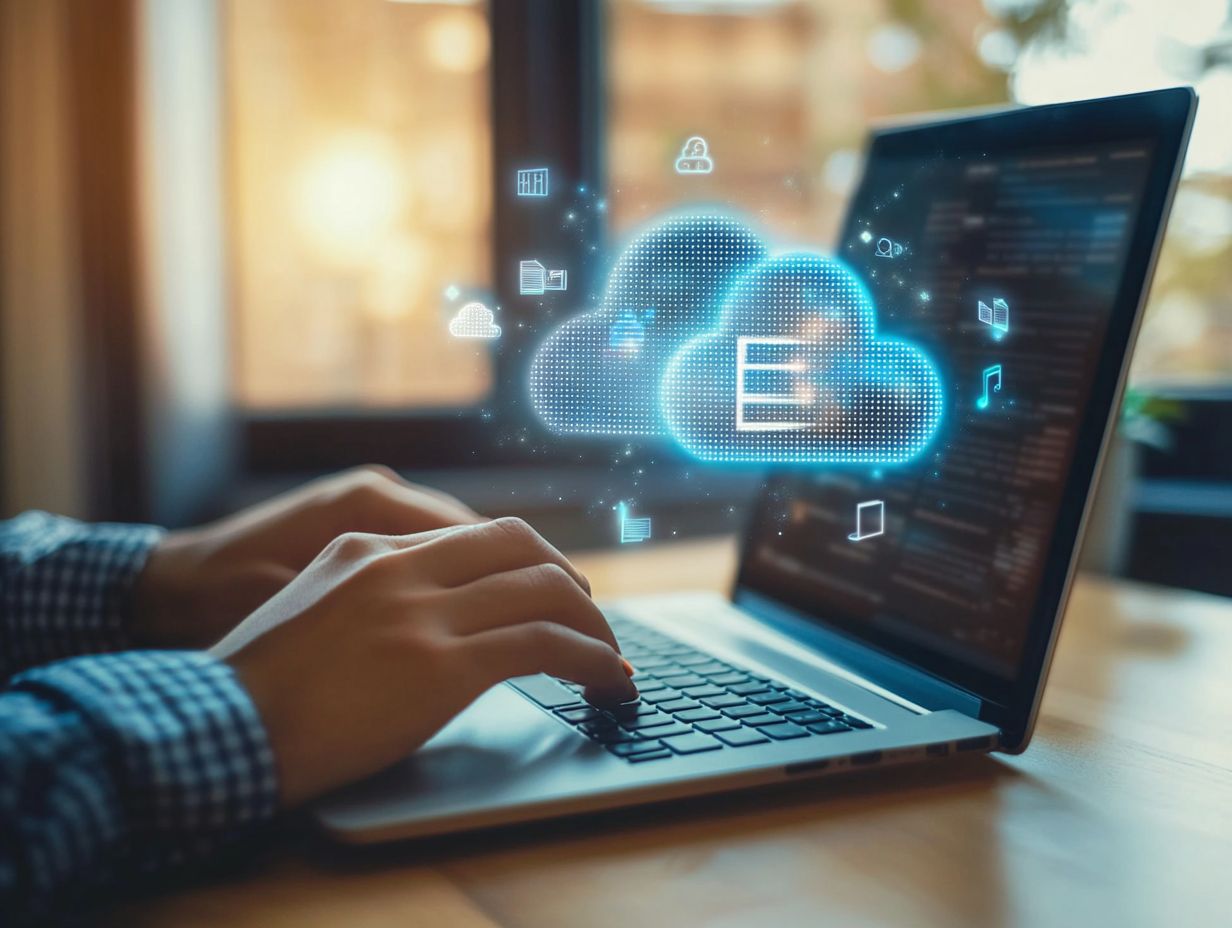
Cloud backup gives you outstanding convenience and security. You can store your valuable data securely with strong encryption to ward off threats.
Automated backups keep your data intact, allowing easy access across devices and boosting accessibility.
These services use advanced encryption standards, like AES-256, to protect your sensitive information. User permissions help minimize internal threats.
Regular audits strengthen security, finding and fixing vulnerabilities quickly. This is crucial for maintaining trust in cloud systems.
By using solid security protocols, you can be confident that your data is not just backed up but well protected.
How Cloud Backup Works
Understanding how cloud backup works is key to maximizing its benefits. It involves transferring data from your devices to a cloud server using a backup application.
This approach helps manage data effectively and optimizes storage, ensuring quick data transfer and easy access when restoring backups.
Step-by-Step Process
Implementing a cloud backup strategy begins by selecting the right backup software that aligns with your data management needs and organizational requirements.
Once you ve installed the software, configure the backup process to ensure regular synchronization. This makes data recovery options readily available whenever you need them.
To execute this strategy efficiently, assess the software’s compatibility with your existing data storage systems. This will streamline integration and boost functionality.
After installation, focus on careful configuration: set up schedules for automated backups, define which data to back up, and explore encryption options (which protect your data by converting it into a secure format) for an extra layer of security.
You must test your backup processes to ensure they work. This step allows you to verify that your systems operate as intended and that restoring from backups can be achieved seamlessly.
Ensuring that both backup and recovery times meet your business expectations can significantly enhance data reliability and operational resilience.
Types of Cloud Backup

Let s dive into the three exciting types of cloud backup solutions that can transform your data management:
- Public cloud storage shines with cost-effectiveness and scalability, making it an appealing option for many.
- Private cloud solutions elevate security features, ensuring your sensitive data remains protected.
- Hybrid cloud options elegantly blend the strengths of both, providing optimal data management for those who seek the best of both worlds.
Public, Private, and Hybrid Cloud Backup
Public cloud backup leverages third-party services to store your data in shared environments, making it an economical choice. However, this convenience can expose your data to security threats, particularly with privacy rules.
Private cloud solutions offer dedicated resources that enhance security and control, while hybrid cloud systems combine the benefits of both, allowing you to tailor your storage strategies to meet your specific needs.
When evaluating cloud backup options, consider your organization’s unique requirements. Public cloud solutions often come with lower upfront costs and scalable features, enabling your company to grow without a hefty infrastructure investment.
Yet, weigh these advantages against potential vulnerabilities, such as compliance challenges and risks associated with shared servers.
Conversely, private clouds provide a robust framework for firms with stringent data protection mandates, ensuring you maintain better control over sensitive information. Meanwhile, hybrid cloud setups offer the flexibility to leverage both public and private clouds, optimizing your storage while balancing cost-efficiency and security.
Choosing the Right Cloud Backup Service
Selecting the right cloud backup service is essential to safeguarding your data, ensuring it’s accessible and compliant with privacy rules.
Evaluate different cloud providers thoroughly. Consider factors such as:
- The provider’s reputation
- Service level agreements
- Backup strategies
- Data retention policies
Each of these elements plays a critical role in identifying the most suitable service provider tailored to your organization’s unique needs.
Don t wait! Start exploring your cloud backup options today!
Factors to Consider
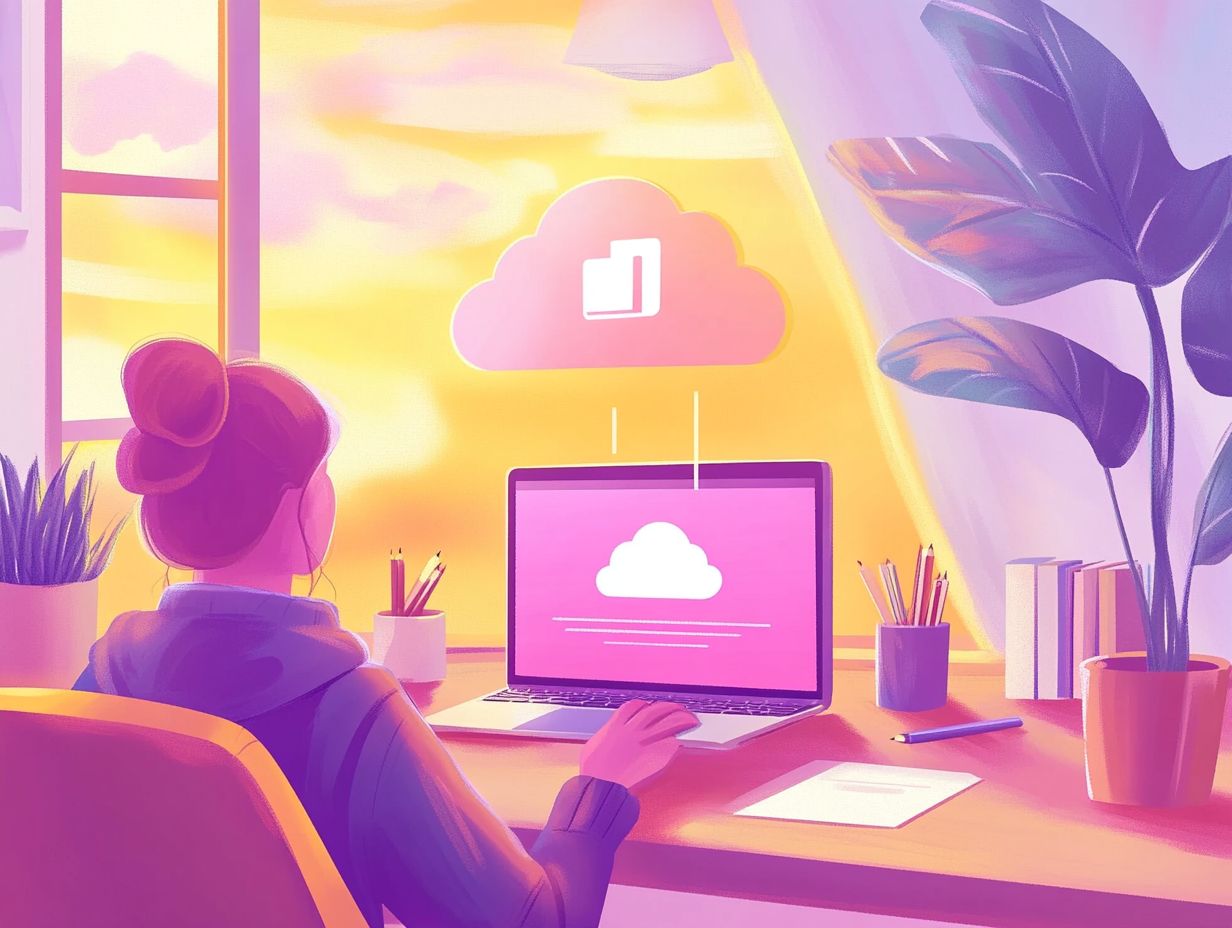
When evaluating cloud backup services, focus on key factors. Important considerations include following the rules, the provider’s reputation, and the types of backups available.
Think about data accessibility and how quickly you can restore backups. These aspects are crucial for your decision-making process.
Accessibility is vital; you need to know you can retrieve your data quickly during an emergency. The speed of restoration can mean the difference between minimal disruption and extended downtime.
Reliable customer support is essential. It helps ease your concerns during setup and ongoing use, providing guidance when you need it.
Setting Up and Using Cloud Backup
Getting started with cloud backup is easy! Choose a backup application that fits your data management needs.
Once you ve selected your tool, focus on installation and configuration. This ensures optimized user access and automated backup features.
Step-by-Step Guide
To set up cloud backup, start by choosing an application that meets your storage and recovery needs. Next, install and configure it effectively.
After selecting the right application, configure your storage settings. Specify where backups will be stored and how often you ll run them full or incremental.
Conduct tests to ensure that backup and restoration work smoothly. Run trial recoveries to check how easily you can access your data.
Finally, keep your backup app updated and regularly monitor data integrity. This is crucial for protecting against data loss.
Frequently Asked Questions
What is Cloud Backup?
Cloud Backup stores your data on remote servers over the internet.
How does Cloud Backup work?
It transfers data from your device to a remote server automatically, and you can schedule regular backups.
What are the benefits of using Cloud Backup?
Cloud Backup increases security, offers remote file access, automates backups, and scales with your storage needs.
Is Cloud Backup secure?
Yes! Your data is encrypted and stored on secure servers, reducing the risk of physical damage or theft.
Is Cloud Backup the same as Cloud Storage?
No. Cloud Backup focuses on data recovery, while Cloud Storage is for saving and accessing files.
Can I access my backups from any device?
Absolutely! You can retrieve your backups from any device with an internet connection.





