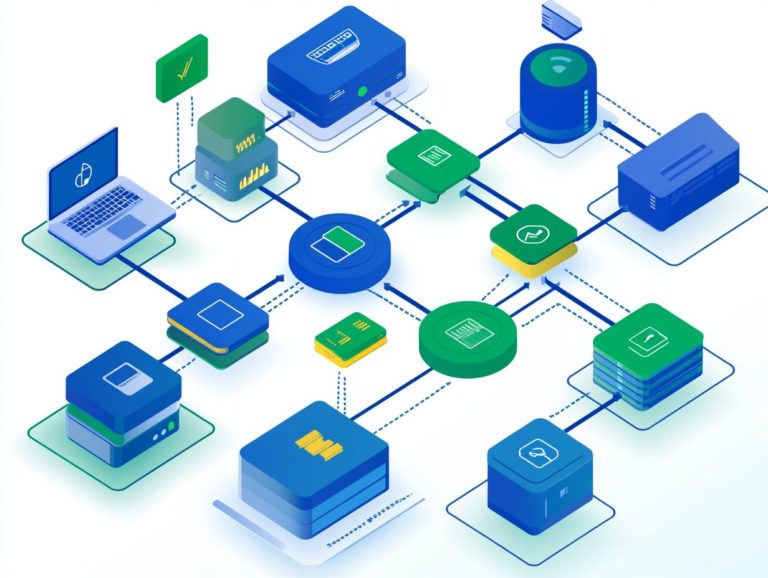Best Practices for PaaS Deployment
Platform as a Service (PaaS) is revolutionizing how you and your team approach application development and deployment.
By offering a robust framework for building, testing, and managing applications in the cloud, PaaS empowers you to concentrate on innovation without getting bogged down by infrastructure complexities.
In this article, you will discover the myriad benefits of PaaS, including enhanced collaboration, increased efficiency, and remarkable scalability.
We ll delve into key considerations for deployment, share best practices for achieving success, and tackle common challenges, providing you with the insights needed to thrive in the PaaS landscape.
Contents
Key Takeaways:
- Choose the right PaaS provider that fits your specific business needs and goals. Consider factors such as scalability, flexibility, and performance optimization.
- Implement proper security measures to protect sensitive data and ensure regulatory compliance. Regularly monitor and update these measures to mitigate potential risks.
- Overcome common challenges of PaaS deployment, such as vendor lock-in and managing costs, by thoroughly researching, planning ahead, and continuously evaluating and adjusting your strategy.

What is PaaS?
Platform as a Service (PaaS) is a cloud computing model that enables you to build, deploy, and manage applications without the headache of maintaining the underlying infrastructure think hardware and software hassles.
This innovative approach provides you with essential components like development frameworks, database services, and application hosting, making your app development process smoother.
Unlike Infrastructure as a Service (IaaS), where you’re tasked with juggling more infrastructure responsibilities, or Software as a Service (SaaS), which offers complete software solutions, PaaS strikes the perfect balance by equipping you with the tools needed to efficiently create and manage your applications.
With Azure’s extensive features for continuous integration and deployment at your fingertips, you can take full advantage of its benefits, including scalability, reduced development time, and enhanced collaboration among your teams.
Ultimately, PaaS gives you the power to innovate at a faster pace while minimizing the workload typically associated with traditional infrastructure management.
Benefits of Using PaaS
Utilizing Platform as a Service (PaaS) presents a wealth of advantages for your business and development team, especially when it comes to enhancing efficiency, cutting costs, and accelerating application development.
By harnessing cloud infrastructure through providers like Azure, you can deploy applications with impressive speed and foster seamless collaboration among your development teams.
PaaS supports various programming languages and tools, giving your developers the power to work with the technologies they prefer while maintaining compliance with industry standards.
Advantages for Businesses and Developers
The advantages of adopting PaaS for your business and development teams are truly remarkable, especially when it comes to enhancing operational efficiency and fostering innovation.
By streamlining your development processes, PaaS reduces the need for bulky on-premises infrastructure, allowing your teams to concentrate on crafting and managing applications rather than getting bogged down with hardware or software troubleshooting.
With advanced security measures like encryption and access management in place, you can confidently protect your sensitive data while deploying applications on a robust platform.
This flexibility in deployment enables your teams to swiftly adapt to shifting requirements, making it easier to iterate and innovate.
Reduced development time is another compelling benefit; by utilizing pre-built tools and services, you can accelerate the application lifecycle significantly.
Many PaaS solutions come equipped with built-in application insights and analytics, giving your organization the power to monitor performance and identify risks in real time.
By managing these risks effectively, you can maintain a competitive edge, responding quickly to market changes and customer needs while maximizing your operational capabilities.
Key Considerations for PaaS Deployment
When deploying Platform as a Service (PaaS) solutions, it’s crucial to consider several key factors, including how to ensure compliance in PaaS solutions, that ensure successful implementation, tailored to your needs while effectively mitigating risks.
These factors encompass understanding the specific infrastructure requirements your applications demand, scrutinizing the security measures designed to safeguard user identities and personal data, and overseeing the governance of your cloud resources.
By engaging in meticulous assessment and planning, you can leverage the full potential of PaaS while minimizing vulnerabilities and threats associated with data protection and compliance.
Infrastructure Requirements

To effectively leverage PaaS, you must establish a strong and reliable setup that includes the necessary hardware, software, and network resources tailored specifically to your application needs. Understanding the business case for adopting PaaS can further enhance your implementation strategy.
This infrastructure should be scalable, allowing for future growth, and it must support the deployment of cloud applications on platforms like Microsoft Azure.
By thoroughly assessing these requirements, you ensure your organization is prepared to handle increased workloads and deliver optimal performance for users.
Prioritize network bandwidth to facilitate seamless data transfer between cloud and on-premises systems. This helps avoid bottlenecks that could cause frustrating delays in application response times.
Resource management also plays a vital role; monitoring CPU, memory, and storage becomes essential to maintain efficient application performance, particularly during peak usage periods.
Integrating Azure s capabilities, such as its virtual networks and load balancing features, can significantly enhance your overall infrastructure setup. By strategically aligning your resources with these advanced offerings, you can optimize application performance and ensure a smooth user experience.
Security Measures
Act now to implement strong security measures that protect your applications! You need to ensure that sensitive data and user identities are shielded from potential threats and vulnerabilities.
To achieve this, leveraging advanced Distributed Denial of Service (DDoS) protection is key, as it mitigates the risk of service disruptions caused by malicious traffic.
Strong authentication protocols like OAuth2 and Kerberos are vital for verifying user identities and controlling access to applications, significantly enhancing your overall security.
Regularly conducting vulnerability assessments gives you the power to identify and remediate weaknesses in your infrastructure, safeguarding against emerging threats.
By focusing on these critical security measures, you not only protect your applications but also build trust among your users something truly invaluable in today s digital landscape.
Best Practices for Successful PaaS Deployment
Follow these best practices to set your PaaS deployment up for success! To achieve a successful deployment of Platform as a Service (PaaS) solutions, you should refer to this guide on how to migrate to a PaaS environment, which is designed to optimize application performance and enhance scalability.
Begin by selecting the right PaaS provider, taking into account their service offerings and how well they align with your existing systems.
It s also crucial to establish a comprehensive monitoring strategy to gain insights into application performance and overall effectiveness.
By adhering to these guidelines, you can maximize the advantages of PaaS and learn how to select the right PaaS provider while minimizing any operational challenges that may arise.
Start implementing these strategies today to elevate your PaaS experience!
Choosing the Right PaaS Provider
Selecting the right PaaS provider is essential if you’re looking to leverage cloud solutions effectively. It directly impacts your application’s performance and scalability.
When choosing a provider, consider factors like the range of services offered, compatibility with your existing applications, and the security measures in place.
Providers such as Microsoft Azure offer robust infrastructure, advanced security features, and support for various programming languages. These capabilities make them a preferred choice for many businesses.
It’s crucial to evaluate the security protocols each PaaS provider implements. Ensure they align with industry compliance standards like GDPR and HIPAA. This is vital for protecting against vulnerabilities.
Examine how easily the provider integrates with your existing workflows. Their reputation for reliability can significantly influence your decision-making process.
Azure shines with its machine learning and analytics capabilities. It also offers impressive DevOps tools, enhancing productivity and ensuring a seamless experience for developers.
A careful assessment of these criteria can lead to long-term benefits and more efficient cloud utilization.
Optimizing Application Performance
Optimizing application performance in a PaaS environment demands a multifaceted strategy involving regular monitoring, testing, and evaluating PaaS performance metrics.
By using the built-in tools offered by platforms like Azure, you can gain valuable insights into application behavior and diagnose issues.
Implementing necessary adjustments can elevate usability and speed. Embrace best practices like efficient coding, load balancing, and how resources are assigned to enhance user experience.
To guarantee robust performance, conduct thorough performance testing with automated tools that simulate user activities and pinpoint bottlenecks.
Load balancing solutions help distribute traffic evenly, reducing server overload and improving response times.
Effective resource management involves monitoring memory usage, CPU load, and database performance. These metrics can easily be tracked using application insights tools within the cloud environment.
Utilizing alerts and dashboards allows you to tackle potential performance issues proactively, ensuring a reliable and efficient application experience.
Ensuring Scalability and Flexibility

Ensuring scalability and flexibility in a PaaS environment is crucial for effectively meeting the dynamic needs of your business and users.
With PaaS, you can easily scale resources in response to traffic fluctuations. This adaptation allows your business to handle varying workloads without sacrificing performance.
By leveraging cloud infrastructure like Azure, you can quickly integrate new features and expand your applications without significant downtime or resource constraints.
A key component supporting these capabilities is auto-scaling. This feature adjusts your computing power automatically based on real-time usage patterns. During peak times like seasonal promotions or special events your platform can ramp up resources to maintain optimal performance.
Effective resource allocation gives your development teams the power to prioritize critical applications while optimizing costs, ensuring resources are used efficiently.
These advantages enhance your operational agility and significantly reduce the risks associated with unexpected spikes in demand. Don t miss out on the chance to enhance your operational agility!
Common Challenges and How to Overcome Them
PaaS solutions offer exciting benefits, but you may face several challenges that could impede your deployment and usage.
One notable challenge is vendor lock-in, where your organization might become overly reliant on a specific provider’s services. This dependence can lead to increased costs and complexities during migration.
Efficiently managing costs and ensuring seamless integration with your existing on-premises systems can pose significant hurdles as you transition to a cloud-based environment.
Dealing with Vendor Lock-in
Vendor lock-in poses a significant challenge for organizations adopting PaaS solutions, as it restricts flexibility and heightens reliance on a single provider. Combat vendor lock-in with these powerful strategies:
- Utilize standardized APIs
- Ensure compatibility with multiple PaaS providers
- Maintain a modular architecture for your applications
This approach allows you to stay agile and responsive to the ever-evolving technology landscape while reducing complications during potential migrations.
Encouraging a culture of continuous learning about emerging technologies empowers your teams to make informed decisions regarding their PaaS selections. Regularly assessing your architecture against industry standards uncovers opportunities for enhancement and helps avoid vendor-specific features that might impede future scalability.
Don t miss out on valuable flexibility explore open-source alternatives or hybrid cloud strategies to manage your workloads and data processing effectively. By prioritizing a vendor-neutral approach, you set the stage for smoother migrations and build resilience against the risks tied to vendor lock-in.
Managing Costs
Effectively managing costs related to PaaS deployments is essential to maximizing your return on investment while staying within your budget. Establish a comprehensive budgeting strategy that includes resource allocation, usage monitoring, and cost optimization techniques.
Analyzing pricing models and employing efficient resource management practices will enhance your cost control. To streamline your financial operations further, consider leveraging monitoring tools that provide real-time insights into resource consumption. These tools help identify inefficiencies and enable your team to make proactive adjustments to usage.
Implementing a tiered pricing approach allows you to select service levels that align with your specific needs, preventing unnecessary expenses. Regular audits and forecasting are crucial for aligning your financial planning with business objectives, ultimately leading to reduced costs and heightened operational efficiency.
Integrating with Existing Systems
Integrating PaaS solutions with your existing systems is crucial as you transition to cloud-based environments. This ensures continuity and significantly enhances operational efficiency.
To achieve successful integration, thorough planning is essential. Assess your current applications and infrastructure while identifying potential compatibility challenges. You may encounter obstacles like data silos, varied legacy systems, and differing security protocols. Implementing middleware, which is software that connects different applications, can effectively bridge these gaps, facilitating a smoother flow of data.
Adopt a phased approach that allows for scalable integration, minimizing disruptions during the transition. Regular evaluations of your infrastructure are vital for ensuring ongoing compatibility.
By fostering a culture of collaboration among your IT teams, you can maximize existing resources and ensure that new PaaS solutions align seamlessly with your strategic goals.
Frequently Asked Questions
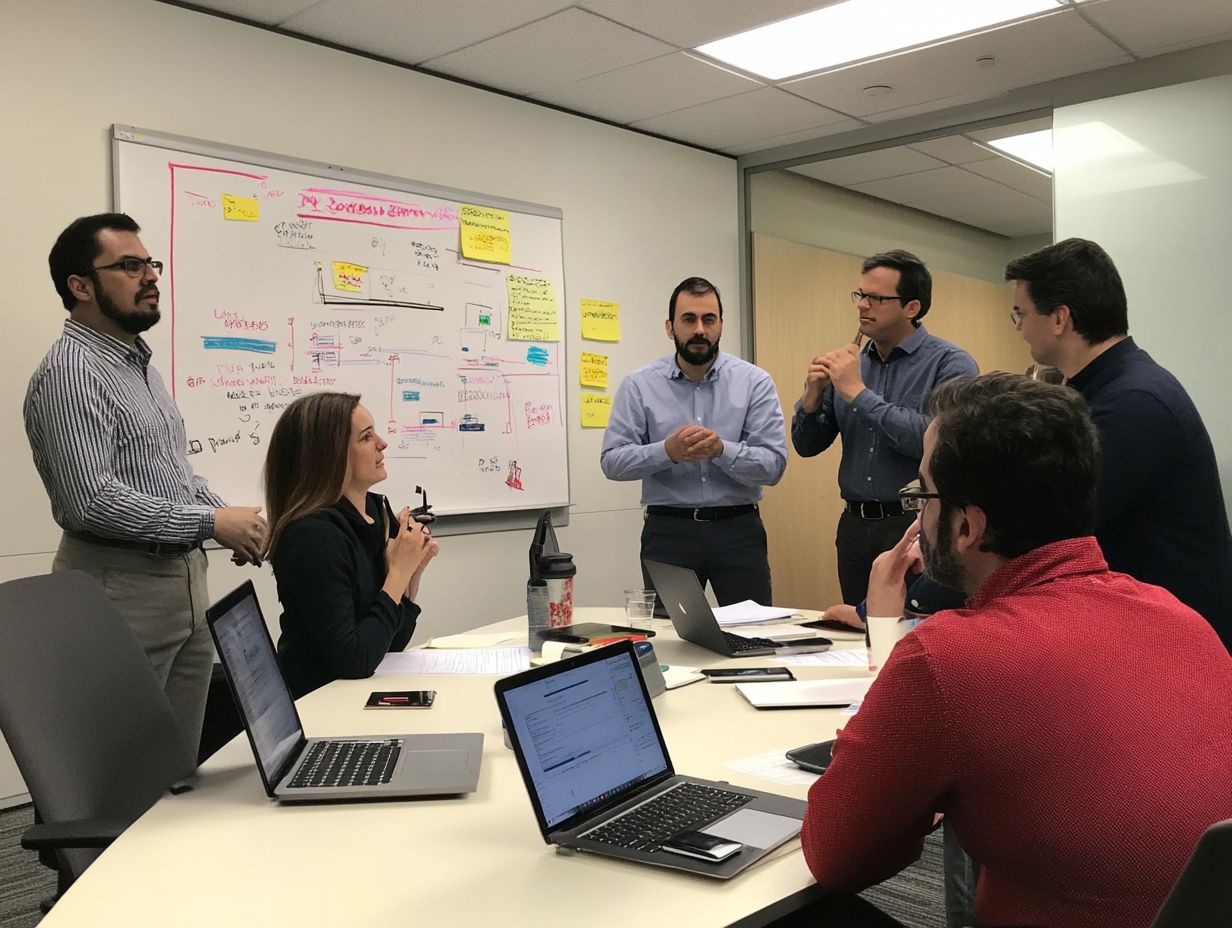
What are the best practices for PaaS deployment?
The best practices for PaaS deployment include thorough planning, testing, automation, scalability, security, and monitoring.
How important is planning in PaaS deployment?
Planning is crucial in PaaS deployment, as it helps identify specific business needs, resources required, and potential challenges that may arise during the deployment process. For more insights, consider exploring multi-cloud PaaS strategies.
What role does testing play in PaaS deployment?
Testing is essential in PaaS deployment to ensure that applications run smoothly and without errors. To enhance your understanding of this process, consider exploring PaaS integration options. Thorough testing helps identify and fix any issues before the application is deployed.
Why is automation important in PaaS deployment?
Automation streamlines the deployment process, reducing the risk of human error and saving time and resources. It also allows for easier scaling and updates in the future.
How does scalability factor into PaaS deployment?
Scalability is crucial in Platform as a Service (PaaS) deployment. It allows your application to manage rising traffic and data without slowing down.
Plan for scalability from the start. Doing so prevents future challenges and keeps your application running smoothly.
What measures should be taken for security in PaaS deployment?
Make security your top priority in PaaS deployment! Implement secure coding practices and conduct regular security audits to address common PaaS adoption hurdles.
Use the latest security tools and technologies to safeguard your application and its data.