5 Popular SaaS Tools for Project Management
In today’s fast-paced business landscape, effective project management is essential for your success.
Software as a Service (SaaS), which means using software online instead of installing it on your computer, tools have revolutionized the way teams collaborate and maintain organization.
This article delves into five prominent SaaS platforms Asana, Trello, Monday.com, Basecamp, and Wrike that can elevate your project management capabilities.
You’ll explore their unique features, benefits, and potential drawbacks, allowing you to determine which tool aligns best with your needs.
Get ready to supercharge your workflow!
Contents
- Key Takeaways:
- 1. Asana
- 2. Trello
- 3. Monday.com
- 4. Basecamp
- 5. Wrike
- What Is SaaS and Why Is It Popular for Project Management?
- What Are the Key Features of Asana?
- How Can Trello Help with Project Management?
- What Makes Monday.com Stand Out Among Other SaaS Tools?
- How Does Basecamp Simplify Project Management Processes?
- What Are the Benefits of Using Wrike for Project Management?
- What Are the Potential Drawbacks of Using SaaS Tools for Project Management?
- What Are the Key Factors to Consider When Choosing a SaaS Tool for Project Management?
- How Can a Business Determine If SaaS Project Management Tools Are Right for Them?
- What Are the Long-Term Effects of Using SaaS Tools for Project Management?
- How Can a Business Maximize the Use of SaaS Tools for Project Management?
- What Are the Common Misconceptions About SaaS Tools for Project Management?
- Frequently Asked Questions
Key Takeaways:

- SaaS tools like Asana, Trello, Monday.com, Basecamp, and Wrike offer a wide range of features to simplify project management processes.
- These tools provide flexibility and scalability for businesses of all sizes, making them a popular choice for project management.
- When choosing a SaaS tool for project management, businesses should consider factors such as cost, features, and integration capabilities to ensure the best fit.
1. Asana
Asana is a top project management tool designed to enhance your SaaS business by improving team efficiency through effective task management and collaboration features that adapt to various project complexities.
Its intuitive user interface simplifies navigation, making it accessible for teams of all sizes, including those just venturing into project management software.
Asana integrates effortlessly with other popular tools, streamlining your workflow and minimizing disruptions.
For remote teams, it specifically addresses unique resource challenges by providing clear visibility into project progress, ensuring that everyone remains aligned and motivated, even while working from different locations.
2. Trello
Trello stands out as a visually engaging project management tool that streamlines task assignment and project workflows, making it an ideal choice for teams like yours that prioritize user adoption in SaaS businesses.
What sets Trello apart is its unique Kanban approach, allowing you to visualize projects through customizable boards, lists, and cards that represent tasks and progress.
This visual layout helps you track your work and fosters collaboration among remote team members, as everyone can easily access and update the same boards.
With robust integration capabilities, Trello seamlessly connects with various third-party apps, enhancing productivity and ensuring your team stays aligned in today s fast-paced work environment.
3. Monday.com
Monday.com truly shines in project management, offering robust automation features that streamline your team s coordination and facilitate effective budget allocation for various SaaS projects.
With its unique collaboration tools, this platform gives your team the power to clearly track complex projects.
You ll benefit from Gantt charts that visually outline project timelines, allowing you and your stakeholders to grasp dependencies and deadlines at a glance.
The reporting tools provide in-depth insights into your project s progress, enabling you to quickly identify any bottlenecks.
Real-time updates keep you informed about changes as they happen, fostering a culture of accountability and engagement.
4. Basecamp
Basecamp is crafted to enhance your project management experience with intuitive communication tools that improve visibility and deliver exceptional support for teams navigating diverse projects.
This platform gives your remote teams the power to stay organized by centralizing task management and documentation, ensuring that every member can effortlessly access vital information, no matter where they are.
With its user-friendly interface, Basecamp removes the typical learning curve found in complex project management tools, making it easy for new users to engage and adapt.
By providing a clear view of ongoing tasks and deadlines, Basecamp promotes collaboration among stakeholders, boosting accountability and enabling prompt decision-making.
It stands as an invaluable asset for teams aiming to sustain productivity in a distributed work environment.
5. Wrike
Wrike stands out in project management thanks to its smart performance tracking tools. It provides real-time updates essential for managing complex projects.
This cloud-based platform enhances project planning. You and your team can easily visualize task dependencies and timelines.
It integrates smoothly with popular CRM software like Salesforce, improving communication and data flow. This is crucial for adapting to agile methods.
The flexibility in resource allocation helps you focus on high-priority tasks, ultimately boosting overall efficiency.
With Wrike, your organization aligns projects with strategic goals, leading to better collaboration and faster decision-making.
What Is SaaS and Why Is It Popular for Project Management?
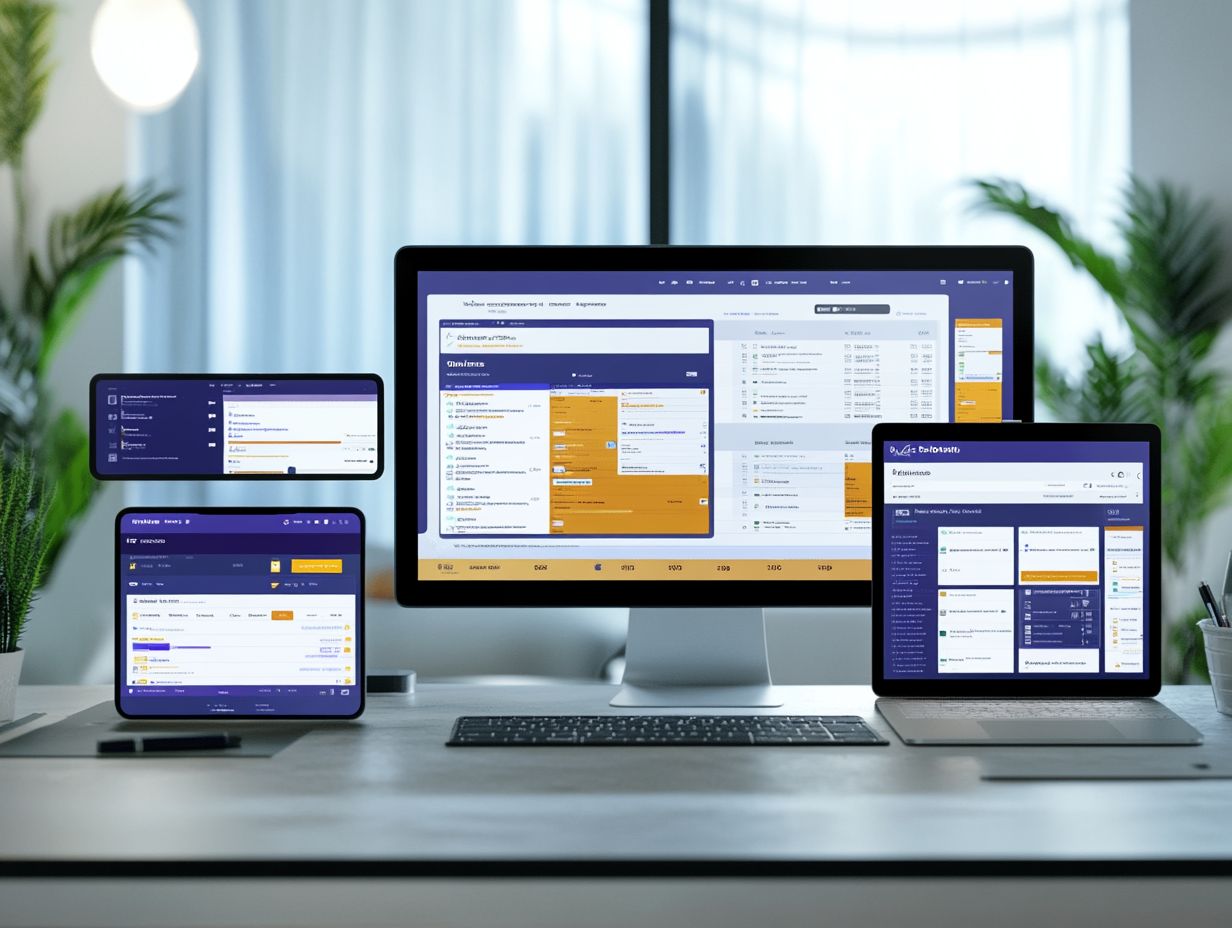
SaaS, or Software as a Service, has become the go-to solution for project management. Its cloud-based platforms improve user adoption, optimize workflows, and simplify team coordination across various project environments.
The importance of SaaS in this field is clear. It provides tools you can access from anywhere, fostering collaboration among team members in different locations.
One standout benefit is its cost-effectiveness. There s no need for significant upfront investments in infrastructure or licenses. The flexibility allows you to scale your usage based on project demands, ensuring effective resource and deadline management.
SaaS integrates easily with other essential software solutions, addressing common project challenges like scope creep and resource allocation. This ensures your teams stay aligned and focused on their objectives.
What Are the Key Features of Asana?
Asana offers numerous key features that empower you and your team to elevate project management. With effective task tracking, seamless collaboration, and automated workflows, your projects will run smoothly.
Highlighted among these features are Gantt charts, providing a visual timeline for your projects. This facilitates planning and adjusting schedules as needed.
With time tracking tools at your disposal, you can monitor hours spent on various tasks. This fosters transparency and accountability. These features not only help identify bottlenecks early but also ensure everyone is aligned with project goals.
By using these tools in your workflow, your team can work more harmoniously, prioritize tasks accurately, and ultimately drive project success with a clear sense of direction.
How Can Trello Help with Project Management?
Trello can truly elevate your project management experience! It offers an intuitive interface that simplifies task management, encourages collaboration among remote teams, and provides integration capabilities with various third-party apps.
By enabling you to create boards, lists, and cards, it gives you the power to effortlessly track individual tasks and monitor the overall project timeline. This layout helps visualize progress clearly, making it easier to pinpoint bottlenecks or areas needing attention.
With seamless integrations like Slack, you receive real-time updates and can communicate instantly, enhancing accountability among team members. Plus, the integration with Google Drive allows you to access relevant documents directly from your Trello boards, streamlining your workflow and ensuring everyone is aligned.
This ultimately leads to improved coordination and a more efficient approach to project execution.
What Makes Monday.com Stand Out Among Other SaaS Tools?
Monday.com sets itself apart with its flexibility in project management and a user-friendly interface. It caters to the diverse needs of your team.
This platform gives you the power to create customizable workflows that align with your unique processes, fostering better collaboration and increased productivity.
With real-time updates, your team stays informed about project developments. This significantly reduces the risk of miscommunication.
Users love how the platform manages complex project requirements with ease, making it a preferred choice for teams engaged in multifaceted tasks.
Recent trends show a surge in its adoption across various industries. Feedback often highlights the effortless onboarding experience and the positive effects on overall efficiency.
This exemplifies how the tool effectively addresses various operational challenges you might face.
How Does Basecamp Simplify Project Management Processes?
Basecamp elevates your project management experience by blending effective task management with powerful communication features. This ensures your team remains highly productive and collaborative.
This innovative platform enables you to track deadlines easily, providing a clear visualization of timelines and facilitating appropriate resource allocation.
By centralizing documentation, you can access crucial files without the frustration of sifting through countless emails or folders.
Its intuitive interface enhances your customer support efforts, allowing for swift responses to client inquiries and fostering stronger relationships.
User testimonials consistently emphasize how Basecamp has revolutionized their workflows, alleviating deadline anxiety and boosting overall transparency.
Case studies illustrate how companies have improved their project delivery times and customer satisfaction rates, affirming the platform’s practical effectiveness in real-world applications.
What Are the Benefits of Using Wrike for Project Management?
Using Wrike for project management brings many advantages, such as enhanced performance monitoring and improved project visibility. You have immediate access to real-time updates that keep your teams aligned and accountable.
With its intuitive reporting tools, you can swiftly generate insightful analytics that illuminate progress and identify bottlenecks. This enables timely adjustments to stay on track.
Wrike offers a visual timeline tool to help you see project schedules, allowing you to establish priorities and interdependencies effortlessly. This structured yet flexible approach is particularly advantageous if you re embracing agile methodologies.
Wrike’s features ensure effective resource allocation by transparently displaying workloads, giving you the power to allocate tasks appropriately and optimize your team s efficiency.
What Are the Potential Drawbacks of Using SaaS Tools for Project Management?
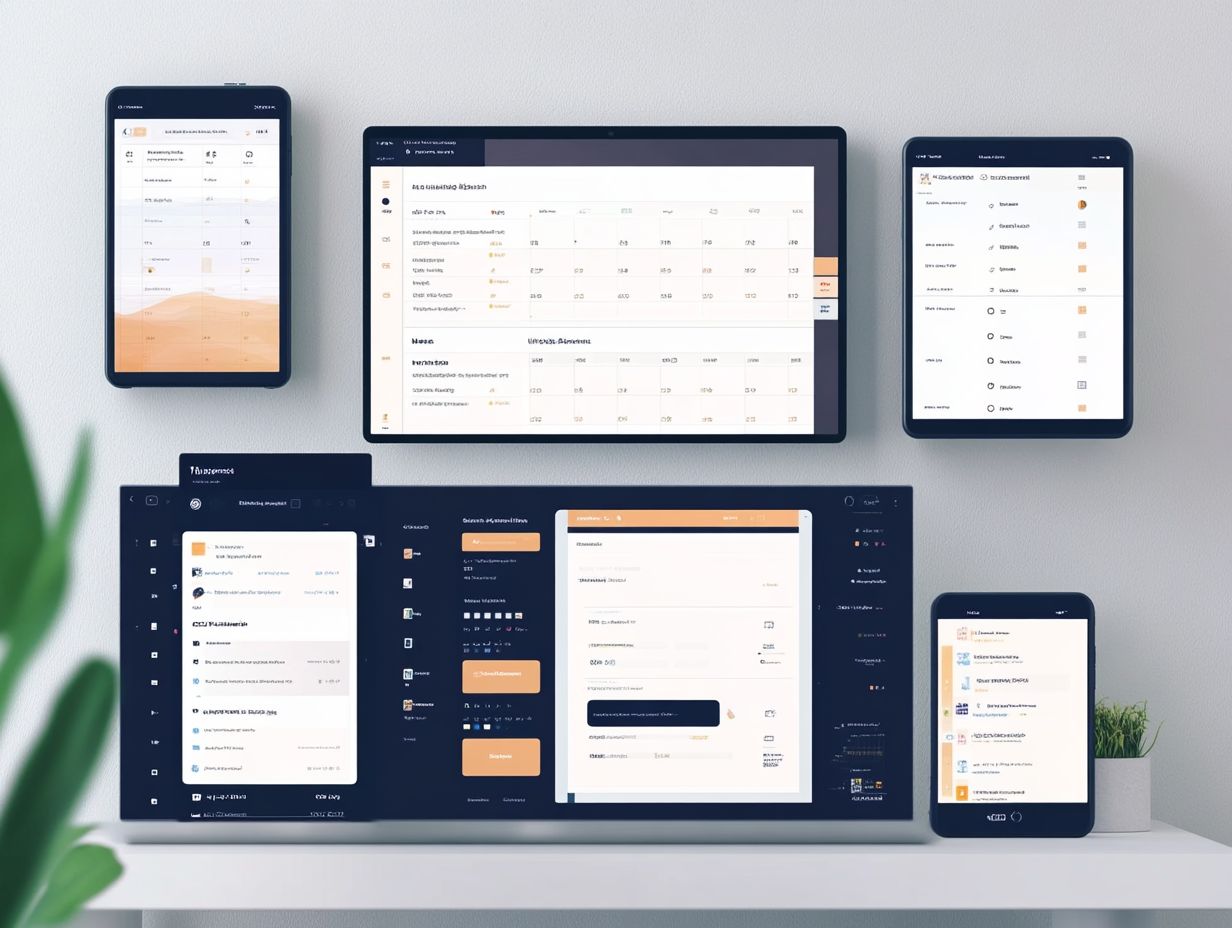
SaaS tools for project management come with their own set of benefits but can also present potential drawbacks. You might face challenges with user adoption, integration with existing software, and managing unique resource needs across your teams. For those interested in improving event coordination, exploring the top 5 SaaS solutions for event management can be beneficial.
One primary hurdle is resistance to change. Team members often cling to traditional methods and can hesitate to adjust their workflows, leading to a lack of enthusiasm and engagement with the new tools.
Integrating these tools with your current systems can be a complex endeavor, possibly resulting in data silos or disruptions in workflows.
To successfully navigate these challenges, it’s essential to provide thorough training and ongoing support. This ensures that everyone feels confident and competent in using the new software effectively.
What Are the Key Factors to Consider When Choosing a SaaS Tool for Project Management?
When selecting a SaaS tool for project management, you need to weigh several key factors:
- Integration: Ensure the tool works well with your existing systems.
- Pricing: Look for flexible plans that fit your budget.
- Support: Choose a provider with excellent customer support.
It’s essential to assess how well the tool’s features align with your specific project requirements and team dynamics. These elements can significantly impact overall productivity and collaboration.
A platform that integrates seamlessly with your existing workflows can boost user adoption and minimize disruptions.
Understanding the pricing structure is equally important. Flexible plans that adapt to your team’s growth can cultivate a lasting partnership with the provider.
Good customer support helps you find the resources and guidance necessary to navigate challenges effectively, empowering your team to maximize project success.
How Can a Business Determine If SaaS Project Management Tools Are Right for Them?
To determine whether SaaS project management tools are the right fit for your business, assess your team’s efficiency requirements, specific resource challenges, and budget for software solutions. Exploring the top 5 SaaS solutions for human resources can also provide valuable insights.
This process involves a thorough examination of your current team size and structure. Reflect on how many members are engaged in various projects and their collaboration styles.
Evaluating project complexity will help you find out if the tools can effectively manage your existing or anticipated workflows. A clear understanding of your current processes provides valuable context for integration.
Consider running trial periods for the chosen tools. This allows your teams to explore functionalities and gather real-time feedback.
Customer insights collected during these trials can significantly enhance your evaluation process. This ensures that the solution you choose genuinely addresses your team’s needs and pain points.
What Are the Long-Term Effects of Using SaaS Tools for Project Management?
The long-term effects of utilizing SaaS tools for time tracking and billing can profoundly influence your project’s success. These tools elevate team collaboration and establish a solid groundwork for future strategies.
When you consistently integrate these tools into your workflows, you streamline communication, enhance how you use your resources, and cultivate an atmosphere of accountability among your team members.
By leveraging features like real-time tracking and reporting, you can pinpoint inefficiencies and keep projects on track, minimizing resource waste.
Success stories show the value of continuous use; for instance, a mid-sized marketing agency adopted a SaaS solution, resulting in a remarkable 30% boost in productivity and a significant improvement in employee satisfaction.
The iterative feedback loops foster an ongoing cycle of improvement and innovation, ensuring your teams remain agile and effective.
How Can a Business Maximize the Use of SaaS Tools for Project Management?
You can maximize the benefits of SaaS tools for project management by harnessing workflow automation features and enhancing team efficiency. Take full advantage of robust customer support to tackle any challenges that arise.
To truly capitalize on these tools, implement regular training sessions for your team members. This ensures they are well-versed in the latest features and best practices.
Establishing feedback loops fosters an open environment where everyone feels empowered to share their insights on the effectiveness and usability of the tools.
Adapting workflows based on evolving project needs allows you the flexibility essential in today s fast-paced environments. By embracing a continuous improvement mindset, you encourage innovation and align your teams toward common objectives.
Start leveraging these powerful tools today to see immediate improvements!
What Are the Common Misconceptions About SaaS Tools for Project Management?
Don t let misconceptions hold your team back! Common misunderstandings about SaaS (Software as a Service) tools for project management can prevent your team from fully adopting these solutions. This can lead you to overlook the significant benefits they offer for enhancing project workflows.
You might think that implementing such tools is a complex process. In reality, most SaaS platforms are designed to be user-friendly. The belief that these tools come with a hefty price tag overlooks the cost savings that result from reduced overhead and improved efficiency.
For example, consider a mid-sized company that embraced SaaS for collaboration and enjoyed a remarkable 30% reduction in project turnaround time. This clearly highlights the tangible advantages of these platforms.
By debunking these myths, your team can understand that SaaS tools are not only manageable and affordable; they also empower you to make things easier and foster better communication, ultimately driving successful project outcomes.
Frequently Asked Questions
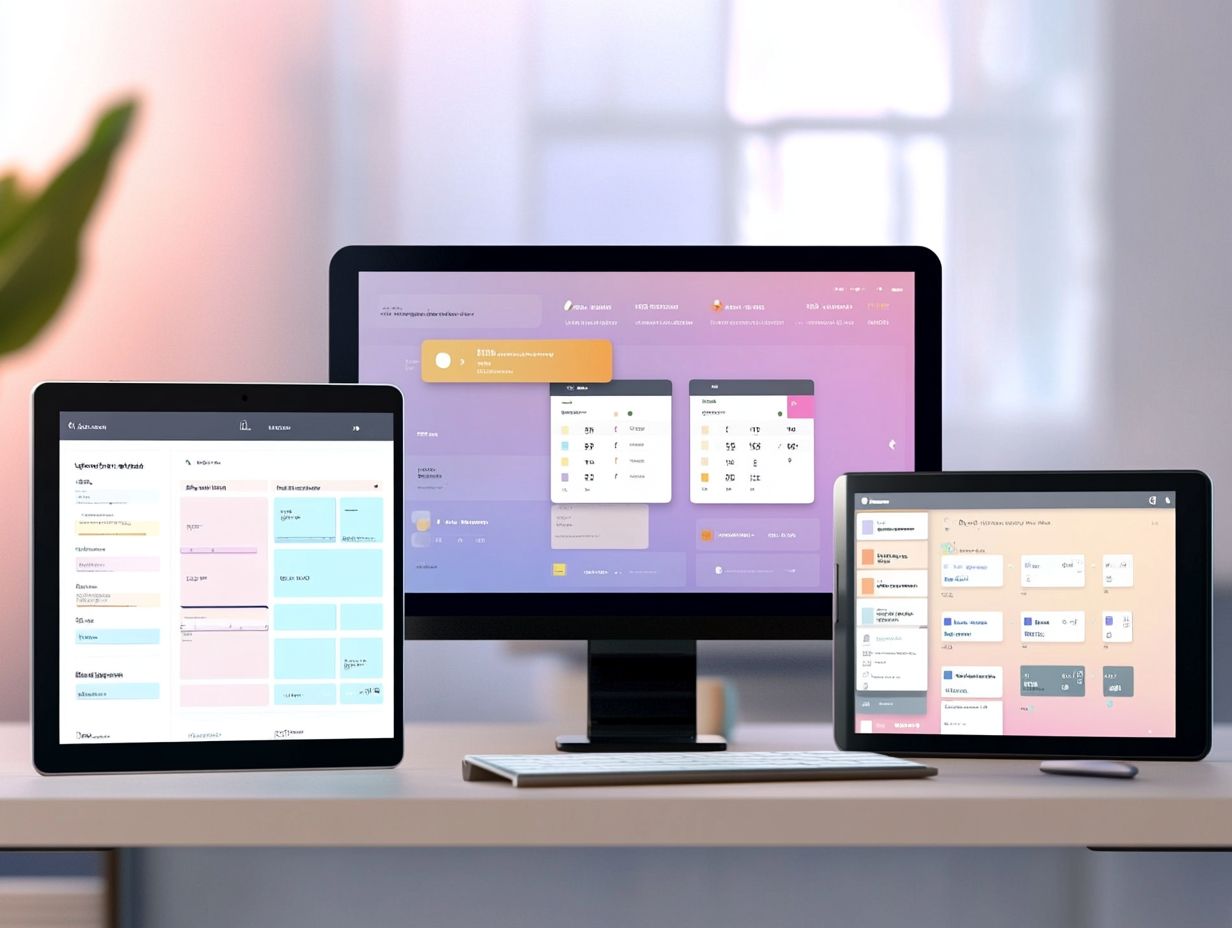
What are the 5 popular SaaS tools for project management?
The five popular SaaS tools for project management are Asana, Trello, Basecamp, Monday.com, and Jira. These tools are known for their user-friendly interfaces and powerful features that help teams collaborate effectively. For more options, check out 5 SaaS tools to boost team collaboration that can enhance your team’s project management experience.
What features do these SaaS tools offer?
These tools offer a variety of features such as task management, team communication, project tracking, file sharing, time tracking, and project reporting. They also have customizable dashboards and integrate with other software, making them versatile for different project management needs.
Which of these tools is best for small teams?
Trello is the best option for small teams, as it has a simple and visual interface that makes it easy to manage and track tasks. It also offers a free version with basic features, making it affordable for smaller teams with limited budgets.
Which tool is best for teams with remote members?
Asana is considered the best tool for teams with remote members, as it offers real-time collaboration and communication features. Its mobile app also makes it convenient for team members to access and update tasks on the go.
Are these SaaS tools secure?
Yes, these tools offer secure data storage and have measures in place to protect sensitive information. They also have regular security updates and comply with industry standards to ensure the safety of user data.
Can these tools be customized to fit specific project needs?
Yes, these SaaS tools offer various customization options, such as creating custom fields, setting up workflows, and integrating with other software. This allows teams to tailor the tools to their specific project needs and improve their project management processes.
Explore these powerful SaaS tools for project management today and transform your team s workflow!






