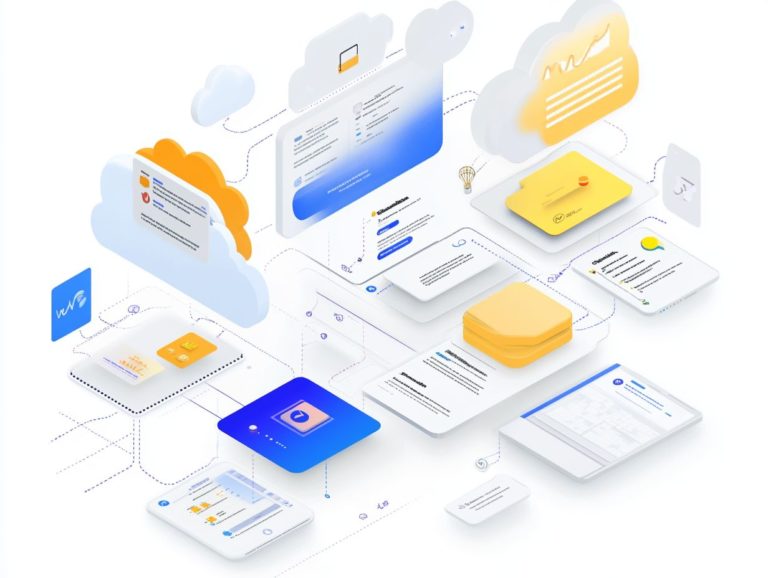The Best Cloud Providers for Remote Work Solutions
In today’s fast-paced digital landscape, choosing the right cloud provider for your remote work solutions isn’t just important it’s essential for your team’s success. With countless options available, you might find yourself looking through what big companies offer, like Amazon Web Services, Microsoft Azure, and Google Cloud Platform.
This article sheds light on the top cloud providers, highlighting their unique features and benefits tailored to your needs. Delve into essential factors to consider when choosing a provider, ensuring your team can collaborate seamlessly and effectively from any location.
Contents
- Key Takeaways:
- Top Cloud Providers for Remote Work Solutions
- Key Features to Consider When Choosing a Cloud Provider for Remote Work
- 1. Security and Data Protection
- 2. Scalability and Flexibility
- 3. Reliability and Uptime
- 4. Collaboration and Communication Tools
- 5. Cost and Pricing Plans
- 6. Customer Support and Service Level Agreements (SLAs)
- 7. Integration with Other Tools and Services
- 8. User-Friendly Interface and Ease of Use
- 9. Industry-Specific Solutions
- 10. Customization and Personalization Options
- Frequently Asked Questions
- What are the best cloud providers for remote work solutions?
- What factors should I consider when choosing a cloud provider for remote work?
- Can I use multiple cloud providers for my remote work solutions?
- Which cloud provider offers the best collaboration tools for remote work?
- Are there any free options for cloud providers for remote work solutions?
- What security measures should I look for in a cloud provider for remote work solutions?
Key Takeaways:
- Consider security and data protection when choosing a cloud provider for remote work. Look for providers that offer strong security measures and data protection protocols to ensure the safety and confidentiality of your remote work data.
- Prioritize scalability and flexibility in your cloud provider for remote work. As your remote work needs may change and grow, it’s important to choose a provider that can easily scale and adapt to your organization’s needs.
- Look for reliable and high uptime cloud solutions for remote work. Downtime can negatively impact remote work productivity, so choose a provider with a strong track record of reliable service and high uptime guarantees.
Top Cloud Providers for Remote Work Solutions
In the ever-evolving landscape of remote work, selecting the right cloud solutions is crucial for enhancing productivity. It fosters collaboration among your employees.
The rise of remote work demands an advanced cloud-based infrastructure that ensures data security, seamless collaboration, and organizational agility. Leading cloud service providers like AWS, Microsoft Azure, and Google Cloud Platform have emerged as key players, offering scalable solutions that cater to the unique demands of a hybrid workforce and ultimately drive digital transformation within organizations globally.
AWS stands out with its robust suite of tools designed for scalability and flexibility, enabling you to dynamically manage workloads as your team s needs evolve. Microsoft Azure integrates easily with your existing business applications, emphasizing ease of use and familiarity, making transitions smoother for your teams.
Google Cloud Platform leverages its strengths in data analytics and machine learning, providing advanced capabilities that enable your remote teams to extract insights and make data-driven decisions.
It’s essential to keep your data secure. Maintaining data security builds trust among your employees and stakeholders, ensuring that sensitive information remains protected while fostering a collaborative environment.
As your organization navigates this transformation, choosing a cloud provider that prioritizes security will be essential in sustaining productivity and cultivating a trusting organizational culture.
1. Amazon Web Services (AWS)
Amazon Web Services (AWS) emerges as a premier cloud provider, presenting a robust array of services specifically designed for remote work environments. Among these are Amazon WorkSpaces, which allows employees to use a virtual desktop from anywhere, and Amazon Connect, a sophisticated solution for customer service.
These tools not only elevate productivity but also enable organizations to manage their workloads with remarkable efficiency. With Amazon WorkSpaces, you can effortlessly provision cloud-based desktops, granting your employees secure access to applications from virtually anywhere. Meanwhile, Amazon Connect streamlines communication, enabling your teams to manage customer inquiries with unparalleled ease.
AWS places a high premium on user security, employing advanced data encryption methods and user profiles to protect sensitive information. This ensures that your organization can maintain compliance and safeguard its data.
Such a steadfast commitment to security solidifies AWS’s reputation as the go-to choice for enterprises navigating the intricate landscape of remote work.
2. Microsoft Azure
Microsoft Azure stands as a powerful cloud platform distinguished by its scalability and compliance, making it an ideal partner for implementing remote work solutions through Microsoft 365 and integrated video conferencing tools.
With its ability to swiftly scale resources to meet demand, Azure ensures that you can effortlessly handle fluctuating workloads without sacrificing performance. This adaptability is essential as you navigate today s dynamic digital landscape.
When paired with Microsoft 365, the platform significantly boosts productivity and collaboration within your teams. You gain access to essential features such as real-time document editing, seamless integration with Teams for effective communication, and advanced security measures that safeguard your sensitive data.
These capabilities enable your remote workers to connect and collaborate efficiently, regardless of their location. This streamlines project management and elevates overall workplace efficiency.
3. Google Cloud Platform
Google Cloud Platform (GCP) embodies the essence of collaboration, offering tools like Google Workspace designed to enable you and your remote team to communicate and collaborate effortlessly across various projects.
This impressive suite features applications like Google Docs, Sheets, and Slides, allowing you to work on documents in real-time, regardless of your location.
With shared drives and chat functionalities, plus the seamless integration of various third-party tools, your productivity soars. This keeps you and your team effortlessly connected.
These capabilities not only streamline project management but also cultivate an environment where creativity thrives, paving the way for innovative solutions.
By providing easy access to resources and enabling rapid feedback loops, GCP significantly enhances your remote workflows, making it a critical asset for any organization striving to maintain a competitive edge.
4. IBM Cloud
IBM Cloud presents innovative solutions that emphasize IT agility and data security, making it an excellent choice for businesses looking to elevate their remote work infrastructure.
Imagine having automated security controls and advanced encryption tools at your fingertips! You can ensure sensitive data remains secure, even in a distributed work environment.
A service that helps you manage and analyze large amounts of information offers the insights necessary for knowledge-based decision making. By utilizing tools like IBM Watson, your teams can harness artificial intelligence to streamline workflows and enhance collaboration, effectively tackling the challenges of remote work.
This comprehensive commitment to security and flexibility positions IBM Cloud as a reliable partner in navigating today s increasingly intricate digital landscape.
5. Oracle Cloud
Oracle Cloud stands out for its exceptional cloud-based solutions that prioritize compliance and infrastructure management, equipping you with the essential tools for effective remote work.
In today’s distributed landscape, this capability is critical. With robust security protocols and features, you can confidently manage sensitive data, ensuring adherence to regulations without sacrificing efficiency.
Take, for instance, a healthcare provider that recently made the switch to Oracle Cloud. They seamlessly managed compliance with HIPAA requirements, allowing their workforce to securely access patient data from home.
Such examples highlight the platform s versatility and effectiveness in enabling smooth and secure operations, particularly as remote work environments continue to expand.
6. Alibaba Cloud
Alibaba Cloud offers a global infrastructure crafted to help you establish secure remote work environments, placing a strong emphasis on data encryption to uphold customer trust.
This extensive network enables your organization to seamlessly integrate remote work solutions, enabling your employees to collaborate effectively from anywhere in the world.
By adopting cutting-edge security measures, including robust data encryption protocols, the platform protects sensitive information from unauthorized access and cyber threats.
As your business transforms with cloud technologies, security becomes essential. Prioritizing security not only boosts operational efficiency but also enhances customer confidence.
In this way, Alibaba Cloud becomes instrumental in facilitating a secure and productive remote workplace, fostering a culture of trust and innovation.
7. Salesforce
Salesforce stands out as a leader in customer service solutions, offering collaboration tools that facilitate a seamless hybrid workforce and effective remote work strategies. These innovative solutions enable you to communicate and collaborate effortlessly, no matter where you are.
With features like real-time chat, project management dashboards, and integrated support systems, Salesforce ensures that you and your team can stay connected and productive while working from various locations. This adaptability is especially vital in today s work landscape, where remote work has become the norm.
By harnessing Salesforce s tools, you can boost productivity, foster team cohesion, and respond more effectively to customer needs all essential elements for thriving in hybrid workforce scenarios.
8. VMware Cloud
VMware Cloud offers virtual workstations, providing you with infrastructure management solutions that improve employee productivity in remote work environments. These cutting-edge services make remote access easier, enabling your organization to offer seamless access to essential applications and resources from any location.
Integrate VMware Cloud’s solutions into your IT framework for better efficiency and streamline operations. This level of adaptability not only supports diverse workflows but also keeps your teams engaged and efficient, supercharging overall productivity.
With a strong emphasis on scalability and security, VMware Cloud is expertly positioned to meet the ever-evolving demands of today s dynamic work landscape.
9. Rackspace
Rackspace provides cloud solutions designed to elevate your IT agility and support your remote workforce efficiently. Take advantage of these offerings to integrate essential tools like cloud storage and virtual desktops, promoting collaboration among team members, no matter where they are located.
For example, a marketing agency might leverage Rackspace’s managed hosting services to optimize project management applications, allowing employees to access files and communicate in real-time with ease. Similarly, a healthcare provider can benefit from Rackspace s secure cloud infrastructure, ensuring that patient data is readily accessible to remote staff while upholding compliance and security standards.
These flexible solutions can supercharge your productivity and enable your organization to respond swiftly to evolving business needs.
10. DigitalOcean
DigitalOcean stands out as a premier choice for scalable and cost-effective cloud computing solutions, perfectly tailored for businesses looking to enhance their remote work strategies. With a diverse range of flexible plans that cater to various budgets, you can enable your organization to adapt to fluctuating workloads without straining your finances.
The user-friendly platform simplifies launching applications and managing infrastructures, fostering seamless collaboration across geographical boundaries. The extensive array of tools such as virtual servers and managed databases equips your remote teams with the essential resources needed to guarantee high performance and reliability.
These capabilities not only support innovative workflows but also enhance productivity, positioning DigitalOcean as an ideal partner for businesses ready to embrace the future of work.
Key Features to Consider When Choosing a Cloud Provider for Remote Work
When selecting a cloud provider for remote work, consider key features such as security, scalability, collaboration tools, and customer support to ensure a seamless experience for your team.
Strong security features are crucial, as remote work often involves handling sensitive data that requires protection from potential threats. A cloud provider with robust security not only safeguards your company s information but also builds trust among your employees.
The ability to easily grow with your business is another essential aspect; as your team expands, the provider should adapt to meet increasing demands, making it a cost-effective choice in the long run.
Collaboration tools play a vital role in enhancing communication and teamwork across distances, ensuring everyone stays connected and engaged. Reliable customer support is the backbone of efficiency, swiftly resolving issues and minimizing downtime.
This allows your employees to maintain high productivity levels, ultimately contributing to organizational success and employee satisfaction. What if you could provide your team with the best tools available, no matter where they are? Choose the right cloud provider today to empower your remote team!
1. Security and Data Protection
When choosing a cloud provider, security and data protection should be your top priority. This is especially true in remote work settings where sensitive information is handled.
In today’s digital workplaces, accessing critical data from multiple locations raises the stakes. Strong security not only protects your assets but also builds trust with clients and stakeholders.
Compliance standards like GDPR and HIPAA guide your choice of cloud providers. These standards dictate how data should be managed and protected.
Evaluate providers based on their compliance with these standards. Ensure they offer advanced security features that can adapt to new threats in remote work.
2. Scalability and Flexibility
Scalability and flexibility are very important features that enable you to adapt your cloud solutions as remote work needs change. This powerful ability allows seamless adjustment of cloud resources for optimal performance during peak demand.
For example, you might start with a small virtual server for your initial remote team. As your workforce expands or shifts to a hybrid model, scaling up becomes effortless just add more servers and storage solutions.
Services like AWS Auto Scaling and Azure Virtual Machines offer flexible options that automatically adjust to varying workloads, giving you the agility to meet diverse remote work requirements effectively.
3. Reliability and Uptime
Reliability and uptime are very important when selecting cloud service providers. Any downtime can significantly disrupt remote access and employee productivity.
For businesses that rely heavily on cloud solutions, a trustworthy service ensures seamless operations. This enables teams to collaborate effectively, regardless of their locations.
Frequent interruptions can lead to delays in project timelines and hurt employee morale, ultimately impacting performance and profits. Prioritizing services with a proven track record of uptime helps sustain communication and operational integrity.
Focusing on reliable cloud solutions not only protects daily tasks but also strengthens your company’s resilience against potential disruptions.
4. Collaboration and Communication Tools
Effective collaboration and communication tools are essential for boosting productivity in remote work settings. They enable you and your team to work together seamlessly, no matter where you are.
From project management platforms like Trello and Asana to messaging services like Slack and Microsoft Teams, these tools foster a structured environment where ideas flow freely.
They integrate smoothly with various cloud solutions, allowing access to files and projects in real time and breaking down the barriers that distance can create.
The ease of sharing documents, holding virtual meetings, and tracking progress cultivates a sense of belonging and commitment among team members.
As a result, remote teams experience increased engagement and enhanced problem-solving skills, showing that the right technology can greatly improve team dynamics and success.
5. Cost and Pricing Plans
Understanding the cost and pricing plans of cloud solutions is crucial for managing your budget effectively while maximizing the benefits of remote work technologies.
By exploring various pricing structures, like pay-as-you-go and subscription models, you can make informed decisions that align with your financial goals.
Pay-as-you-go options allow you to scale usage based on current needs, making them ideal for fluctuating workloads. In contrast, subscription models offer predictable costs, which can help with long-term budgeting.
Choosing a cost-effective solution impacts your bottom line and influences employee productivity. The right tools enhance collaboration and efficiency among remote teams, making it essential to assess your options thoughtfully.
6. Customer Support and Service Level Agreements (SLAs)
Robust customer support and clear service level agreements (SLAs) are critical when selecting cloud providers. They ensure timely assistance for your remote work needs.
This is crucial as teams rely more on digital tools for collaboration across various locations. Effective customer support enhances remote work efficiency by quickly addressing technical issues and minimizing downtime.
When evaluating SLAs, prioritize response time and resolution commitments. Consider the availability of support channels as well.
Understanding how these agreements align with your workflows helps you make informed decisions. This contributes to smoother operations and resilience in a remote work environment.
7. Integration with Other Tools and Services
Seamless integration with other tools and services is essential for cloud solutions. This feature creates a unified remote work environment.
Effortlessly connecting with platforms like Slack, Trello, and Zoom enhances team dynamics. It facilitates real-time communication and effective project management.
For example, integrating Slack allows instant updates, minimizing communication delays. Incorporating Trello helps visualize tasks and track progress easily.
Zoom s video conferencing capabilities encourage collaboration. Teams can engage in face-to-face discussions no matter where they are located.
These integrations also streamline workflows and foster a more engaged workforce. This significantly boosts productivity.
8. User-Friendly Interface and Ease of Use
A user-friendly interface is essential for cloud solutions. It allows remote employees to navigate systems effortlessly without extensive training.
This intuitive design enhances user experience. Teams can focus on their tasks without frustration.
When platforms are straightforward, even non-tech-savvy users can jump in with confidence. This reduces the need for costly training sessions.
Conversely, an unintuitive platform requires extensive support. This disrupts workflow and productivity, especially in remote work settings.
9. Industry-Specific Solutions
Choosing cloud providers with industry-specific solutions streamlines operations. This is especially important for businesses with unique remote work requirements.
For example, in healthcare, services focused on data security and compliance enable seamless telehealth consultations. In finance, robust analytics tools facilitate real-time data sharing among remote teams.
Retailers can utilize cloud-based inventory systems to automate supply chain processes. This addresses the surge in e-commerce demand.
Selecting providers that understand your specific needs enhances operational efficiency. It creates a more engaging and responsive work environment.
10. Customization and Personalization Options
Customization and personalization options in cloud solutions are essential. They help you design a remote work environment tailored to your workflows and employee needs.
Choosing tools that fit your role can greatly improve user experience and productivity.
For instance, major platforms like Microsoft Azure and Amazon Web Services let you adjust dashboards. This allows you and your team to focus on the apps and data most relevant to your projects.
Google Cloud lets you create personalized scripts. These automatic processes simplify repetitive tasks, so you can focus on strategic initiatives.
These tailored solutions boost engagement and help you make the most of your time. They align technology with your business goals.
Frequently Asked Questions
What are the best cloud providers for remote work solutions?
The best cloud providers for remote work include Amazon Web Services (AWS), Microsoft Azure, and Google Cloud Platform. They offer services designed for remote work, such as collaboration tools, virtual desktops, and secure file sharing, along with insights from the top 7 SaaS solutions for remote work.
What factors should I consider when choosing a cloud provider for remote work?
When selecting a cloud provider, consider reliability, security measures, service range, pricing, and customer support. It’s important to match the provider’s offerings with your specific remote work needs.
Can I use multiple cloud providers for my remote work solutions?
Yes, you can use multiple cloud providers. Many businesses combine different services to meet unique needs, providing added flexibility and redundancy.
Which cloud provider offers the best collaboration tools for remote work?
Some top cloud providers for collaboration tools are Google Cloud Platform, Microsoft Azure, and Zoom. They offer features like video conferencing and real-time collaboration, enhancing remote work productivity.
Are there any free options for cloud providers for remote work solutions?
Yes, there are free options available. Google offers a free version of its G Suite, which includes Google Drive, Docs, and Sheets. Microsoft also has a free version of Teams for remote communication.
What security measures should I look for in a cloud provider for remote work solutions?
Look for security features like data encryption, multi-factor authentication, and regular updates. Consider the provider’s compliance with regulations like HIPAA and GDPR if relevant to your business.