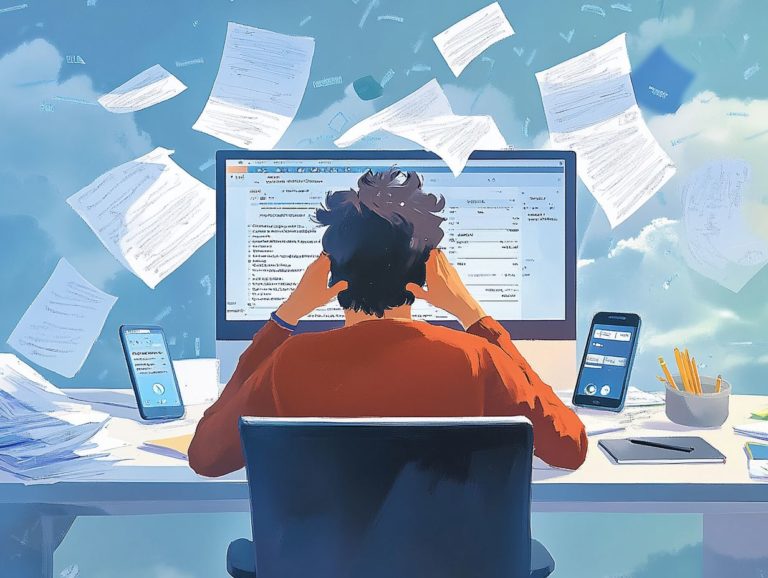5 Best Practices for Cloud Data Management
In today s digital landscape, mastering cloud data management is essential for businesses like yours that seek to unlock the full potential of their data. Get ready to supercharge your cloud data strategy now! This article will guide you through five best practices for managing your data securely and efficiently.
From identifying your specific data requirements to implementing robust rules that help manage and protect data effectively, each step is crucial in safeguarding your valuable assets. The significance of regular monitoring and having a disaster recovery plan will also be highlighted.
Contents
- Key Takeaways:
- 1. Understand Your Data Needs
- 2. Choose the Right Cloud Data Management Solution
- 3. Implement Data Governance Policies
- 4. Regularly Monitor and Update Your Data
- 5. Have a Disaster Recovery Plan in Place
- What Is Cloud Data Management and Why Is It Important?
- What Are the Different Types of Cloud Data Management Solutions?
- How Can Data Governance Policies Help with Cloud Data Management?
- What Are the Key Factors to Consider When Choosing a Cloud Data Management Solution?
- How Often Should Data Monitoring and Updating Occur?
- What Should Be Included in a Disaster Recovery Plan for Cloud Data Management?
- Frequently Asked Questions
- What are the 5 best practices for cloud data management?
- How important is data encryption in cloud data management?
- Why is it important to regularly backup data in the cloud?
- What is the role of access control and user permissions in cloud data management?
- What is data monitoring and auditing and why is it important in cloud data management?
- Why should businesses have a disaster recovery plan for cloud data management?
Key Takeaways:

- Identify your data needs before choosing a cloud data management solution to ensure it meets your specific requirements.
- Establish data governance rules to maintain data security and compliance in the cloud.
- Regularly monitor and update your data to ensure its accuracy and relevance for business decisions.
1. Understand Your Data Needs
Understanding your data needs is the foundation of effective data management, especially when using multiple cloud services from providers like Amazon Web Services, Google Cloud Platform, and Microsoft Azure.
By assessing your organization s data architecture and accessibility requirements, you can streamline data analysis and implement robust data governance rules, ensuring compliance and security across all cloud environments.
Identifying your data sources is vital. It reveals not just where valuable information resides but also how it can be best utilized. Engaging with stakeholders to gather insights about their specific needs is essential for aligning the data collected with operational goals and strategic initiatives.
When these elements come together within your cloud solutions, data accessibility is enhanced, fostering seamless collaboration. Prioritizing data governance is crucial for maintaining data integrity, ensuring that information remains trustworthy and readily available to authorized users while minimizing the risk of data breaches or non-compliance with regulations.
2. Choose the Right Cloud Data Management Solution
Choosing the right cloud data management solution is vital for handling data efficiently and optimizing operational costs, especially when integrating services from various cloud providers like Oracle Cloud Infrastructure and Flexera. For enhanced security, consider implementing 5 strategies for effective cloud security management.
As you navigate this decision, consider factors such as the type of cloud storage available, data migration capabilities, and compatibility with your existing cloud applications. This ensures that your data workflows remain seamless.
Understanding the nuances of these solutions is essential for businesses like yours aiming to enhance both data and application portability. You’ll want to closely assess features such as automated backup options, user-friendly interfaces, and robust API support for easy integration with other platforms.
By aligning your chosen data management solution with your specific business goals, you can streamline IT operations, reduce complexity, and ultimately boost productivity. This approach guarantees that the solution you select not only meets your current needs but also adapts to future demands as technology evolves, paving the way for long-term success.
3. Implement Data Governance Policies
Implementing robust data governance policies is crucial for meeting data compliance and protection regulations within a multi-cloud strategy. This means defining data ownership, establishing security practices, and ensuring that all your cloud environments adhere to these guidelines. Additionally, following the 5 best practices for IaaS deployment can help effectively mitigate risks related to data silos and unauthorized access.
Recognizing the significance of categorizing sensitive information through effective data classification is important. This streamlines your access controls and enhances security. As an IT professional, you play a vital role in enforcing these policies by implementing technologies that support auditing processes, ensuring accountability, and facilitating compliance checks.
By aligning your data governance with emerging cloud security standards, you not only improve your data management practices but also significantly reduce vulnerabilities. This approach leads to a more secure and efficient operational landscape. To further enhance these efforts, learn how to ensure strong cloud data governance. Ultimately, this strategic mindset fosters a culture of data stewardship, enabling teams across your organization to thrive.
4. Regularly Monitor and Update Your Data

Regularly monitoring and updating your data is essential for preserving data integrity. It optimizes performance in various cloud environments.
This practice helps with data analysis. It also ensures you follow data retention rules.
By utilizing cloud monitoring tools, you can achieve enhanced visibility into cloud performance and proactively tackle potential issues before they escalate.
These tools do more than just track data usage patterns; they offer invaluable insights into performance metrics that support your strategic decision-making. Techniques like real-time analytics can pinpoint areas in need of improvement. Consistent updates keep your data current and compliant with regulatory standards.
By adopting best practices for data retention, you can optimize storage costs and reduce risks associated with outdated information. Encouraging regular data monitoring helps teams make better decisions, ultimately boosting productivity and ensuring regulatory compliance.
5. Have a Disaster Recovery Plan in Place
Having a comprehensive disaster recovery plan (a strategy to recover data after an unexpected event) is essential for you to safeguard your data and ensure business continuity when unexpected incidents arise, especially when you’re leveraging cloud solutions across multiple platforms. This plan should clearly outline the protocol for cloud backups, recovery timelines, and the specific cloud infrastructure components that are critical for your operational resilience.
Key elements include robust backup strategies that not only define what data needs saving but also specify how often those backups should occur to meet your defined recovery point objectives (RPO, which tells you how much data loss is acceptable). RPO serves as your guideline for balancing operational efficiency and risk management.
It s equally vital for you to regularly test your disaster recovery plan to verify its effectiveness. This proactive approach helps identify and rectify any potential gaps before an actual incident happens. Incorporating cloud services can enhance your recovery capabilities, providing flexible resources that adapt to various scenarios, thereby streamlining the recovery process and minimizing downtime.
What Is Cloud Data Management and Why Is It Important?
Cloud data management encompasses the processes and technologies you use to oversee data stored in cloud computing environments. For organizations that depend on platforms like Amazon S3 and Google Cloud Storage, applying the 5 best practices for predicting cloud costs is crucial for ensuring data accessibility and integration.
Its significance lies in its ability to streamline analytics, boost collaboration, and enhance operational efficiency across various cloud settings. This management framework not only simplifies the storage and retrieval of vast data volumes but also guarantees that your information remains secure, compliant, and readily available.
By leveraging these capabilities, you can break down silos within your data architecture, allowing diverse teams to work with a unified set of information. Take, for instance, tools like Snowflake and Microsoft Azure Synapse Analytics. They harness cloud data management principles to provide real-time insights and promote data-driven decision-making, illustrating how modern applications increasingly depend on these frameworks for achieving operational success.
What Are the Different Types of Cloud Data Management Solutions?
You’ll find a variety of cloud data management solutions available, each tailored to meet different needs and environments. Whether you’re looking at public clouds, private clouds, or hybrid setups, these options facilitate efficient data integration and management. To ensure you harness the advantages of cloud technology while maintaining data security and compliance, consider the 5 best practices for cloud security governance.
Public clouds often stand out for their scalability and cost-effectiveness, making them the perfect choice for startups and small businesses that require flexible resources without committing to hefty upfront investments.
On the flip side, private clouds are designed for organizations facing strict regulatory requirements, offering enhanced security and greater control over sensitive data.
Hybrid clouds strike a balance, allowing you to take advantage of both public and private environments to meet varied operational demands. As you consider which cloud solution to adopt, think about factors such as data sensitivity, regulatory obligations, and your anticipated growth. This approach will ensure that your choice aligns seamlessly with your organization s strategic goals.
How Can Data Governance Policies Help with Cloud Data Management?

Data governance policies are rules for managing data. They set clear guidelines for data ownership, compliance, and security practices.
Implementing these policies gives you better control over your data assets in the cloud. By following the best practices for securing cloud data, you can enhance accountability and improve data quality.
A strong governance framework includes regular audits and monitoring to ensure compliance with regulations like GDPR (which protects personal information) or HIPAA (which safeguards medical data). Such frameworks reduce risks tied to data silos and unauthorized access through role-based access controls and data classification schemes.
By adopting these measures, you can quickly pinpoint vulnerabilities. This fosters a culture of security and trust within your organization.
Resources like the DAMA-DMBOK (Data Management Body of Knowledge) guide are invaluable for developing strong governance strategies.
What Are the Key Factors to Consider When Choosing a Cloud Data Management Solution?
When selecting a cloud data management solution, weigh key factors like operational costs and data portability. Additionally, consider effective strategies for cloud data protection, as seamless integration with your existing systems is equally important.
These considerations ensure your choice aligns with business objectives. They maximize efficiency in managing data across cloud platforms.
Evaluating operational costs involves more than subscription fees. Be aware of hidden expenses like maintenance and data transfer charges.
Data portability is crucial for moving your data between services. This directly impacts your flexibility in future decisions.
Integration capabilities must not be overlooked. Ensure your solution interacts easily with current tools to maintain smooth workflows.
Thoroughly assessing these elements helps you make informed choices. This enhances your long-term data strategy.
How Often Should Data Monitoring and Updating Occur?
The frequency of data monitoring and updating is guided by your organization s policies and the nature of the data. This ensures accuracy and accessibility across cloud environments.
Regular assessments improve cloud observability and help mitigate risks. Compliance requirements also shape your monitoring schedules.
Best practices recommend setting timelines for periodic reviews. This allows data custodians to swiftly resolve inaccuracies.
Using automation tools can streamline this process. This eases the burden on your staff while enhancing data integrity.
The type of data you handle may require more frequent oversight. This upholds trust and ensures adherence to legal standards.
What Should Be Included in a Disaster Recovery Plan for Cloud Data Management?
A robust disaster recovery plan for your cloud data management encompasses vital elements, including detailed protocols for cloud backups and clearly defined recovery objectives. Implementing the best practices for cloud data migration ensures strategies that maintain business continuity in the event of data loss.
Your plan must align with data protection regulations to keep your information safe! Establish a clear backup frequency that meets your operational needs. Outline specific roles and responsibilities for team members involved in recovery actions.
Regularly testing these procedures is crucial. This ensures that all components work as intended during an actual crisis. Customizing your disaster recovery plan to match your cloud infrastructure enhances its effectiveness and allows for seamless integration with your existing workflows.
Frequently Asked Questions

What are the 5 best practices for cloud data management?
The 5 best practices for hybrid cloud deployment are data encryption, regular data backups, access control and user permissions, data monitoring and auditing, and disaster recovery planning.
How important is data encryption in cloud data management?
Data encryption is crucial for ensuring the security and privacy of sensitive data in the cloud. It protects against cyber attacks and unauthorized access.
Why is it important to regularly backup data in the cloud?
Regular backups are your safety net for recovering data when things go wrong. This practice is essential for maintaining business continuity and minimizing downtime.
What is the role of access control and user permissions in cloud data management?
Access control and user permissions determine who can access data in the cloud and what actions they can perform. This is vital for maintaining data security and preventing unauthorized access.
What is data monitoring and auditing and why is it important in cloud data management?
Data monitoring and auditing involves tracking data access and usage to detect suspicious activities. This is crucial for identifying and addressing potential security threats in the cloud.
Why should businesses have a disaster recovery plan for cloud data management?
A disaster recovery plan ensures businesses can recover data and restore operations after a disaster or system failure. It minimizes downtime and maintains business continuity.