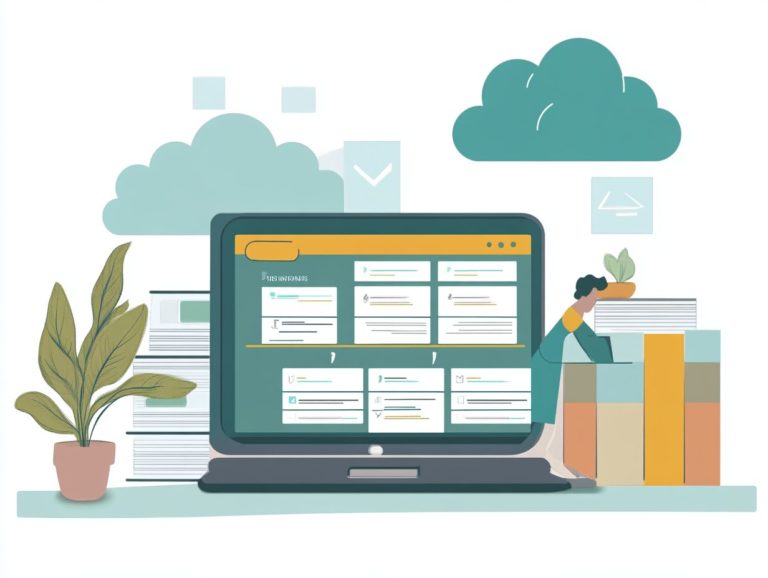5 Essential Cloud Storage Tips for Students
Ready to take control of your cloud storage? In today s digital landscape, cloud storage has emerged as an important tool for students. The capability to access files anytime and from anywhere transforms the way you manage assignments, collaborate on projects, and safeguard important documents.
This article presents five insightful tips designed to elevate your cloud storage experience guiding you in selecting the ideal service, securing your accounts, and organizing your files with finesse.
Discover how to harness cloud technology effectively to pave the way for your academic success!
Contents
- Key Takeaways:
- 1. Choose the Right Cloud Storage Service
- 2. Keep Your Account Secure
- 3. Organize Your Files
- 4. Utilize Collaboration Features
- 5. Regularly Backup Your Files
- What Is Cloud Storage and Why Is It Useful for Students?
- What Are the Different Types of Cloud Storage Services Available?
- How Can Students Keep Their Cloud Storage Account Secure?
- What Are Some Tips for Organizing Files on Cloud Storage?
- How Can Students Collaborate with Others Using Cloud Storage?
- Why Is It Important for Students to Regularly Backup Their Files on Cloud Storage?
- Frequently Asked Questions
- What is cloud storage and why is it important for students?
- Top 5 Must-Know Cloud Storage Tips for Students
- How do I choose a reliable and secure cloud storage service?
- Can I access my cloud storage from any device?
- Is it necessary to back up my files if I’m using cloud storage?
- How can sharing and collaboration features benefit students?
Key Takeaways:
- Choose a reliable and secure cloud storage service.
- Keep your account safe with strong passwords and a security feature that requires a second form of verification.
- Organize your files using folders and clear naming conventions.

1. Choose the Right Cloud Storage Service
Choosing the right cloud storage service is essential for you, whether you’re a student or part of an educational institution looking to boost academic success through effective data management. For those managing photos, consider these 5 tips for using cloud storage for photos to enhance your experience and collaboration.
With an array of options at your fingertips like Google Drive, Microsoft OneDrive, pCloud, Dropbox, and Sync.com you can tailor your choice to meet your specific storage needs.
Each platform comes with its own set of features, such as automated backups, file version history, and various free storage plans, all of which can significantly enhance your workflow and productivity.
As you evaluate these platforms, you’ll uncover strengths and weaknesses that cater to your educational requirements. For instance, Google Drive shines with its collaborative features and seamless integration with Google Workspace, making group projects a breeze.
Microsoft OneDrive, meanwhile, provides good offline access and excellent integration with Microsoft Office tools, perfectly suited for those operating within Windows ecosystems.
If security is your top priority, pCloud s unique lifetime plans and strong encryption options might catch your eye. Let s not forget about Dropbox, which remains a favorite for its intuitive interface and efficient file-sharing capabilities.
Every choice you make will impact your user experience and accessibility, underscoring the importance of selecting the right tool to align with your individual or institutional goals.
2. Keep Your Account Secure
Ensuring the security of your cloud storage account is essential, particularly when handling sensitive information tied to your academic success and online learning. Familiarizing yourself with the 5 must-have features in cloud storage can help you choose the right solution for your needs.
By implementing measures such as two-factor authentication and stringent access controls, you can add an extra layer of protection to your data, improving security.
It’s also vital for you to prioritize your privacy by regularly updating your passwords. Aim for a strong mix of letters, numbers, and symbols to create unique passwords for each account. This not only helps thwart unauthorized access but also minimizes the risk of identity theft.
Remaining vigilant in recognizing phishing attempts is crucial. Treat any suspicious emails or messages requesting personal information with skepticism. Act now to protect your data!
By staying well-informed about security practices, you can better safeguard your valuable data and enjoy a more secure online experience.
3. Organize Your Files
Organizing your files effectively within your chosen cloud storage solution can truly elevate your data management, especially when you keep in mind the factors to consider when choosing cloud storage and refine your study habits.
By establishing a clear file organization system tailored to your storage needs, you ensure seamless file synchronization and efficient document storage.
Begin by creating specific folders for different subjects or projects, which grants you easy access to materials whenever you need them.
Consistent naming conventions are equally important; naming your files descriptively makes it much simpler to find them later.
Using tags can help categorize your documents by themes or priorities, enabling swift searches across extensive content.
Together, these strategies streamline your workflow, allowing you more time to focus on learning and ultimately enhancing your academic performance. Start organizing today and watch your productivity soar!
Start implementing these tips today and watch your academic success flourish!
4. Utilize Collaboration Features

Use the collaboration features of cloud storage services to improve group projects. This can help streamline project management for students and educators alike.
With real-time collaboration tools, you can enjoy seamless file sharing and communication. This creates a more productive learning environment.
Platforms like Google Drive and Microsoft OneDrive come equipped with essential functionalities, such as commenting. This feature allows you to provide feedback directly on documents, making discussions more organized and easily accessible.
Version history lets you track changes over time, ensuring that everyone remains on the same page and minimizing confusion.
The ability for simultaneous editing means multiple users can work on the same document at once. This significantly boosts efficiency. By incorporating these collaborative tools into your workflow, you can enhance your teamwork skills and achieve better academic outcomes.
Prepare yourself for real-world collaboration by leveraging these tools.
5. Regularly Backup Your Files
Make sure to back up your files regularly to maintain data efficiency and prevent the loss of valuable academic materials.
Set up automatic backups and utilize file version history features. This ensures that managing your data over time is robust and secure.
In today s digital landscape, overlooking backups can lead to devastating consequences: lost research, missed deadlines, and irretrievable personal projects.
Cloud storage solutions like Google Drive, Dropbox, and OneDrive provide convenient options for securely storing copies of your files offsite. This gives you much-needed peace of mind.
Back up your files at least once a week better yet, do it daily for critical documents. Relying solely on local storage can be risky, especially with hardware failures, accidental deletions, or cyber threats.
Integrating a reliable backup strategy is essential for safeguarding your critical information.
What Is Cloud Storage and Why Is It Useful for Students?
Cloud storage is a game-changing technology that allows you to store and access files remotely on online servers. This revolutionizes your educational experience.
This innovative approach enhances your academic success and offers the freedom to access resources anytime, anywhere. It also ensures your data is protected with reliable security measures.
As education increasingly relies on digital resources, the importance of cloud storage is more pronounced than ever. Particularly in online learning, it enables effective collaboration on group projects, sharing notes, and managing assignments seamlessly. To ensure your data is safe, consider implementing 5 ways to enhance your cloud storage security.
Retrieving documents from any device boosts your efficiency. You can concentrate more on your studies rather than the logistics of file management.
Associated tools often provide real-time updates, keeping all participants on the same page and streamlining the collaborative process.
What Are the Different Types of Cloud Storage Services Available?
Many types of cloud storage services are available, each with unique features designed to meet specific needs.
Among the popular choices are:
- Google Drive – Ideal for collaboration with Google Workspace integration.
- Microsoft OneDrive – Seamless integration with Microsoft Office tools.
- pCloud – Offers financially savvy lifetime plans for large files.
- Dropbox – User-friendly interface with strong collaboration features.
- Sync.com – Focuses on enhanced security and privacy features.
These services come with different free storage plans and specialized features that cater to a range of storage and collaboration requirements.
When choosing the right service, consider factors like accessibility, integration with other tools, and security features.
Pinpoint your specific needs whether you value file sharing, ease of access, or enhanced security options to select a service that aligns perfectly with your personal or academic requirements.
How Can Students Keep Their Cloud Storage Account Secure?

Keep your cloud storage accounts secure by following best practices that prioritize data protection. Implementing two-factor authentication a method that requires you to provide two forms of identification before accessing your account and being vigilant about privacy protection are essential steps in safeguarding your sensitive information.
Setting strong passwords is also crucial! Aim for a mix of letters, numbers, and special characters to create complex passwords that are difficult to guess. Recognizing phishing attempts is vital as well; be cautious of unsolicited emails or suspicious links to prevent unauthorized access to your accounts.
Regularly reviewing access permissions is important too. Ensure that only trusted individuals have access to your shared files, significantly minimizing the risk of data breaches. Together, these strategies form a robust framework for maintaining security in your academic environment.
What Are Some Tips for Organizing Files on Cloud Storage?
Organizing your files on cloud storage is vital for effective data management. There are several strategies you can adopt to enhance organization and streamline your document storage. For instance, exploring the essential cloud storage tools for remote work can help you understand your storage needs, allowing you to implement methods that optimize your workflow and boost your academic performance.
One effective strategy is to establish a clear folder structure that categorizes your files by subject, project, or type. This makes it easy to locate documents whenever you need them.
Maintaining a consistent naming system where each file name includes the subject and date can drastically reduce the time you spend searching for specific materials.
Using tags also helps improve your organization, allowing for quick retrieval of related documents, regardless of their location within your folders.
These practices not only create a more organized digital workspace but also promote better study habits, enabling you to focus more on learning and less on sifting through a sea of cluttered files.
How Can Students Collaborate with Others Using Cloud Storage?
Collaborate effectively with your peers by taking full advantage of the real-time collaboration features offered by cloud storage services. These tools enable seamless file sharing and efficient group project management, fostering a dynamic environment that enhances your academic experience.
Whether you re editing shared documents simultaneously or leaving thoughtful comments for peer review, these functionalities streamline the collaborative process. For instance, when tackling a group assignment, you and your teammates can contribute ideas or make changes in real time, ensuring everyone is aligned and informed.
With sharing permissions, you can control who can view or edit your work, which is critical in educational settings where privacy and academic integrity are essential. By leveraging these collaborative features, you enhance your teamwork skills and create a more interactive and productive learning atmosphere.
Why Is It Important for Students to Regularly Backup Their Files on Cloud Storage?
Regularly backing up your files on cloud storage is essential for protecting your academic work and enhancing data security. By utilizing backup solutions and keeping track of file version history keeping copies of your documents at different stages you ensure that your important files remain secure and accessible.
Neglecting a reliable backup strategy can have severe consequences. Imagine losing crucial research papers or assignments due to accidental deletion, hardware failure, or a cyber-attack. You might find yourself panicking, scrambling to recover a last-minute essay, which could dramatically impact your grades and overall academic performance.
On the flip side, consistent backups offer peace of mind. With your data safely stored, you can concentrate on your studies without the worry of losing important information.
Having access to earlier versions of your files allows you to easily revert to previous drafts, making the writing process smoother and significantly less stressful.
Frequently Asked Questions

What is cloud storage and why is it important for students?
Cloud storage lets you store and access data over the internet, rather than on your local hard drive. This is important for students as it allows easy access to files from any device with an internet connection. For those looking to enhance their experience, maximizing cloud storage helps keep academic work organized and easily shareable.
Top 5 Must-Know Cloud Storage Tips for Students
The top 5 essential cloud storage tips for students are:
- Choose a reliable and secure cloud storage service.
- Organize your files into folders.
- Regularly back up your important files.
- Utilize sharing and collaboration features.
- Set up automatic syncing for easy access to your files.
How do I choose a reliable and secure cloud storage service?
When choosing a cloud storage service, research the security and privacy features they offer. Look for services that use encryption to protect your files and have multiple layers of security. Read reviews and check the service’s reputation before deciding.
Can I access my cloud storage from any device?
Absolutely! With an internet connection, you can access your cloud storage from laptops, desktops, tablets, or smartphones. Your files are always at your fingertips!
Is it necessary to back up my files if I’m using cloud storage?
Definitely! Always back up your important files. Cloud storage is usually reliable, but technical issues can happen. Protect your work by saving it to an external hard drive or another cloud service regularly!
How can sharing and collaboration features benefit students?
Imagine how easy group projects become with cloud storage! You can share files and collaborate in real-time with your classmates and teachers. This not only saves time but boosts your productivity.
Start exploring cloud storage today and revolutionize your study habits!