5 Tips for Organizing Your Cloud Storage
In today s digital landscape, mastering cloud storage management is essential for both your personal and professional endeavors. As the volume of data you manage continues to expand, the necessity for a well-organized system becomes increasingly apparent.
Get ready to discover five practical tips that will transform how you manage your cloud storage! By taking the time now to assess your storage, you ll boost your productivity and avoid headaches later.
Contents
Key Takeaways:

Assess your current cloud storage to identify areas for improvement and declutter unnecessary files regularly. Creating a folder structure and using standardized naming conventions will help you easily locate and manage files. Additionally, consider implementing ways to enhance your cloud storage security to further streamline organization and improve efficiency.
1. Assess Your Current Cloud Storage Situation
Assessing your current cloud storage is vital for effective file management. This allows you to identify your storage needs and evaluate services like Google Drive, Dropbox, and OneDrive.
Understanding your existing file structure is also essential. Review access permissions to ensure sensitive files are only accessible to the right individuals, while fostering collaboration where needed.
Recognizing the types of files you have stored can streamline your workflows, as some formats may serve your needs better than others.
Ultimately, this proactive approach will lead to improved overall efficiency.
2. Create a Folder Structure
Creating a well-defined folder structure is essential for maintaining organization in your cloud storage. It promotes efficient access to vital files and enhances collaboration among team members, especially when utilizing user-friendly cloud storage services.
Consider categorizing your folders based on:
- Project types
- Deadlines
- Team roles
This approach allows for intuitive navigation. Implementing a systematic naming convention will make it easy to identify folder contents at a glance.
This thoughtful organization streamlines workflows and fosters better communication within your teams, ultimately leading to greater productivity.
3. Utilize Naming Conventions

Utilizing a coherent naming convention for your files is essential for effective retrieval. This method enables you to clearly identify various file types, ensuring clarity and consistency across your cloud storage.
This strategy also fosters collaboration among team members who need to access shared resources. Beyond just keywords, techniques like color tagging can enhance visual organization.
By assigning specific colors to different categories, you can quickly discern content at a glance. This visual cue saves you time and minimizes the risk of misplacing important documents.
Ultimately, this makes the entire experience more intuitive and user-friendly.
4. Regularly Clean Up and Delete Unnecessary Files
Cleaning up your files opens up valuable storage space! Regularly removing unnecessary files and duplicates is essential for maintaining an organized and efficient digital workspace. This practice ensures that only essential files are easily accessible.
To achieve a thorough file cleanup, utilize tools designed to identify and eliminate duplicate files. Scanning for duplicates helps you quickly pinpoint unnecessary copies that clutter your storage.
Archiving older documents that you no longer need enhances your digital environment. This approach preserves important records while reducing the number of files in your active view.
Implement monthly checks as an effective strategy. Regular reviews foster a habit of decluttering, helping you stay organized and maintain manageable cloud storage over time. To enhance your efforts, consider learning how to secure your cloud storage data.
5. Use Cloud Storage Management Tools
Cloud storage management tools can greatly improve your file organization process. They help you efficiently manage storage across various cloud service providers while highlighting the unique features of top cloud storage providers, ensuring seamless data synchronization and retrieval.
These tools feature user-friendly interfaces that make navigation easy. Locate your files effortlessly no more wrestling with convoluted menus!
Easy search features elevate your experience by allowing you to quickly filter results based on file type, date, or keyword, saving you precious time.
Backup options stand out as valuable features, giving you peace of mind by automatically safeguarding your important documents against accidental loss.
A well-chosen tool not only simplifies file organization but also allows you to focus on your core tasks, significantly boosting your overall productivity.
How Can Organizing Your Cloud Storage Save Time and Improve Efficiency?

Organizing your cloud storage will save you time and elevate your overall efficiency. For insights on how to create a cloud storage strategy, this transformation turns what often feels like a tedious chore into a smooth, streamlined process.
With a well-structured system in place, you ll minimize search efforts and navigate through folders easily, accessing the files you need within seconds. This cultivates a more productive atmosphere and strengthens teamwork, as clear access permissions enable everyone to contribute without unnecessary obstacles.
Managing shared folders effectively expedites approvals and feedback cycles, promoting dynamic exchanges of ideas and documents. Ultimately, an organized cloud space creates a harmonious workflow that benefits everyone involved.
What Are the Different Types of Cloud Storage?
You ll find several types of cloud storage, each designed to address specific storage needs and provide unique solutions for backing up files and managing your online assets. Understanding these options is essential for optimizing your data management strategies.
Public cloud storage, such as Google Drive and Dropbox, allows you to store data on shared servers accessible via the internet. This makes it an excellent choice for individuals and small teams looking for collaborative features.
Private cloud solutions like AWS and Microsoft s Azure provide dedicated resources for organizations that prioritize enhanced security and compliance.
If you re seeking flexibility, hybrid cloud storage might be the perfect fit. It combines the best of both worlds, enabling you to take advantage of public and private clouds to meet diverse user requirements and workflows.
What Are the Common Challenges When Organizing Cloud Storage?
Organizing your cloud storage can present a range of challenges. These include managing access permissions, ensuring consistent file management practices, and finding files easily across different storage services.
You may find yourself dealing with duplicate files. These clutter your storage space and create confusion.
Keeping a clear folder structure is a game-changer for finding your important documents quickly! Regular updates and maintenance are crucial. Neglecting these tasks only heightens the risk of disorganization and the potential loss of valuable data.
This blend of obstacles can transform what seems like a simple task into a rather overwhelming endeavor.
How Can You Ensure the Security of Your Cloud Storage?
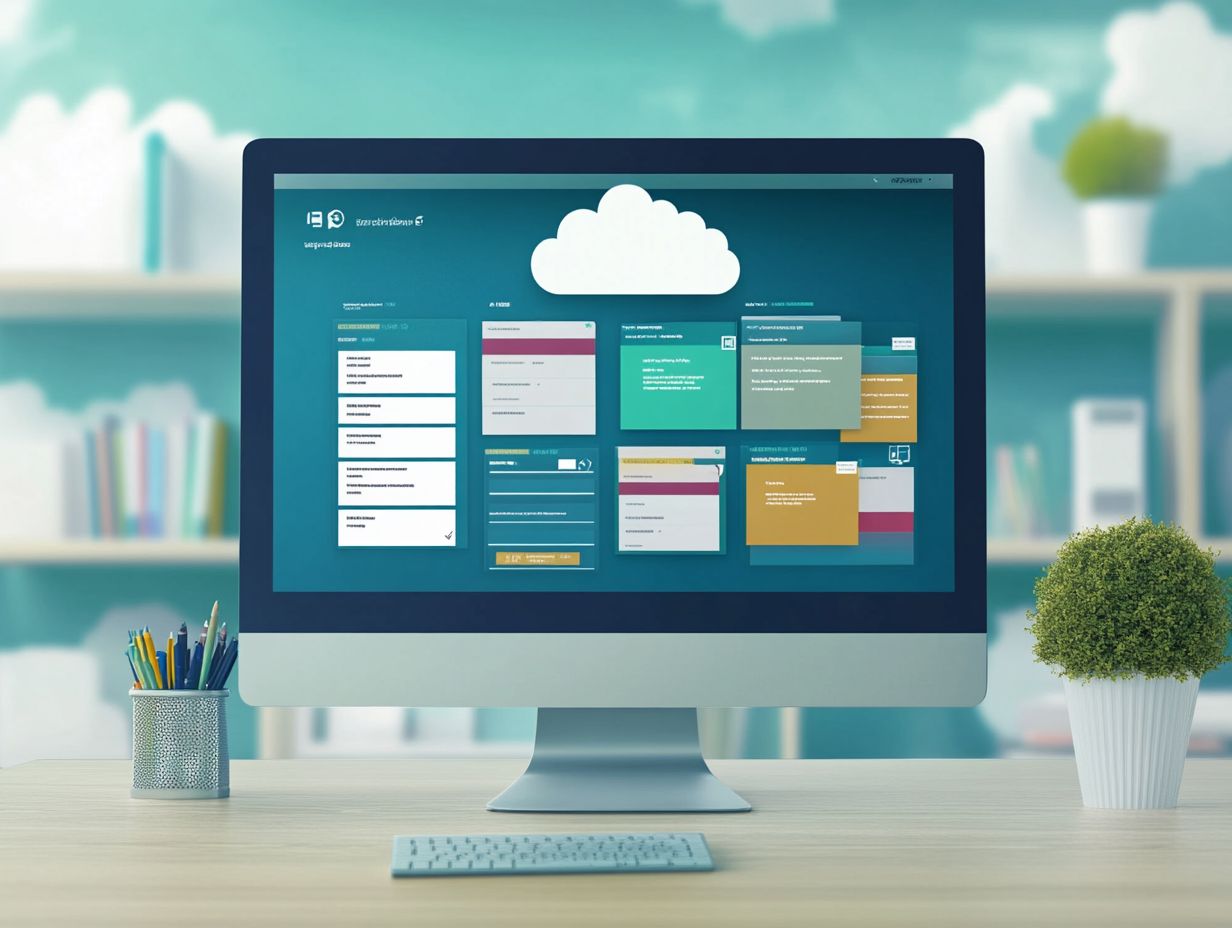
Ensuring the security of your cloud storage is absolutely essential. It safeguards your sensitive online assets and personal documents from unauthorized access and potential data breaches.
To establish a robust level of security, it s crucial to implement best practices. Start with strong and unique passwords for each of your accounts. This simple step can dramatically reduce the risk of hacking.
Adding an extra security step that requires your password and a code sent to your phone is another wise move. This introduces an extra layer of protection.
Moreover, it s vital to evaluate the security measures offered by different cloud storage service providers. Each one presents varying levels of encryption, compliance standards, and privacy policies. This enables you to make informed choices about where to securely store your important data.
What Are the Best Practices for Organizing Cloud Storage?
Implementing best practices for keeping your cloud storage organized can significantly enhance your file management. This approach ensures your files remain easily accessible, systematically categorized, and well-maintained over time.
To achieve optimal organization, start by establishing a clear folder structure that mirrors the nature of your stored files. Create main folders for broad categories and subfolders for more specific topics. This allows for a logical and intuitive navigation system.
Consistent naming conventions are equally crucial. Use descriptive and uniform file names to speed up document retrieval and enhance collaboration among teams.
Set regular times to review and update your files. This will help you remove outdated or duplicate documents, keeping your storage space streamlined and functional.
Start organizing your cloud storage today and enjoy hassle-free access to your files!
How Can You Involve Your Team in Organizing Cloud Storage?
Involving your team in organizing cloud storage is crucial for helping everyone work together and ensuring that everyone understands the way to manage files. This approach significantly enhances overall productivity, as outlined in 5 ways cloud storage can improve productivity and file accessibility.
When you engage team members in this process, you cultivate a sense of ownership and accountability among them. Setting clear permissions on who can see or edit files not only safeguards sensitive information but also makes work easier and faster.
Conduct training sessions on the folder structure to help everyone navigate with confidence. By encouraging input on naming conventions, you invite team members to share their ideas, leading to a more intuitive and user-friendly organization system.
Collectively, these strategies create a more cohesive and efficient working environment, making collaboration a seamless experience!
Frequently Asked Questions
- What is cloud storage and why should I use it? Cloud storage is a way to store files on the internet, allowing easy access, automatic backup, and the ability to share files with others.
- How can I effectively organize my cloud storage? Here are 5 tips to help you organize your cloud storage: 1) Create a folder structure that makes sense for your files. 2) Use descriptive file names. 3) Utilize tags and labels. 4) Regularly clean out old and unused files. 5) Take advantage of cloud storage’s search function.
- What are some best practices for naming files in cloud storage? When naming your files, use specific terms relevant to the content. Additionally, consider adding a date or version number to help keep track of updates.
- Is it necessary to back up my cloud storage? While cloud storage offers automatic backup, it’s still a good idea to have an additional backup of important files. This can be done by downloading and saving copies on an external hard drive or using a different cloud service.
- How often should I review and clean out my cloud storage? It’s recommended to review and clean out your cloud storage at least once every few months. This will help keep your storage organized and prevent clutter.
- Can I share my cloud storage with others? Yes! Most cloud storage services offer the option to share files or folders, which is great for collaboration or sharing large files that can’t be sent through email.






