Cloud Storage Limitations: What to Know
In today s digital landscape, cloud storage has emerged as an essential tool for both individuals and businesses. It provides a seamless way to store and access data from virtually anywhere.
While the benefits are plentiful, it’s important to recognize that cloud storage has its limitations. You may encounter challenges such as storage capacity constraints, security concerns, and reliability issues. Understanding these potential hurdles is crucial for making informed decisions.
This article will walk you through key aspects of cloud storage, assist you in selecting the right provider, and offer strategies to optimize your storage efficiency.
Let s explore what you need to know about cloud storage!
Contents
Key Takeaways:
- Be aware of storage capacity and file size restrictions to avoid running into limits and having to pay for additional storage.
- Understand the security and privacy concerns associated with cloud storage and choose a provider that prioritizes data protection.
- Research and consider factors such as reliability, downtime issues, and pricing when choosing a cloud storage provider.
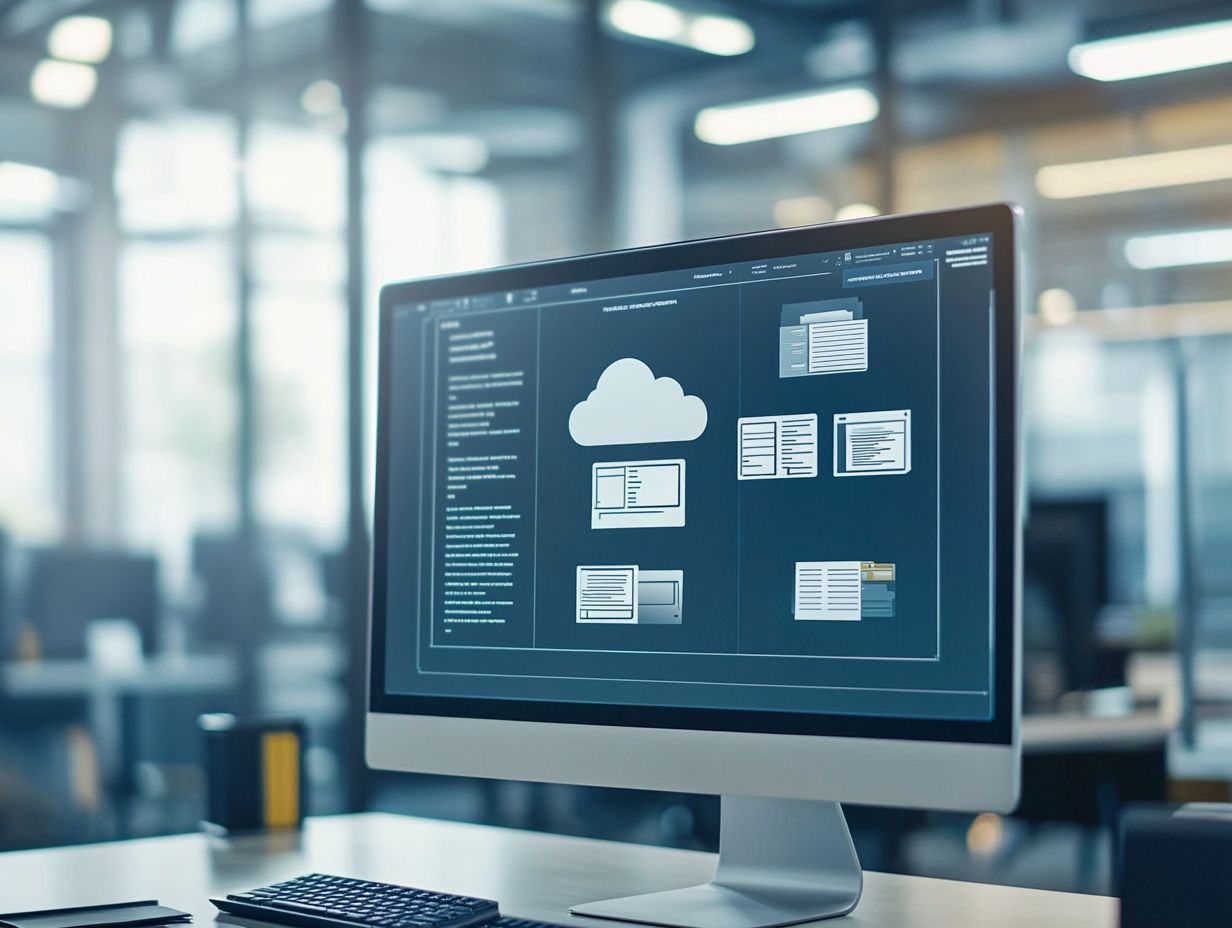
Understanding Cloud Storage
Cloud storage is a powerful technology that allows you to store data on remote servers accessed through the Internet. It offers a flexible solution for both personal and business needs.
This technology enhances your ability to manage data. You can access files from virtually anywhere, share large documents effortlessly, and collaborate seamlessly with your teams.
Leading cloud service providers, such as Google Cloud Storage, Amazon S3, and Microsoft Azure, along with platforms like Megadisk, offer various features designed for your cloud storage needs, including automated backups and data archiving functionalities.
Limitations of Cloud Storage
While cloud storage has many advantages, it’s crucial to be aware of its limitations. Understanding these common cloud storage mistakes to avoid can significantly influence your experience and data management strategies.
Factors like storage capacity, security concerns, and reliance on internet connectivity can pose challenges that impact both personal and business needs.
Storage Capacity and File Size Restrictions
Cloud storage providers often impose restrictions on storage capacity and object size limits. Understanding these limitations is essential for ensuring your cloud storage solution meets your needs.
For instance, Google Cloud Storage offers a flexible pricing model based on the amount of data stored and access frequency. However, it also has specific constraints on individual file sizes, which can be challenging if you’re dealing with large video files.
Amazon S3 provides robust scalability options, but its varying tiers may increase costs when storing vast amounts of photos or documents.
Meanwhile, Microsoft Azure excels at handling enterprise-level data, but careful planning of your storage strategy is necessary to optimize performance and budget.
Ultimately, depending on the type of data you re working with whether multimedia files or straightforward documents you need to evaluate your chosen provider carefully to avoid potential pitfalls.
Security and Privacy Concerns

Security and data privacy are paramount in cloud storage. You need to protect your data from malicious attacks, ransomware, and unauthorized access.
Knowing these risks is essential for both individuals and organizations navigating the cloud landscape. Implementing robust security measures is crucial.
Cloud providers usually employ a multi-layered security approach, which includes encryption, access controls, and continuous monitoring to safeguard your information. Compliance with regulations like GDPR is vital for maintaining data integrity and protecting your rights.
To reduce potential risks, consider adopting practices such as regular backups and redundancy systems. These are vital for disaster recovery. By prioritizing these protective measures, you can enhance your overall security posture and ensure your data remains safe and accessible.
Reliability and Downtime Issues
Reliability and downtime issues present significant challenges for you as a cloud storage user. Service interruptions can disrupt access to your valuable data and hinder your business operations.
That s why developing a robust backup plan for unexpected data loss is essential. It helps minimize the effects of these interruptions.
In a world increasingly dependent on digital infrastructure, ensuring seamless access to critical information is paramount. Various factors, such as server overloads, hardware failures, and network disruptions, can contribute to these reliability challenges.
You should prioritize scalable solutions that adapt to your growing data needs. Address regulatory compliance mandates to protect your sensitive information.
Implementing comprehensive backup strategies safeguards against data loss and enhances recovery times. This allows your business to resume operations swiftly after unforeseen events.
By focusing on these best practices, you can strengthen your resilience against potential downtime and optimize your cloud storage experience.
Choosing the Right Cloud Storage Provider
Choosing the ideal cloud storage provider is essential for addressing your unique storage requirements. It ensures effective data management.
Consider factors like scalability, security, and compliance with regulations. Identify which provider whether it s Google Cloud, Amazon S3, Microsoft Azure, or another contender aligns best with your personal or business needs.
Factors to Consider
When selecting a cloud storage provider, consider several key factors: cost, scalability, security measures, and compliance with industry regulations. These elements will ensure that the solution you choose aligns seamlessly with your needs and objectives.
Understanding the cost is essential. It can vary significantly based on storage capacity and additional features. A thorough comparison can lead you to more budget-conscious options.
Scalability is equally important. A flexible provider allows you to adjust your storage needs as demands evolve. You should also evaluate security features like encryption and access controls to ensure that your sensitive data remains shielded from unauthorized access.
Compliance with regulations can greatly impact the legal standing of your data management practices. For instance, consider GDPR for European customers or HIPAA for healthcare providers. Prioritize this aspect when making your selection.
Maximizing Cloud Storage Efficiency

Maximizing cloud storage efficiency is crucial as you seek to optimize your storage solutions. Ensure that your data management strategies evolve with your needs.
By implementing effective strategies, you can better manage your storage limits while syncing content across all your devices.
Strategies for Managing Storage Limits
Effective strategies for managing your storage limits are essential for maintaining an organized environment. Techniques such as capacity planning, regular data archiving, and optimizing data types can greatly enhance your user experience.
To start, routinely assess your current and future storage needs. Consider both historical usage patterns and anticipated growth. By implementing a regular assessment schedule, you can prevent sudden storage shortages.
Archiving infrequently accessed data frees up space and streamlines performance. This makes retrieval quicker when you need it most.
Utilizing data compression tools and categorizing your files effectively helps maximize your available capacity. This allows for better management of your cloud storage over time.
Frequently Asked Questions
What is meant by cloud storage limitations?
Cloud storage limitations refer to the restrictions users may encounter when using cloud storage services. These can include:
- Storage size limits
- File type restrictions
- Bandwidth limitations
What are the main factors that contribute to cloud storage limitations?
Several factors can contribute to cloud storage limitations, including:
- The type of service being used
- The pricing plan chosen
- The provider’s infrastructure and resources
Can I exceed my cloud storage limit?
Yes, you can exceed your cloud storage limit. Be careful, as this can lead to extra fees or even file deletion.
Are there different types of cloud storage limitations?
Yes, there are various types of limitations. These include limits on volume, file size, and access. Understanding these will help you avoid issues.
Can I upgrade my storage limit?
Yes, most cloud storage providers allow you to upgrade. Check with your provider for options and pricing.
How can I avoid storage limitations?
Regularly monitor your storage usage. Delete unnecessary files to keep within limits.
Consider upgrading your plan for more space. Using compression or file management tools will also help optimize your storage.







