Cloud Storage Migration: Steps to Follow
In today’s digital landscape, you might find yourself considering cloud storage solutions to boost efficiency and cut costs.
But what exactly is cloud storage migration, and why should you contemplate making the switch?
This article explores the many benefits of migrating to the cloud. You can enjoy significant cost savings and enhanced scalability.
You will receive a comprehensive guide through the essential steps for a successful migration. This includes assessing your storage needs, selecting the right provider, and following best practices to keep your data secure and accessible.
Let s dive into your cloud storage journey now!
Contents
- Key Takeaways:
- Benefits of Migrating to Cloud Storage
- Preparing for Cloud Storage Migration
- Steps to Follow for a Successful Migration
- Best Practices for Maintaining Cloud Storage
- Frequently Asked Questions
- What is cloud storage migration and why is it important?
- What are the steps to follow for a successful cloud storage migration?
- What are some common challenges faced during cloud storage migration?
- How long does a cloud storage migration typically take?
- Do I need to prepare my data before starting the migration process?
- Do I need to hire a professional for cloud storage migration?
Key Takeaways:

- Cloud storage migration can bring significant cost savings and scalability benefits to businesses.
- Before migrating, assess your current storage needs.
- Carefully select a reliable cloud storage provider.
- Create a thorough plan for migration.
- Transfer data carefully and test the migration before fully transitioning.
What is Cloud Storage Migration?
Cloud storage migration is the journey of moving your data and applications from on-premise systems to cloud solutions. This transition helps you develop a cloud migration strategy for improved efficiency and flexibility.
It starts with a clear assessment of your existing data architecture. You also need to choose the right migration tools to ensure a smooth transition that keeps your data safe and accurate.
This process is essential. It helps you adopt digital transformation strategies to enhance operations and customer experiences.
The purpose of cloud storage migration goes beyond simple data transfer; it allows access to scalable resources and advanced analytics tools that improve business intelligence.
As you embark on this journey, you may face challenges like data compatibility issues, security concerns, and a shortage of skilled personnel. These can impede a successful migration.
You can navigate these challenges by implementing smart data migration strategies and leveraging the right cloud services. This approach ensures a smooth transition that unlocks the full potential of cloud innovation.
Benefits of Migrating to Cloud Storage
Migrating to cloud storage offers many advantages that can elevate your organization s operational efficiencies and competitive edge. Here are some key benefits:
- Cost efficiency
- Scalability
- Enhanced data security
These advantages simplify your IT infrastructure and promote better resource management. They also provide strong backup plans, ensuring business continuity even amidst unforeseen disruptions.
Cost Savings and Scalability
One of the most compelling reasons to migrate is the substantial cost savings and scalability that cloud services provide. This allows you to adopt a pay-as-you-go model that simplifies managing your IT budget.
With this flexible pricing, you can easily adjust your operations based on demand, without the stress of over-provisioning resources.
Take AWS’s Elastic Compute Cloud (EC2) as an example. It enables you to activate servers only when needed, leading to significant savings during off-peak hours.
Similarly, Google Cloud’s offerings, like BigQuery for data analytics, let you pay only for the storage and compute time you actually use. This cuts wasteful spending on idle resources.
Microsoft Azure further tailors services to businesses with fluctuating workloads. This ensures you can efficiently ramp up during busy periods and scale down when things quiet down.
These solutions not only optimize your costs but also keep you agile in a competitive market.
Preparing for Cloud Storage Migration
Preparing for a cloud storage migration requires a deep understanding of your organization’s existing data architecture. You also need a well-crafted migration strategy that addresses compliance and data governance, including how to migrate to the cloud.
This initial phase is crucial as it lays the groundwork for a successful migration. It ensures that every aspect of data integrity, user access, and security is carefully considered before the transfer process begins.
Assessing Current Storage Needs
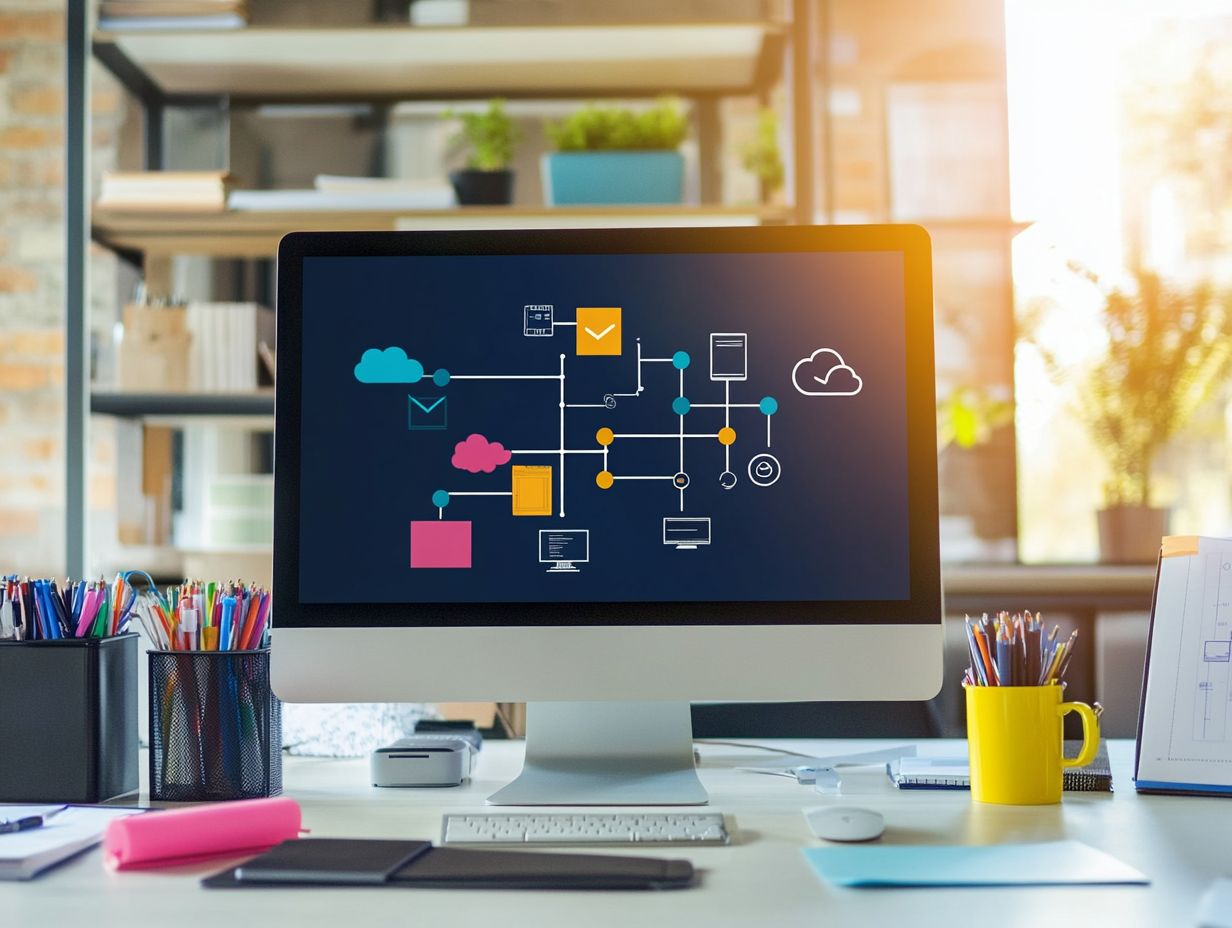
Assessing your current storage needs is a crucial first step in the cloud storage migration process. This involves evaluating your existing data architecture to determine which data should be migrated, along with understanding how to migrate data to cloud storage.
Furthermore, you can optimize your data through effective mapping and cleansing. By doing this, you ensure that only relevant and valuable data makes the journey, helping to reduce unnecessary storage costs and enhance data integrity.
Ready to kick things off? Start by reviewing your current data landscape. It’s essential to identify not just what data exists but also its relevance and how frequently it’s used.
Employing data mapping techniques allows you to visualize data flows and relationships, illuminating any redundancies that may be lurking.
After establishing this foundational understanding, implement data cleansing techniques to eliminate duplicates and outdated information. This ensures that the migrated data set is accurate and streamlined.
Evaluating your organizational data architecture involves assessing the alignment between your current strategies and future needs. This approach facilitates a seamless transition to cloud storage, maximizing both efficiency and security.
Selecting a Cloud Storage Provider
Choosing the right cloud storage provider is vital for ensuring that your migration aligns with your organization’s needs and future growth while mitigating risks like vendor lock-in. For more insights, consider exploring how to set goals for cloud migration.
You should evaluate various cloud services offered by top providers such as AWS, Google Cloud, and Microsoft Azure to pinpoint the best fit for your specific requirements.
During this evaluation, consider not just the types of services available, but also how these options align with your budget constraints and long-term strategy. Pricing models can differ significantly ranging from pay-as-you-go to subscription-based plans and understanding these nuances can help you avoid unexpected costs later on.
Take a close look at scalability features. How easily can you increase storage capacity as your data needs evolve? A thorough comparison of these factors will enable you to make informed decisions, leading to a smoother transition to cloud environments.
Steps to Follow for a Successful Migration
To achieve a seamless migration to cloud storage, adhere to clear steps to follow.
- Begin by crafting a comprehensive migration plan.
- Carefully transfer your data.
- Conclude with monitoring and optimization strategies to enhance performance.
This systematic approach not only streamlines the migration process but also protects against data loss and strengthens your plans to recover lost data.
Creating a Migration Plan
Creating a comprehensive migration plan is essential for effectively aligning your project planning, resource management, and stakeholder engagement. This ensures that everyone involved understands their roles throughout the migration process.
A well-defined plan facilitates a smoother transition and enhances cloud management by establishing clear objectives and timelines.
Start with a thorough assessment of your current environment. This helps you identify potential risks and challenges that could impact the migration.
Next, employing a structured project planning methodology allows you to prioritize tasks and streamline workflows. This ensures resources are allocated efficiently, minimizing downtime and disruptions.
Engaging stakeholders at every phase is vital. Collaboration ensures their needs are addressed, leading to a more effective migration strategy. Documenting these steps clearly enhances communication and keeps your project on track.
Transferring Data to the Cloud
Transferring data to the cloud is a crucial stage in your migration journey. To facilitate this process, consider following a structured approach outlined in how to create a cloud migration timeline, where you’ll leverage various migration tools to ensure that your data moves securely and efficiently.
It s also about optimizing performance for seamless access after migration. Select migration tools tailored to your data types and sources.
Best practices recommend conducting a thorough assessment of your existing data to prioritize what should be transferred. This minimizes potential disruption.
Carry out rigorous data validation processes before, during, and after the transfer to catch any discrepancies or corruption. This ensures data integrity.
Use performance optimization strategies like load balancing and caching. These will enhance the efficiency of your cloud services and help you retrieve data quickly and reliably.
Testing and Validating the Migration
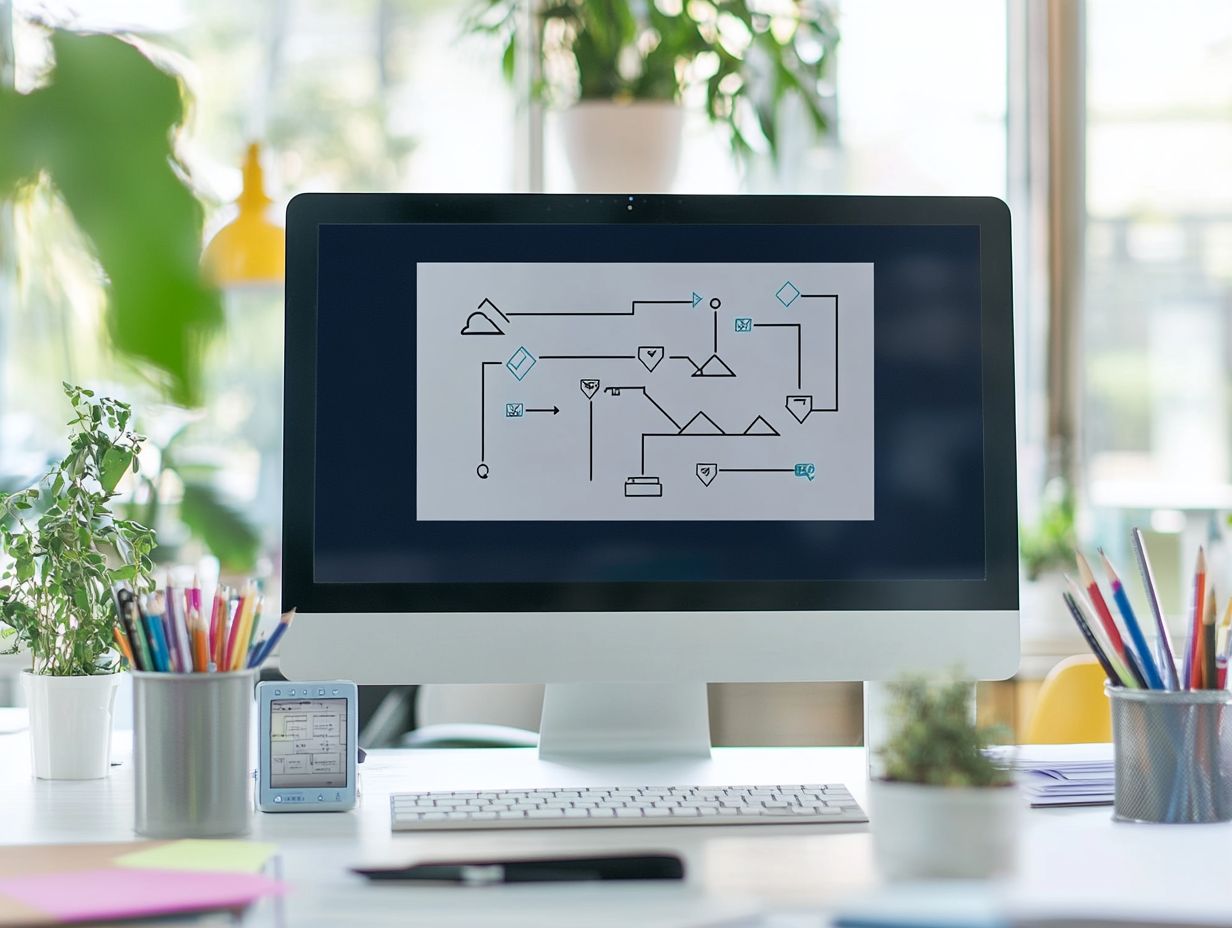
Testing and validating the migration are crucial steps to ensure your data has been accurately transferred and remains intact in the new cloud environment, following effective migration strategies for cloud adoption.
This process must include strong backup recovery measures to guarantee all critical data can be restored if discrepancies arise during migration.
Ensuring data integrity requires developing comprehensive testing strategies, such as data comparisons and quality checks. This identifies inconsistencies between the original and new environments.
By leveraging automated testing tools, you can streamline this task and generate detailed reports. This reveals potential issues before they escalate into bigger problems.
Incorporating regular backups not only fortifies your data protection but also provides swift recovery options if data loss occurs.
This careful approach builds trust and ensures a smooth transition for everyone involved, reducing risks of business interruptions.
Best Practices for Maintaining Cloud Storage
Implementing best practices for maintaining cloud storage is essential for your long-term success. Prioritizing regular backups and robust security measures safeguards your sensitive data.
These practices elevate your data security and maximize the performance of your cloud storage solutions.
Regular Backups and Security Measures
Regular backups and robust security measures are vital to maintaining cloud storage, offering a critical safety net for your data security.
By implementing effective backup recovery strategies, you safeguard against data loss and bolster your disaster recovery efforts. This guarantees business continuity in unexpected events.
Establishing a routine for data backups allows you to swiftly restore your systems after disruptions caused by cyber threats or accidental deletions.
For optimal protection, adopting a layered security approach is essential. This includes:
- Encryption
- Access controls
- Regular audits
Such measures enhance data integrity and ensure adherence to industry regulations. By prioritizing these best practices, you cultivate trust among clients and stakeholders.
Frequently Asked Questions
What is cloud storage migration and why is it important?
Cloud storage migration is the process of moving data or applications from one cloud storage platform to another. This is important because it allows for scalability, cost savings, and improved security for businesses. For those interested in this process, planning a phased cloud migration can provide valuable insights.
Ready to take the next step in your cloud journey? Let’s get started!
What are the steps to follow for a successful cloud storage migration?

Start by assessing your current storage needs. Determine the best cloud storage provider for your business.
Create a migration plan that includes data backup and testing. Then, move your data and applications to the new platform.
Finally, test and monitor the new storage system thoroughly. This ensures a smooth transition.
What are some common challenges faced during cloud storage migration?
Common challenges include data security risks, compatibility issues between systems, and potential downtime.
Have a detailed plan to tackle these challenges and minimize disruptions.
How long does a cloud storage migration typically take?
The time for cloud storage migration varies based on data size and complexity. Generally, it can take from a few days to a few weeks to complete, especially when considering how to migrate legacy systems to the cloud.
Do I need to prepare my data before starting the migration process?
Yes, cleaning and organizing your data is crucial before migration. This ensures a smoother process and prevents data loss or corruption.
Do I need to hire a professional for cloud storage migration?
You can handle cloud storage migration yourself, but hiring a professional is recommended. Their expertise can guide you through the understanding of cloud migration phases, ensuring an efficient process with minimal disruption to your operations.






