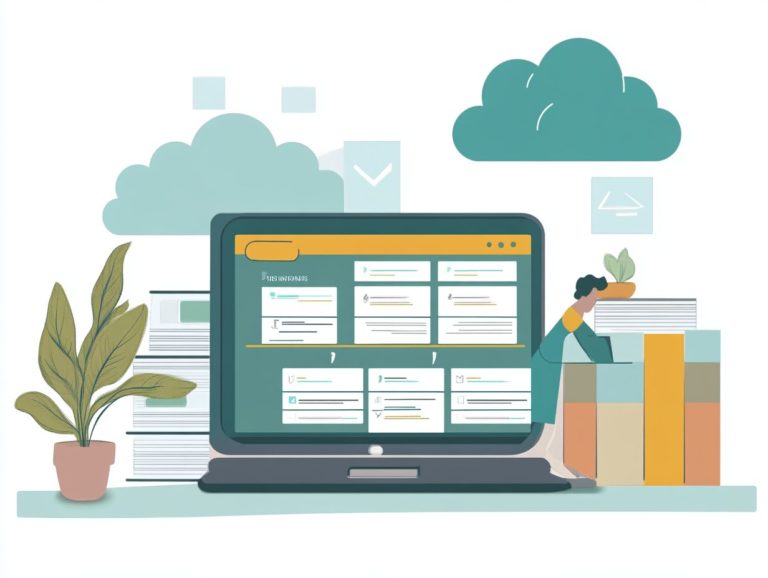How to Integrate Cloud Storage with Other Apps
In today s digital landscape, cloud storage integration is an important change for both businesses and individuals.
Connecting cloud storage services with various applications unlocks efficiency and accessibility. This integration streamlines workflows and leads to significant cost savings.
This article explores the benefits of cloud storage integration, highlights popular providers, and provides a step-by-step guide for successful integrations.
You will also find best practices and insights into common challenges, ensuring you maximize your cloud storage experience.
Dive in to discover how to elevate your productivity with seamless integrations!
Contents
Key Takeaways:

Integrating cloud storage with other apps boosts efficiency and accessibility, facilitating collaboration and easy access to important files.
Businesses can save costs by streamlining storage and reducing the need for multiple systems.
Follow a step-by-step guide and implement best practices for efficiency and security.
Address potential challenges with proactive solutions.
What is Cloud Storage Integration?
Cloud storage integration connects applications with cloud services like Google Cloud, Amazon S3, and Dropbox, giving seamless access to your data from anywhere.
This integration enhances user experience by enabling efficient file sharing, syncing files across devices, and automating data backups. It streamlines workflows for remote teams and independent workers alike.
By consolidating files in a central repository, you can organize tasks and maintain clarity. For example, Google Drive allows you to create shared folders for real-time collaboration.
Dropbox s file versioning feature lets you revert to previous versions of files without compromising data integrity. OneDrive works seamlessly with Microsoft Office, allowing you to save documents directly to the cloud for easy access on any device.
This interconnectedness boosts organization and eliminates the hassle of lost files and missed deadlines, making task management more efficient.
Benefits of Integrating Cloud Storage with Other Apps
Integrating cloud storage with applications significantly enhances efficiency and user experience, making it an essential asset for individuals and businesses.
By utilizing cloud services, you can enjoy seamless file sharing, access critical data offline, and benefit from robust security features to safeguard sensitive information.
Efficiency and Accessibility

Integrating cloud storage offers a remarkable advantage: a boost in efficiency and accessibility. Access your data from any device, whether using a mobile app or desktop.
This cross-platform functionality enables remote teams to collaborate effectively, ensuring files are organized and easily synced regardless of location.
With real-time file syncing, you and your team will see updates instantly, eliminating confusion and keeping everyone aligned. File organization tools help categorize documents, making it easy to locate essential information.
Popular solutions like Google Drive, Dropbox, and Microsoft OneDrive illustrate these advantages, allowing you to share files effortlessly, edit collaboratively, and access assets from virtually anywhere.
This synergy not only streamlines workflows but also enhances productivity and fosters a connected team environment.
Start integrating cloud storage today to unlock the full potential of your productivity!
Cost Savings
Using cloud storage integration can yield significant cost savings for you, whether you’re a business or an individual. This is mainly due to the competitive pricing plans available from various providers.
With options like unlimited storage and flexible data retention policies, you can effectively manage your storage needs without overspending or paying for unused capacity.
By comparing the pricing structures of different providers, you can easily pinpoint plans that align perfectly with your specific requirements, enhancing your efficiency.
For instance, some providers offer tiered pricing that adjusts based on your actual usage, which helps minimize waste. You can also take advantage of promotional offers and discounts that many services roll out periodically, further contributing to your overall savings.
Features like automated data backup and versioning simplify your management tasks and help you avoid unnecessary expenses related to data loss. This strategic approach enables you to extract maximum value from your storage investment.
Popular Cloud Storage Services for Integration
When contemplating cloud storage integration, several standout services deserve your attention. Each is tailored with unique features to meet a spectrum of user needs.
Providers like Google Cloud, Amazon S3, iCloud, Dropbox, Google Drive, OneDrive, Jottacloud, Box, and Files.com present diverse solutions, from effortless file sharing to robust security features.
Overview of Top Providers

Top cloud storage providers like Google Cloud, Amazon S3, iCloud, Dropbox, Google Drive, OneDrive, Jottacloud, Box, and Files.com offer unique features tailored to meet your diverse needs. They deliver reliable storage solutions and boast significant integration with other applications, amplifying your overall functionality.
When examining each provider, you’ll discover specific storage classes designed for different use cases, such as Amazon S3 s Intelligent-Tiering for cost efficiency and Google Cloud s Nearline for data that isn t accessed often.
Security is crucial, and these providers leverage advanced data encryption methods, including AES-256, ensuring your data remains confidential and secure.
Unique features add to their allure. For example, Dropbox s Smart Sync allows you to access files seamlessly without hogging your local storage, while OneDrive s integration with Microsoft Office enables real-time collaboration.
These capabilities streamline your workflows and create a cohesive experience across various platforms, enabling you to manage your data efficiently and effectively.
How to Integrate Cloud Storage with Other Apps
Integrating cloud storage with your applications is an easy process that can transform how you work! Whether you’re on a mobile app or a desktop interface, follow a series of straightforward steps to harness the power of automation tools.
Integrating cloud storage connects your data sources and makes your work easier and faster!
Step-by-Step Guide
A step-by-step guide to integrating cloud storage can greatly simplify your journey. You will effectively utilize automation tools while preserving a user-friendly experience on your preferred mobile app or desktop platform. This guide offers clear instructions to facilitate seamless integration.
- Begin with the initial setup by selecting the right cloud storage provider that aligns perfectly with your specific needs.
- After signing up, take the time to explore the service’s tools that allow different software to communicate with each other and familiarize yourself with the available documentation.
- As you advance, integrating automation tools can significantly streamline your workflows. Setting up automated backups or syncing specific folders can save you precious time.
- Once you’ve configured the integration, thorough testing is essential to ensure everything operates smoothly and intuitively.
- Regular updates and feedback loops will help you maintain a seamless user interface, transforming the experience into one that is not only functional but genuinely enjoyable.
Best Practices for Successful Integration

Using good methods for integrating cloud storage with other applications is vital. It ensures security, improves user experience, and makes workflows efficient.
By following these methods, you can reduce risks and get the most out of cloud services.
Tips for Maximizing Efficiency and Security
To boost efficiency and security, focus on key strategies that highlight security features and data protection. Protect sensitive information with strong access controls.
Train your team on data protection. Educated members can significantly reduce the risk of breaches. Set up strict access protocols to ensure only authorized staff can view critical information.
Keep your encryption methods updated and monitor user activity. This not only strengthens security but also improves workflow processes.
Implementing these strategies will help you protect data while maintaining productivity, making your cloud storage integration smooth.
Potential Challenges and Solutions
Integrating cloud storage can offer many benefits, but challenges may arise. Being aware of these challenges will help you maintain data integrity and smooth operations.
Explore effective solutions to overcome potential issues and ensure secure workflows.
Common Issues and How to Address Them
Common issues during cloud storage integration often stem from user experience hurdles and data retention policies. By addressing these challenges proactively, you can achieve a more effective and secure integration.
You might find navigating between different platforms frustrating. This can lead to a fragmented user experience. To enhance usability, consider implementing single sign-on (SSO) solutions that streamline access across various services.
Inadequate data retention policies can pose risks. They may result in unintended data loss or compliance issues. Establishing clear guidelines and utilizing automated tools for regular backups can significantly alleviate these concerns.
Unexpected integration challenges can occur as well. Employing APIs, which are tools that allow different software applications to communicate with each other, and conducting thorough testing before launching integrations can help prevent workflow interruptions.
Utilizing the right tools and best practices can significantly improve your experience. This paves the way for seamless cloud storage integration.
Frequently Asked Questions
What is cloud storage?
Cloud storage is a method of storing and accessing data and files over the internet on remote servers instead of on a local computer or device. This allows for easy access to files from anywhere with an internet connection.
How can I integrate cloud storage with other apps?
You can integrate cloud storage with other apps using third-party integration tools, API integrations, or by building your own custom integration with the storage provider’s developer tools.
What are the benefits of integrating cloud storage with other apps?
Integrating cloud storage with other apps can provide benefits like easier file sharing and collaboration, automated backups, and improved accessibility to files from multiple devices.
Which apps can be integrated with cloud storage?
Many popular apps have built-in integrations with cloud storage services, such as Google Drive, Dropbox, and OneDrive. However, you can also integrate virtually any app with cloud storage using API integrations and custom development.
Are there any security concerns when integrating cloud storage with other apps?
Security should always be a top priority. Use secure connections, encrypt files, and manage permissions carefully to ensure the safety of your data. Choose a reputable and secure cloud storage provider.
Do I need technical knowledge to integrate cloud storage with other apps?
It depends on the method you choose. For built-in integrations, no technical knowledge is required. However, some technical knowledge may be necessary for API integrations and custom development, or you can enlist the help of a developer.
Explore your options now to start enhancing your productivity!