How to Resolve Cloud Storage Issues
In today s digital landscape, cloud storage has transformed the way you store and access data. Yet, along with its numerous advantages, there are challenges that can jeopardize your valuable information.
This article delves into the essentials of cloud storage, from grasping its mechanics to tackling common issues such as data loss and security concerns.
You ll discover practical troubleshooting tips, criteria for selecting the right provider, and best practices for efficient data management. Whether you re a novice or an experienced user, this guide equips you to maximize the potential of your cloud storage solutions.
Contents
- Key Takeaways:
- Understanding Cloud Storage
- Common Cloud Storage Issues
- Resolving Cloud Storage Issues
- Choosing the Right Cloud Storage Provider
- Maximizing Cloud Storage Efficiency
- Frequently Asked Questions
- How can I check if my cloud storage is running properly?
- What should I do if I am unable to access my cloud storage?
- How do I resolve storage capacity issues in the cloud?
- What can I do to improve the speed of my cloud storage?
- Is it possible to recover lost data from the cloud?
Key Takeaways:
- Regularly back up your data.
- Use encryption for security.
- Apply troubleshooting techniques for effective data management.
- Consider security measures, storage capacity, and pricing when choosing a provider.

Back up your data regularly and use encryption to protect against data loss and security concerns in cloud storage. Utilize troubleshooting techniques and best practices for efficient organization and management of data to resolve any issues with cloud storage. When choosing a cloud storage provider, consider factors such as security measures, storage capacity, and pricing to ensure efficient and reliable service.
Understanding Cloud Storage
Understanding cloud storage is crucial for modern data management. It allows you to store, access, and manage files remotely without the constraints of traditional storage solutions.
With services like Google Cloud and Blackmagic Cloud at your fingertips, you gain extensive functionalities that cater to everyone from individual consumers to large enterprises.
This means your files, whether they re MP3s or JPGs, become easily accessible and manageable across multiple platforms. A solid grasp of cloud storage not only streamlines your file retrieval processes but also addresses vital concerns like user permissions and data security, ensuring your information is both accessible and protected.
What is Cloud Storage and How Does it Work?
Cloud storage is your gateway to online data management, allowing you to effortlessly save, retrieve, and manage your files from various locations and devices with just a few clicks.
This solution frees you from maintaining physical storage hardware, as you can rely on cloud service providers that ensure your data is securely stored in top-tier facilities across multiple servers.
Each time you upload or download data, network activity becomes crucial; a stable internet connection is essential for seamless access and file sharing. You may encounter troubleshooting challenges like connectivity issues or slow upload speeds, highlighting your dependence on a reliable network.
Security is crucial; methods such as SSL/TLS encryption guard your sensitive information against unauthorized access, offering you peace of mind as you navigate your digital landscape.
Common Cloud Storage Issues
You might face cloud storage challenges due to misconfigurations, permissions issues, and user errors. These pitfalls can lead to frustrating experiences, including access denied messages and even data loss, all of which can significantly hinder your productivity.
Data Loss and Security Concerns
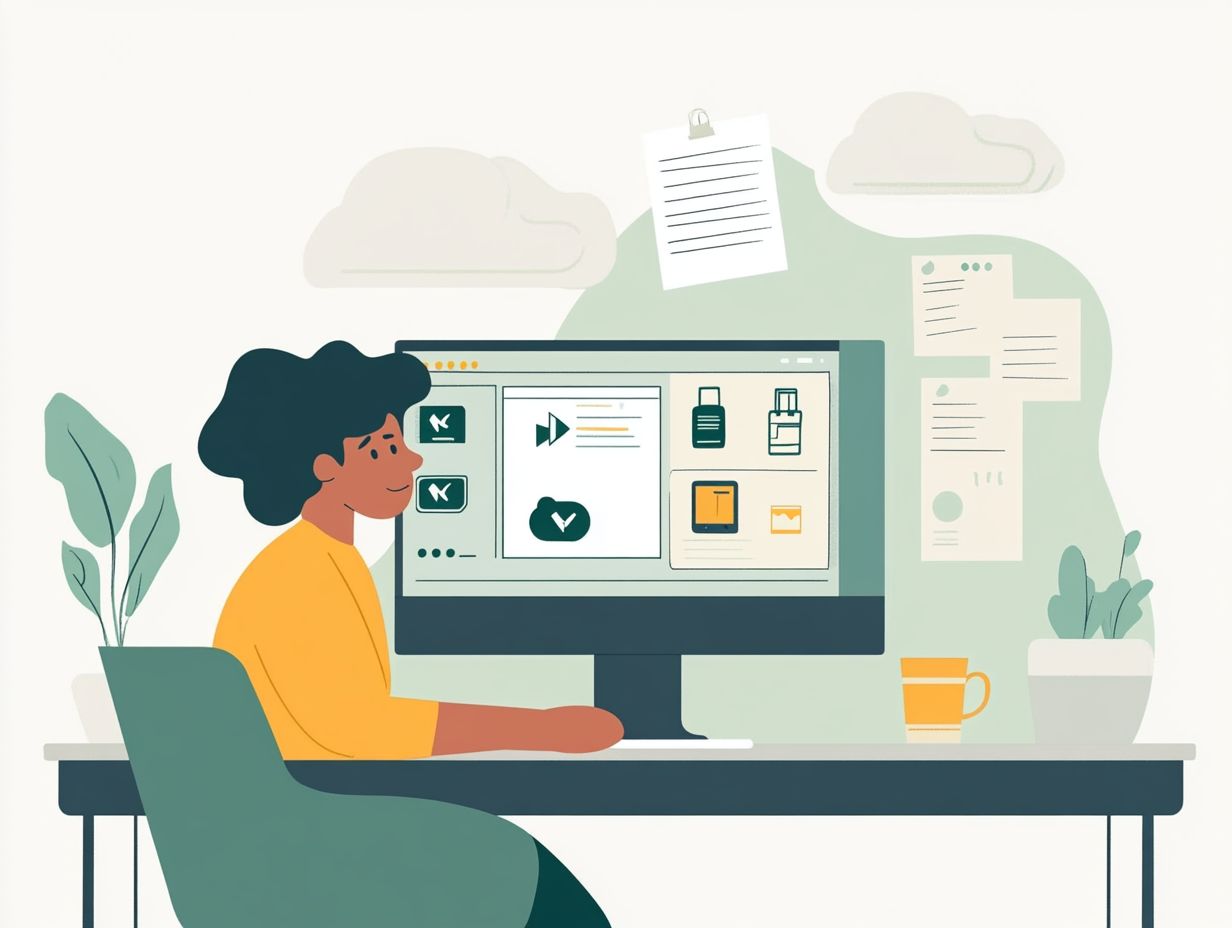
Data loss and security concerns are formidable challenges in cloud storage. They often arise from inadequate permissions management and vulnerabilities in methods for verifying users’ identities that can jeopardize sensitive information. These challenges emphasize the necessity of implementing stringent security measures to safeguard data integrity and confidentiality.
When multiple users access a cloud database, a lack of clearly defined permissions can pave the way for unauthorized access, potentially leading to data leaks or corruption. To counteract this, you can adopt robust user authentication techniques, such as multi-factor authentication, which provides an extra layer of security beyond just a password.
Regular audits of user permissions are essential to protect your data now. This helps identify potential risks and ensures that individuals have only the access necessary for their roles.
Another pressing issue involves phishing attacks that target legitimate login credentials. By educating users on how to recognize suspicious activities, you can significantly bolster overall security and protect your organization from these threats.
Start securing your data today!
Resolving Cloud Storage Issues
Resolving cloud storage issues requires a focused troubleshooting approach. Concentrate on understanding how tools keep your files updated and check your project settings and network activity.
This strategy ensures a smooth experience while safeguarding your valuable data.
Troubleshooting Tips and Techniques
To troubleshoot cloud storage problems effectively, use a mix of systematic methods and best practices. Start by identifying error codes and checking user permissions in your project folder.
Regularly monitor your file organization. This makes everything easily accessible and helps prevent clutter.
Implement a consistent naming system and keep documentation updated. This will streamline identifying problems as they come up.
Remember to back up your data regularly! This step reduces the risk of loss during unexpected outages.
Proactive measures, such as setting alerts for potential issues or reviewing access rights, are key to maintaining an efficient workflow, especially in collaborative environments.
Choosing the Right Cloud Storage Provider
Selecting the right cloud storage provider is crucial. This decision affects your file management, data accessibility, and overall experience.
Whether you choose Google Drive or Blackmagic Cloud, each provider has unique features tailored to different needs.
Factors to Consider When Selecting a Provider

When choosing a cloud provider, assess factors like permissions management, file features, and security. These aspects greatly impact data integrity and accessibility.
For example, a provider with granular permissions lets you control who accesses sensitive files, keeping them confidential.
On the flip side, providers lacking this feature could expose your organization to risks. The ease of file management can make your workflows much smoother.
Security measures like end-to-end encryption are essential to protect your data from breaches, both in transit and at rest.
Maximizing Cloud Storage Efficiency
Maximize your cloud storage efficiency by implementing best practices for organizing files and optimizing project settings. Streamline your data retrieval processes for better performance.
Best Practices for Organizing and Managing Data
Implementing best practices for organizing data in cloud storage enhances your experience and boosts productivity. Start by structuring project folders logically.
Begin with broad categories and dive into subcategories for easy navigation.
For your assets folder, group files by type like images, documents, or media. This makes access and retrieval a breeze.
Use a consistent naming convention, such as including dates or project titles, for easy file identification.
Set a regular schedule for reviewing stored data. This helps prevent clutter while keeping only relevant materials.
Such proactive measures enhance clarity and support seamless collaboration. This creates a productive work environment.
Frequently Asked Questions
What are common causes of cloud storage issues?
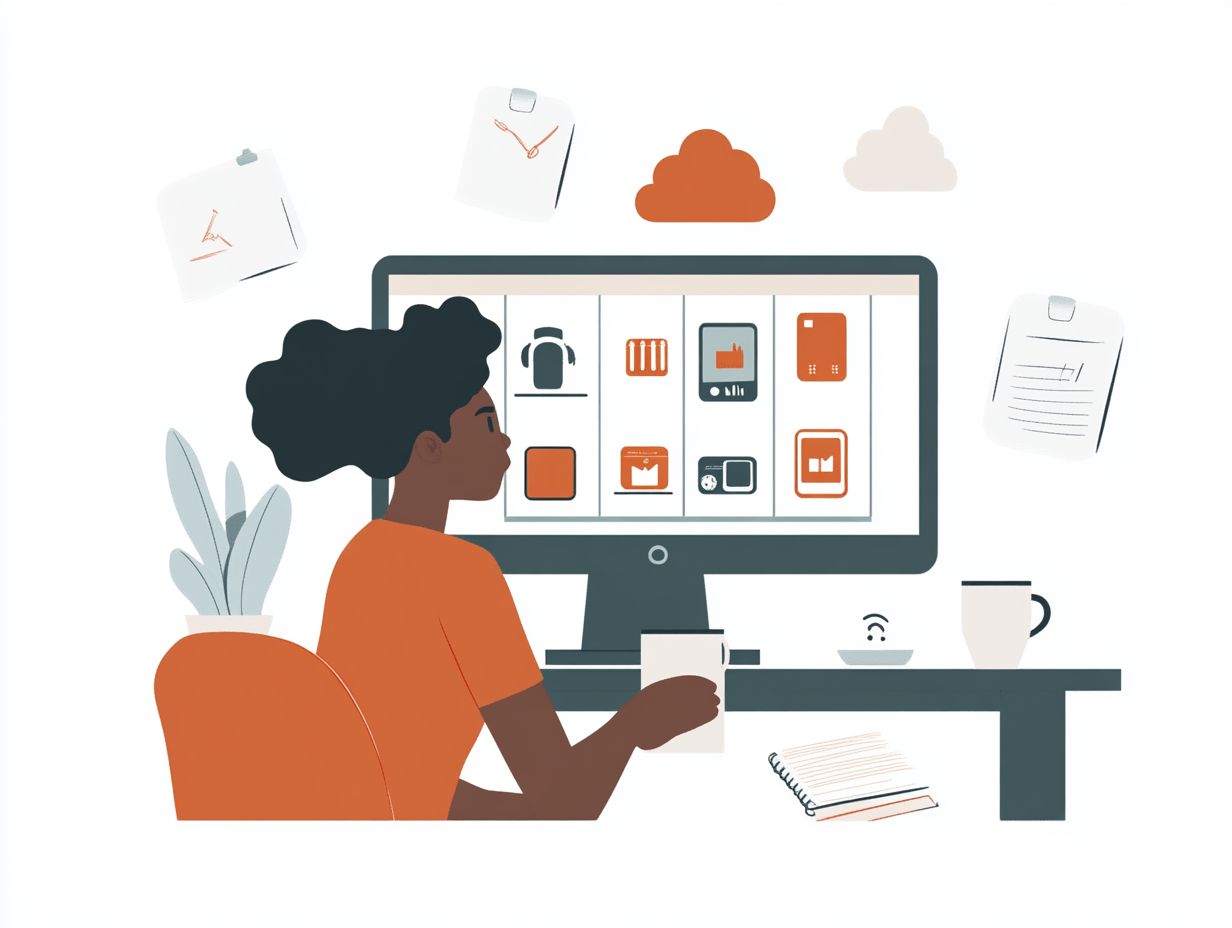
Common causes of cloud storage issues include poor internet connections, insufficient storage space, outdated software, and human error.
How can I check if my cloud storage is running properly?
You can check your cloud storage by accessing the service’s dashboard. You can also use a tool to check your storage performance.
What should I do if I am unable to access my cloud storage?
If you can’t access your cloud storage, try clearing your browser’s cache or updating your software. If that doesn t work, contact your service provider for help.
How do I resolve storage capacity issues in the cloud?
To fix storage capacity problems, you can buy more space or optimize your current storage. Deleting unneeded files or compressing data can help free up space.
What can I do to improve the speed of my cloud storage?
To speed up your cloud storage, consider moving frequently used files to your local storage. Using a faster internet connection can also improve access.
Is it possible to recover lost data from the cloud?
Yes! Most cloud services have features to help you recover lost data. Remember to regularly backup your important files to prevent future loss.






