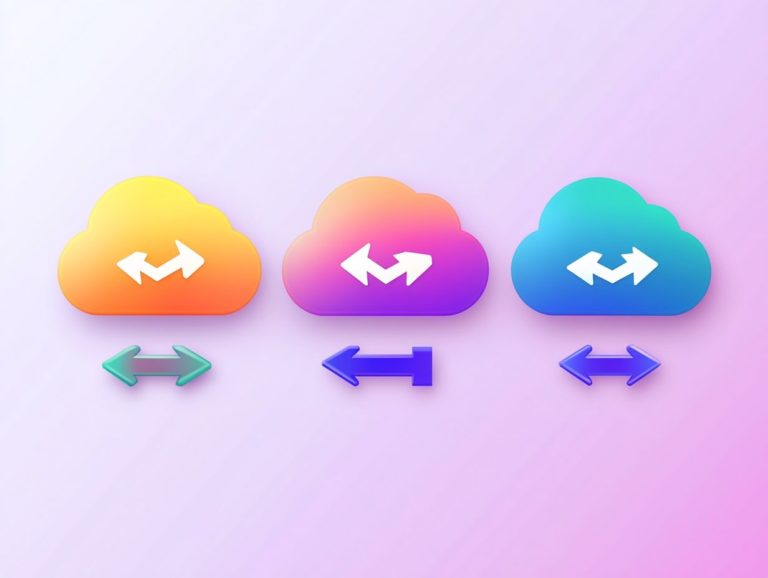How to Use Cloud Storage for Disaster Recovery
In today’s unpredictable landscape, establishing a robust disaster recovery plan is vital for businesses, no matter their size.
This article delves into the concept of disaster recovery and highlights the critical role cloud storage plays in protecting your essential data. You’ll discover how to identify key systems, set realistic recovery objectives, and select the ideal cloud provider for your needs.
It also includes best practices for implementing and maintaining your plan, ensuring that your organization is always ready for the unexpected.
Get ready to tackle this vital part of business continuity with excitement and confidence!
Contents
- Key Takeaways:
- Creating a Disaster Recovery Plan
- Implementing Cloud Storage for Disaster Recovery
- Testing and Maintaining Your Disaster Recovery Plan
- Frequently Asked Questions
- What is cloud storage for disaster recovery?
- Why should I use cloud storage for disaster recovery?
- How do I choose the right cloud storage provider for disaster recovery?
- What Types of Disasters Can Cloud Storage Help Protect Against?
- Can I Access My Data During a Disaster with Cloud Storage?
- How Can I Ensure the Security of My Data in Cloud Storage for Disaster Recovery?
Key Takeaways:

Cloud storage is a cost-effective and efficient solution for disaster recovery, providing benefits such as scalability and accessibility. Creating a disaster recovery plan involves identifying critical data and systems, and setting realistic recovery goals to determine recovery priorities. Regularly testing and updating your disaster recovery plan is crucial for successful implementation, and choosing a reliable IaaS and disaster recovery solution is key to ensuring smooth disaster recovery processes.
What is Disaster Recovery?
Disaster recovery (DR) is a comprehensive approach that encompasses the strategies and measures necessary for restoring your IT systems and data in the face of unforeseen incidents be it natural disasters, cyber attacks, or significant data loss.
A robust disaster recovery plan isn’t just a nice-to-have; it’s essential for maintaining business continuity and ensuring compliance with data protection regulations.
You likely recognize the growing importance of implementing tailored disaster recovery methods that meet your specific needs. Consider the options: hot, warm, and cold sites each offer varying levels of readiness and recovery speed. This flexibility allows you to choose a model that perfectly aligns with your operational requirements and budget.
In today s digital landscape, cloud disaster recovery stands out as a highly effective solution. It provides scalable resources that enable rapid data retrieval, significantly reducing downtime.
By incorporating these strategies, you can not only safeguard your IT infrastructure but also ensure a faster return to normal operations, ultimately preserving your reputation and maintaining client trust.
Benefits of Using Cloud Storage for Disaster Recovery
Utilizing cloud storage for disaster recovery presents you with a multitude of benefits, including enhanced scalability, reduced operational expenses, and improved geo-redundancy all of which play a vital role in fortifying your business continuity strategy.
These advantages arise from the inherent flexibility that cloud solutions offer, enabling you to effortlessly adjust your storage needs in response to fluctuating demands, all without incurring excessive costs. For instance, major providers like Amazon S3 allow you to pay only for the storage you actually use, making it an exceptionally cost-effective option for your organization.
Achieving compliance with industry-specific security standards becomes much more manageable when you leverage the robust security frameworks provided by platforms like Microsoft Azure. This capacity for compliance is particularly advantageous for managed service providers, who can deliver tailored disaster recovery solutions that align with their clients regulatory obligations, thereby enhancing overall data protection and fostering trust.
Creating a Disaster Recovery Plan
Crafting a comprehensive disaster recovery plan requires you to navigate several essential steps:
- Begin with a meticulous risk assessment. This step is critical as it helps identify potential threats to your IT systems.
- Define your recovery time objectives (the time it takes to recover) and recovery point objectives (the amount of data you can afford to lose). This helps establish clear recovery priorities.
It’s also vital to ensure your plan aligns seamlessly with company policies to protect critical data and IT systems effectively.
By following these steps, your organization will be better prepared for unexpected events.
Identifying Critical Data and Systems

Identifying critical data and systems is a foundational step in any disaster recovery plan. This process helps you prioritize your IT infrastructure and backup systems, ensuring the protection of essential virtual machines and data.
To start, analyze your organization s IT landscape thoroughly. Understanding the dependencies and interconnectivity of various systems is crucial. One effective method is to perform a Business Impact Analysis, which assesses how disruptions could affect your operations and identifies vital resources.
Utilize asset management tools to evaluate the value and risk associated with each component. This will guide your decisions on data prioritization. Recognizing which applications are essential for your daily business functions aids in creating a robust disaster recovery strategy and helps you avoid costly losses.
Setting Recovery Time Objectives (RTOs) and Recovery Point Objectives (RPOs)
Setting recovery time objectives (RTOs) and recovery point objectives (RPOs) is crucial for establishing a strong framework for business continuity. This enables you to balance operational expenses with the need for rapid recovery during a disaster.
RTOs define the maximum acceptable downtime for critical systems after a disruption, while RPOs specify the extent of data loss you can tolerate. Clearly outlining these parameters empowers your organization to make informed decisions about disaster recovery strategies.
For instance, if your business processes real-time transactions, you might set an RTO of just one hour and an RPO of 15 minutes, reflecting your commitment to minimizing downtime and data loss.
These measures help create effective recovery plans and are vital for testing and refining strategies. They ensure that you’re prepared for unexpected challenges and act as benchmarks influencing your organization s ability to maintain essential operations and protect critical data during crises.
Implementing Cloud Storage for Disaster Recovery
When implementing cloud storage for disaster recovery, it s essential to carefully select the right public cloud provider. This choice is critical for your survival during a disaster don’t leave it to chance!
Take the time to evaluate managed service providers and consider third-party vendors, ensuring that you build a comprehensive and effective cloud disaster recovery strategy.
This careful choice protects your operations and gives you confidence.
Choosing a Cloud Storage Provider
Choosing the right cloud storage provider is crucial for effective disaster recovery. Evaluate factors such as data transfer speeds, security compliance, and the risk of vendor lock-in, as these can significantly impact your recovery strategy.
Additionally, meticulously assess the provider s performance metrics, including uptime guarantees and latency. This ensures seamless access to data during recovery scenarios.
Check the provider s adherence to security standards like PCI DSS and ISO 27001. These certifications attest to their robust data protection measures.
Understanding the scalability of storage options is key. As your business expands, your data storage needs will shift, affecting both costs and recovery times.
Ultimately, making an informed choice can significantly enhance your disaster recovery outcomes, minimizing downtime and safeguarding your critical assets.
Setting Up and Configuring Cloud Storage

Setting up and configuring cloud storage for disaster recovery in the cloud requires careful planning to optimize data transfer, ensure reliable backup services, and streamline cloud-to-cloud recovery processes.
Select the right cloud service provider, understand data transfer rates, and configure network settings to minimize latency during data movement.
Implement efficient backup strategies that consider both frequency and retention policies. This ensures your data is preserved without incurring unnecessary costs.
Consider multi-cloud solutions to enhance resilience and allow for quick recovery from unexpected issues.
By adopting industry best practices for security and compliance, you can create a strong framework that protects critical data and boosts the effectiveness of your recovery operations, ensuring business continuity.
Testing and Maintaining Your Disaster Recovery Plan
Testing and maintaining your disaster recovery plan is vital for ensuring its effectiveness and reliability. This involves regularly updating recovery procedures and using dedicated facilities to reduce operational costs during actual recovery events.
This approach not only enhances your preparedness but also strengthens your organization’s resilience against unexpected challenges.
Importance of Regular Testing and Updates
Regular testing and updates are essential elements of an effective disaster recovery plan. They ensure compliance while adapting to evolving threats and risks.
This strategy strengthens the reliability of your plans and fosters a culture of preparedness within your organization.
By routinely simulating disaster scenarios, you can identify weaknesses and address them before an actual incident occurs.
For example, healthcare organizations might conduct quarterly simulations of data breaches to ensure patient data remains secure. Similarly, financial institutions can implement regular software updates to protect against emerging cybersecurity threats.
These proactive measures boost resilience and enhance stakeholder confidence, leading to a stronger operational framework.
Final Thoughts and Recommendations
A well-crafted disaster recovery strategy that utilizes cloud solutions is essential for organizations looking to protect data and ensure business continuity during disruptions.
By adopting a comprehensive approach, you can significantly reduce downtime and mitigate potential losses from unforeseen events.
Regular assessments and updates to your recovery plans enable you to stay ahead of emerging threats and technological advancements.
Encouraging a culture of adaptability ensures your team is prepared to respond effectively in crises.
Taking proactive steps will strengthen your ability to bounce back while enhancing overall operational efficiency, making continuous improvement a key aspect of your disaster recovery framework.
Frequently Asked Questions

Here are some common questions about cloud storage for disaster recovery:
What is cloud storage for disaster recovery?
Cloud storage for disaster recovery is a service that allows you to store and back up your data and applications on a remote cloud-based server. In the event of a disaster, you can easily access and recover your important data from the cloud without needing physical hardware.
Why should I use cloud storage for disaster recovery?
Cloud storage for disaster recovery offers benefits like scalability, cost-effectiveness, and easy access. It allows you to back up and recover large amounts of data and applications without expensive hardware or extensive IT expertise.
How do I choose the right cloud storage provider for disaster recovery?
When selecting a cloud storage provider for disaster recovery, consider factors such as availability, security, scalability, and cost. Look for providers that offer reliable, secure storage options and have a proven track record of successful disaster recovery.
What Types of Disasters Can Cloud Storage Help Protect Against?
Cloud storage safeguards your data from various disasters. This includes natural disasters, cyber attacks, hardware failures, and human mistakes.
Storing your data in the cloud ensures that your critical information is safe. You can access it easily if a disaster occurs.
Can I Access My Data During a Disaster with Cloud Storage?
Yes, you can access your data even during a disaster. Most service providers allow remote access, so you can recover and keep your operations running.
This feature helps minimize downtime and ensures your business stays operational when it matters most.
How Can I Ensure the Security of My Data in Cloud Storage for Disaster Recovery?
To keep your data safe, choose service providers that offer strong encryption and protection measures. Encryption is a way to protect your data by converting it into a code that only you can read.
Regularly backup and test your data to confirm its integrity. This way, you ensure your information is available when you need it most.