How to Troubleshoot Common IaaS Issues
Infrastructure as a Service (IaaS) provides you with great flexibility and scalability, but it comes with its challenges.
From connectivity issues to security vulnerabilities, tackling these common problems might feel overwhelming. This guide will help you tackle potential issues head-on!
You ll explore connectivity challenges, performance bottlenecks, security concerns, and data management obstacles, all while uncovering strategies to optimize your infrastructure and enhance overall performance.
Embrace this opportunity to ensure your IaaS experience is not just seamless but also remarkably efficient.
Contents
- Key Takeaways:
- Common Issues with IaaS
- Connectivity Issues
- Security Concerns
- Performance Problems
- Data Management Challenges
- Frequently Asked Questions
- 1. What are some common IaaS issues that may arise?
- 2. How can I troubleshoot network connectivity problems in my IaaS environment?
- 3. What should I do if my server crashes in my IaaS environment?
- 4. How can I resolve storage errors in my IaaS environment?
- 5. What can I do if I am experiencing resource allocation issues in my IaaS environment?
- 6. How can I prevent common IaaS issues from occurring in the future?
Key Takeaways:
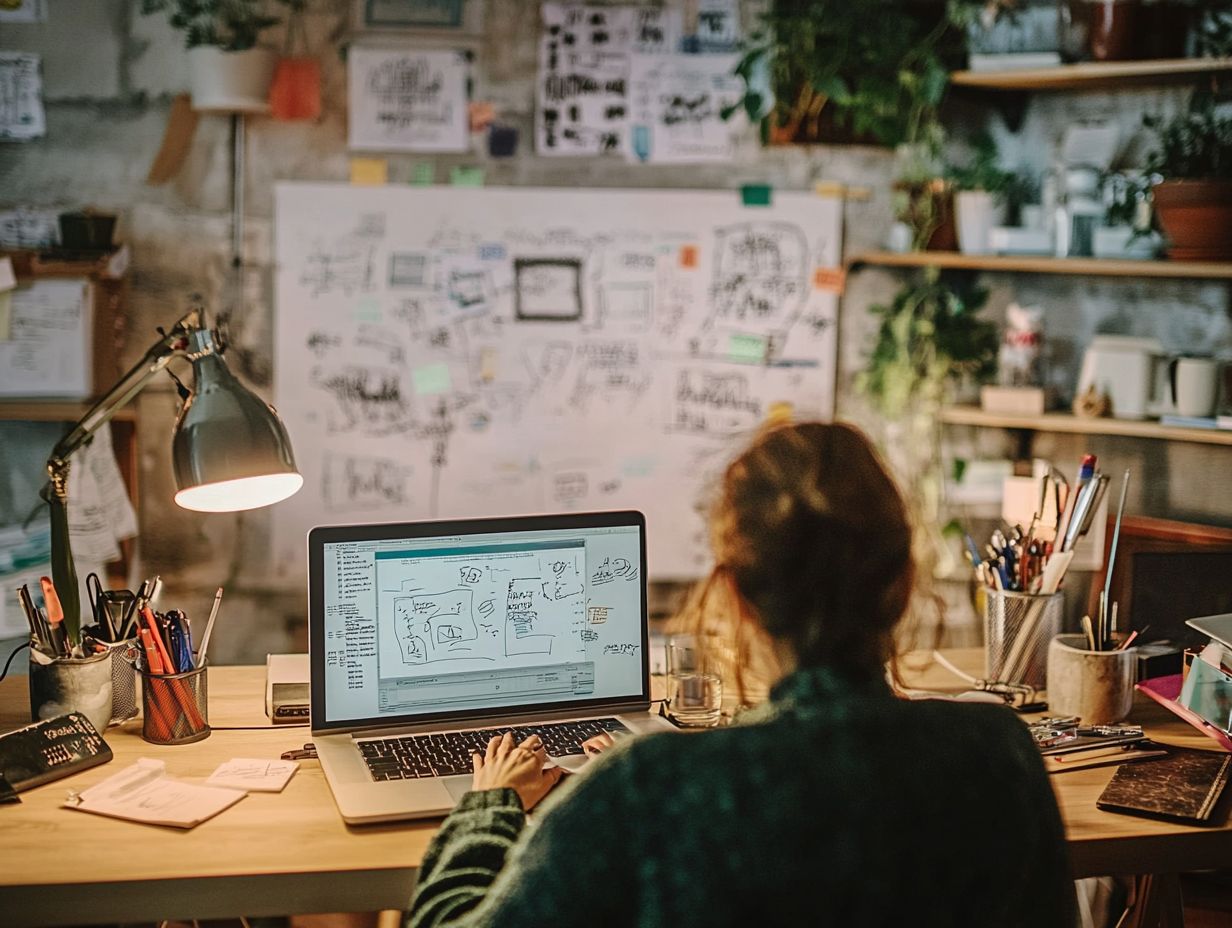
- Identify and troubleshoot issues with IaaS to ensure the smooth functioning of your infrastructure.
- Connectivity issues can be caused by various factors but can be resolved with proper troubleshooting and solutions.
- Address security concerns by regularly auditing vulnerabilities and implementing strong security measures.
Understanding Infrastructure as a Service (IaaS)
Infrastructure as a Service (IaaS) is your gateway to a world of virtualized computing resources delivered seamlessly over the internet. This model allows you to rent server instances and virtual machines on-demand, giving you the flexibility to scale your IT infrastructure without hefty capital expenditures on physical hardware.
It s all about optimizing your operational costs and enhancing resource allocation. With IaaS, you can swiftly launch instances and tailor your deployment environments by selecting from a variety of instance types that cater specifically to your needs. This ensures that your cloud infrastructure remains both efficient and effective.
You ll find significant advantages in the scalability that IaaS provides. You can effortlessly adjust your resources in response to fluctuating demands, allowing you to react swiftly to market changes and customer needs without overcommitting your resources.
Cost-effectiveness is another hallmark of IaaS, freeing you from substantial upfront costs tied to hardware purchases. Major cloud providers like AWS, Azure, and Google Cloud excel by offering a diverse array of instance types and extensive configuration options, accommodating everything from storage-intensive applications to high-demand processing tasks.
By carefully selecting the right options, you can optimize performance while keeping your expenses firmly in check.
Common Issues with IaaS
When utilizing Infrastructure as a Service (IaaS), you may encounter several common challenges:
- Capacity constraints
- Performance issues
- Complexities surrounding instance retirement
- Compliance requirements
As organizations increasingly depend on virtual machines and cloud providers for hosting applications, grasping these potential pitfalls is crucial for managing and optimizing your cloud resources effectively.
Identifying and Troubleshooting Problems
Identifying and troubleshooting problems in IaaS environments requires a systematic approach. This involves closely monitoring API limits (the maximum number of requests your application can make to a cloud service within a certain timeframe), ensuring optimal resource allocation, and reviewing cloud security measures. By proactively addressing these critical aspects, you can minimize downtime and elevate the overall performance of your cloud infrastructure.
To start this journey, establish a comprehensive monitoring strategy. Utilize tools that track API call rates and error responses to prevent bottlenecks before they escalate into larger issues.
Next, assess your resource allocation. It s crucial to evaluate CPU, memory, and storage resources to ensure they align with user requirements. A thorough examination of your security practices will also help mitigate potential threats.
Implementing diagnostic tools such as cloud health checkers or infrastructure monitoring solutions can assist in pinpointing issues and optimizing operational efficiency, enabling your team to respond swiftly and effectively.
Connectivity Issues

Connectivity issues frequently plague IaaS environments, posing significant challenges to your ability to launch instances seamlessly and uphold network security.
These complications can arise from various factors, such as misconfigured network settings, inadequate bandwidth, or issues with external block storage solutions essential for effective data management.
Act now to address these issues and keep your services running smoothly!
Possible Causes and Solutions
Possible causes of connectivity issues in IaaS may include configuration errors, limits on disk performance bursts, and the infrastructure of your cloud provider. By understanding these factors, you can implement effective solutions to maintain seamless connectivity.
You often encounter challenges from misconfigured network settings or firewall rules. These can impede data flow and lead to downtime. If your disk performance burst capacity is depleted, you may experience slower performance that significantly impacts critical applications.
The reliability and capacity of your cloud provider play a fundamental role in connectivity. Inadequate infrastructure can result in latency and outages. Regularly check your configuration settings to address these issues and ensure optimal disk usage.
Utilizing monitoring tools provides valuable insights into performance metrics. Choosing well-established and reputable cloud providers enhances overall connectivity reliability, ensuring smoother operations for your organization.
Security Concerns
Security concerns take center stage in IaaS. You must adeptly navigate the shared responsibility model of cloud security. It is essential that both you and your provider adhere to the highest standards of data protection and network security.
As threats escalate, implementing robust encryption methods and detailed security steps becomes paramount. Protecting your organization from risks is crucial for your peace of mind.
Addressing Vulnerabilities and Risks
Addressing vulnerabilities and risks in IaaS environments requires a proactive approach. This includes regular disaster recovery testing and strict adherence to compliance requirements.
By prioritizing cloud security and risk management, you can effectively safeguard your data and maintain operational integrity. Implement continuous monitoring systems to identify potential threats and evaluate performance metrics in real time.
Regularly check for weaknesses in your system to uncover vulnerabilities before they become exploitable. Establishing clear disaster recovery protocols prepares you for unexpected events and ensures that services can be swiftly restored with minimal downtime.
Stay informed about the latest compliance regulations and integrate them into your security framework. This will help you avoid hefty penalties and protect your reputation. By fostering a culture of continuous improvement and investing in employee training, you can significantly enhance your overall security posture.
Performance Problems

Performance issues in IaaS can profoundly impact your organization’s productivity and service delivery. Often, these challenges arise from selecting the wrong instance type and making suboptimal resource allocation choices.
Grasping the intricacies of performance tuning is crucial to fully optimize your cloud-based applications.
Optimizing for Better Performance
Optimizing for better performance in IaaS requires understanding your cloud provider’s capabilities, managing API limits effectively, and maintaining a balanced disk performance strategy. By implementing these approaches, you can significantly enhance the speed and reliability of your cloud-based services.
-
Evaluate potential cloud providers based on their performance metrics, service level agreements, and scalability options. This assessment will guide your decision-making process.
-
Manage API call limits to prevent throttling, which can negatively impact application responsiveness. Regularly monitor your usage patterns and adjust thresholds to stay ahead of potential issues.
-
Keep an optimal ratio of burst credits for your disk performance. This ensures efficient workload management and prevents sudden drops in performance during peak usage times.
By adopting these strategies, you ll not only enhance service delivery but also foster a more resilient infrastructure that can adapt to your future needs.
Data Management Challenges
Navigating data management challenges in Infrastructure as a Service (IaaS) requires meeting stringent compliance requirements. It also involves securing sensitive information with robust encryption and effectively allocating resources for optimal performance.
Tackling these challenges is essential for ensuring data integrity and security. It safeguards your operations and maintains the trust of your stakeholders.
Strategies for Effective Data Management
To manage data effectively in IaaS, focus on strong cloud security. Use external block storage and optimize resource allocation.
A comprehensive approach to cloud security includes encryption, regular audits, and strict adherence to compliance standards. This ensures sensitive information remains safeguarded against cyber threats.
Incorporating external block storage options allows for seamless scalability. You can expand your storage capacity without sacrificing performance.
Effective resource allocation techniques maximize the utilization of available resources. By balancing workloads, you can prevent bottlenecks and optimize costs.
By adopting these powerful strategies, you’ll build a solid data management framework that protects your vital information while supporting your operational goals.
Frequently Asked Questions

Here are answers to some common questions about IaaS:
1. What are some common IaaS issues that may arise?
Common IaaS issues include network connectivity problems, storage errors, server crashes, and resource allocation issues.
2. How can I troubleshoot network connectivity problems in my IaaS environment?
If you experience network connectivity issues, start by checking your network configuration. Ensure all necessary ports are open, and check for any firewall or security settings blocking access.
If the issue persists, contact your IaaS provider for further assistance.
3. What should I do if my server crashes in my IaaS environment?
If your server crashes, try restarting it or resetting it from the IaaS control panel. If the issue continues, check for any software updates or patches that may need installation.
If the problem persists, contact your IaaS provider for further support.
4. How can I resolve storage errors in my IaaS environment?
If you encounter storage errors, check your storage allocation to ensure you have enough available space. Also, look for any faulty hardware or outdated firmware that may be causing the issue.
If necessary, contact your IaaS provider for assistance with resolving storage errors.
5. What can I do if I am experiencing resource allocation issues in my IaaS environment?
If you’re having trouble with resource allocation, check your usage to ensure you’re not exceeding your allocated resources. You may need to optimize your resource usage or upgrade your plan if necessary.
If the issue persists, reach out to your IaaS provider for further assistance.
6. How can I prevent common IaaS issues from occurring in the future?
To avoid common IaaS issues, regularly monitor your environment and track any error messages or alerts. Keep your software and hardware up to date and follow best practices for managing and optimizing your resources.
If you have ongoing issues, consider reaching out to your IaaS provider for additional support and guidance.






