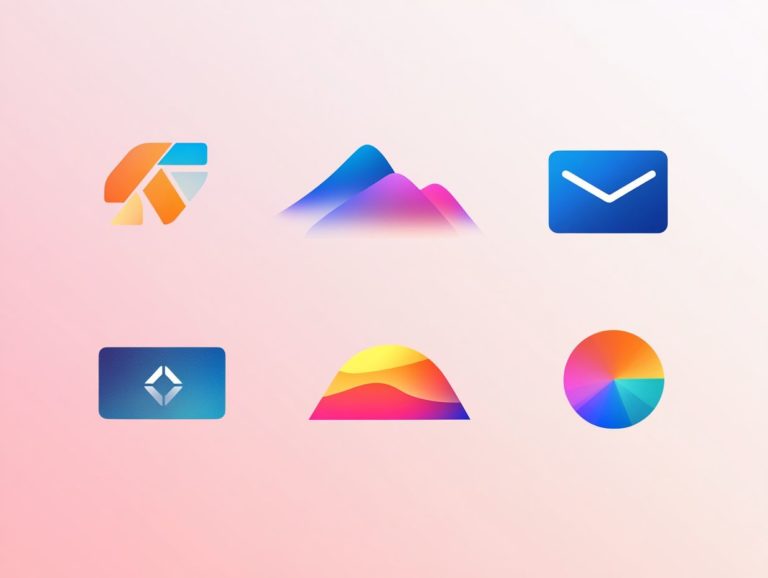5 Essential SaaS Tools for Freelancers
Are you overwhelmed as a freelancer? Finding the right tools can make all the difference. In today s fast-paced freelance landscape, having the right tools is crucial; they can be the difference between success and feeling overwhelmed.
This article delves into five essential Software as a Service (SaaS) tools that will streamline your workflow, covering everything from project management and time tracking to invoicing and social media management.
You ll discover the myriad benefits of SaaS for freelancers, along with key factors to consider when selecting these tools, all designed to elevate your productivity.
It also tackles common challenges you might face and provides valuable tips for staying updated.
Whether you re a seasoned freelancer or just embarking on your journey, these insights will empower you to work smarter, not harder.
Contents
- Key Takeaways:
- 1. Project Management Tools
- 2. Time Tracking Tools
- 3. Invoicing and Accounting Tools
- 4. Communication and Collaboration Tools
- 5. Social Media Management Tools
- What Is SaaS and Why Is It Beneficial for Freelancers?
- What Factors Should Freelancers Consider When Choosing SaaS Tools?
- How Can SaaS Tools Help with Productivity and Efficiency?
- What Are the Costs Associated with SaaS Tools?
- What Are Some Common Challenges When Using SaaS Tools for Freelancing?
- How Can Freelancers Stay Updated on the Latest SaaS Tools and Features?
Key Takeaways:
- Efficient project management tools help freelancers stay organized and on top of deadlines.
- Time tracking tools ensure accurate billing and provide insights on productivity.
- Invoicing and accounting tools automate financial tasks, saving time and effort.
1. Project Management Tools
For freelancers like you, effective project management tools are absolutely essential for organizing tasks, managing client expectations, and ensuring projects are delivered on time. Consider incorporating 5 must-have features in SaaS applications to enhance your workflow.
These tools become critical for achieving high productivity and efficiency in a competitive landscape. By utilizing them, you streamline workflows and enhance communication with clients and team members, ensuring everyone stays aligned.
Among the myriad of options available, tools like Trello and Asana truly shine thanks to their intuitive interfaces and robust features.
Trello allows you to create boards for different projects, giving you a clear visualization of tasks through customizable lists and cards. This makes it easy for you to track progress and meet deadlines.
Asana, on the flip side, offers advanced task management capabilities that enable you to assign tasks, set due dates, and work together with various tools like Google Drive and Slack, enhancing overall collaboration.
By leveraging these platforms, you can significantly boost your workflow, ensuring your tasks are organized and communication flows seamlessly, ultimately increasing your overall productivity.
2. Time Tracking Tools
Time tracking tools are essential for you as a freelancer to keep tabs on your work hours. They ensure accurate billing and enable efficient time management, ultimately boosting your overall productivity while helping you maintain a healthy work-life balance.
Don’t let time slip away; track it wisely. By closely monitoring the hours you dedicate to various projects, you gain valuable insights into where your time is spent. This understanding gives you the power to develop smarter work habits and refine your project estimations.
That s where popular time management tools come into play; many offer innovative features like automatic transcription that simplify your reporting process. Your clients also reap substantial benefits from these tools, as they streamline invoicing, minimize discrepancies, and save you both precious time.
In the competitive freelance landscape, leveraging effective time tracking solutions not only optimizes your workflow but also fortifies client relationships through enhanced transparency.
3. Invoicing and Accounting Tools

Invoicing and accounting tools are critical for freelancers like you, giving you the power to manage your finances effectively, track expenses effortlessly, and create polished invoices that ensure you get paid promptly while also providing a clear snapshot of your financial health.
These tools transform the often daunting task of financial management by automating processes that would otherwise eat into your valuable time.
For example, Xero boasts comprehensive invoice tracking features that make it a breeze for you to monitor payments and overdue balances.
QuickBooks is another favorite, seamlessly integrating budgeting options and simplifying expense tracking, which helps you gain insights into your spending habits.
Then there s FreshBooks, known for its user-friendly interface and customizable invoices, allowing you to maintain a professional image while keeping your finances in order.
Each of these tools presents unique advantages, catering specifically to your diverse needs in the world of freelance financial management.
4. Communication and Collaboration Tools
Effective communication tools are essential for freelancers. They help maintain clear communication with clients and teams, making projects run more smoothly.
In today’s fast-paced digital world, platforms like Google Meet, Zoom, and Skype are crucial for building strong relationships. These tools allow you to engage in face-to-face discussions from anywhere, bridging the gaps that distance can create.
Real-time communication enhances understanding and fosters a personal connection with clients. By using video conferencing, you can present your ideas compellingly and receive immediate feedback.
This way, everyone stays aligned and contributes toward a common goal, leading to greater satisfaction for you and your clients.
5. Social Media Management Tools
For freelancers, social media management tools are vital for scheduling posts and analyzing engagement. They enhance your online presence and lead to more business opportunities.
These tools save you valuable time and help maintain a consistent posting schedule, which is crucial today. Automating posts lets you focus on core tasks while ensuring your content reaches followers at peak times.
Popular tools like Hootsuite and Buffer allow you to track engagement metrics. This gives you insights into what resonates with your audience.
Understanding these metrics can help shape your future content strategies, building a strong online brand that attracts potential clients.
What Is SaaS and Why Is It Beneficial for Freelancers?

SaaS, or Software as a Service, offers cloud-based applications you can access from anywhere. This flexibility allows you to manage projects, finances, and client communications efficiently, boosting productivity.
By leveraging these modern tools, you can customize your work environment to fit your unique needs. You only pay a manageable subscription fee, avoiding hefty upfront software costs.
SaaS fosters real-time collaboration with platforms like Slack, Trello, and FreshBooks. It makes it easy to connect with clients and other professionals.
These specialized tools cater to various domains, from project management to accounting, including 5 SaaS tools for social media management. They create a robust ecosystem to navigate the complexities of freelancing.
What Factors Should Freelancers Consider When Choosing SaaS Tools?
When choosing SaaS tools, consider ease of use, compatibility, pricing, and specific features that can enhance your productivity. Customer support is also crucial; timely assistance can greatly affect your workflow.
An intuitive user experience enables easy navigation, minimizing the learning curve for new software. This allows you to concentrate on billable projects.
Look for tools that integrate easily with others to streamline your tasks and improve performance. Scalability is important too; as your business grows, the tools should adapt without needing a complete overhaul.
How Can SaaS Tools Help with Productivity and Efficiency?
SaaS tools dramatically elevate your productivity and efficiency as a freelancer. With features like real-time collaboration, automated workflows, and seamless integrations, you can explore 5 popular SaaS tools for project management to enhance your project and client management software.
These functionalities are invaluable. They enable you to manage tasks effectively while avoiding the tedium of manual entry.
For example, tools like Asana allow you to automate recurring tasks, ensuring that nothing slips through the cracks. Slack keeps communication flowing with instant updates, so you and your team can stay aligned no matter where you are.
Analytics features in tools like HubSpot help you track project performance and client engagement. You gain insights that can shape your future strategies.
All these combined functionalities empower you to focus on delivering exceptional work while maintaining a smooth workflow.
What Are the Costs Associated with SaaS Tools?

Understanding the costs associated with SaaS tools is essential for you as a freelancer. Subscription models, tiered pricing, and hidden fees can significantly influence your financial management and budgeting strategies, especially when considering must-have integrations for SaaS applications.
You re navigating many pricing options, from monthly subscriptions to pay-as-you-go plans. Each model has its unique advantages and disadvantages, making it crucial to analyze both the visible costs and the value each tool offers.
By comparing features, functionalities, and user reviews, you can pinpoint which SaaS solutions align best with your specific needs. Recognizing how a tool can boost your productivity or elevate your service delivery will help justify the expense, ensuring your financial resources are allocated wisely while avoiding unnecessary strain on your budget.
What Are Some Common Challenges When Using SaaS Tools for Freelancing?
While SaaS tools come with many benefits, challenges may arise, such as data security, reliance on internet connectivity, and the steep learning curve of new technologies that can impede your productivity.
Technical issues can disrupt your workflow, and struggling to integrate various SaaS applications with your existing tools can be frustrating. This lack of compatibility can lead to inefficiencies and frustration. User adoption is another hurdle; platforms can sometimes feel complicated, leading you to shy away from fully utilizing their capabilities.
To overcome these obstacles, consider these strategies:
- Spend time on tutorials to get better at using the tools,
- Look for platforms that offer better integration capabilities, and
- Prioritize security measures that instill confidence in your tool choices.
Don t let challenges hold you back take action now! Explore SaaS tools to unlock your potential and improve your productivity.
How Can Freelancers Stay Updated on the Latest SaaS Tools and Features?
You can stay updated on the latest SaaS tools and features by following industry blogs, participating in webinars, and engaging with online communities dedicated to technology and productivity enhancements.
Subscribing to niche newsletters can be a game-changer, delivering handpicked articles directly to your inbox!
Platforms like Reddit or specialized forums offer excellent networking opportunities with peers who can share valuable insights.
Social media groups, especially on LinkedIn and Facebook, create spaces for you to exchange ideas and experiences related to specific tools.
Join the discussions! You’ll stay informed and share your own insights, fostering a symbiotic community where collective wisdom flourishes.
Frequently Asked Questions
What are the 5 essential SaaS tools for freelancers?
- Project management software
- Time tracking software
- Accounting and invoicing software
- Communication and collaboration tools
- File sharing and storage platforms
Why do freelancers need project management software?
Project management software helps freelancers organize and track their projects, tasks, and deadlines in one central location. It also allows for collaboration with clients and team members, task assignment, and progress monitoring.
How can time tracking software benefit freelancers?
Time tracking software allows freelancers to accurately monitor the time spent on various projects and tasks. This leads to more accurate invoices, productivity analysis, and identification of areas for improvement.
What is the advantage of using accounting and invoicing software for freelancers?
Accounting and invoicing software streamlines financial processes by automating tasks like generating invoices, tracking expenses, and managing payments. It provides a clear overview of financial health and aids in tax management.
What are some examples of communication and collaboration tools for freelancers?
Examples include video conferencing platforms, project management software with real-time messaging features, and team collaboration tools like Trello and Asana.
How does a file sharing and storage platform help freelancers?
A file sharing and storage platform allows freelancers to securely store and share files with clients and team members. It helps organize and access files from any device, making remote work easier and more efficient!