SaaS vs. Traditional Software: Key Differences
In today s fast-paced tech landscape, you face a crucial decision. Should you embrace Software as a Service (SaaS) or stick to traditional software solutions?
Each option brings its own set of strengths and weaknesses, influencing aspects such as costs, deployment, security, and user experience.
This article reveals the must-know differences between these two models, providing insights into their advantages and challenges.
Whether you re steering a small startup or managing a large enterprise, grasping these distinctions will empower you to make an informed choice tailored to your specific needs.
Contents
- Key Takeaways:
- Differences Between SaaS and Traditional Software
- Cost Comparison
- Deployment and Maintenance
- Accessibility and Scalability
- Security and Data Management
- Why User Experience Matters
- Frequently Asked Questions
- What is the main difference between SaaS and traditional software?
- What are the key benefits of using SaaS over traditional software?
- Can SaaS and traditional software be used for the same purposes?
- How does data management differ between SaaS and traditional software?
- What are the security considerations for SaaS and traditional software?
- Which type of software is more cost-effective in the long run?
Key Takeaways:
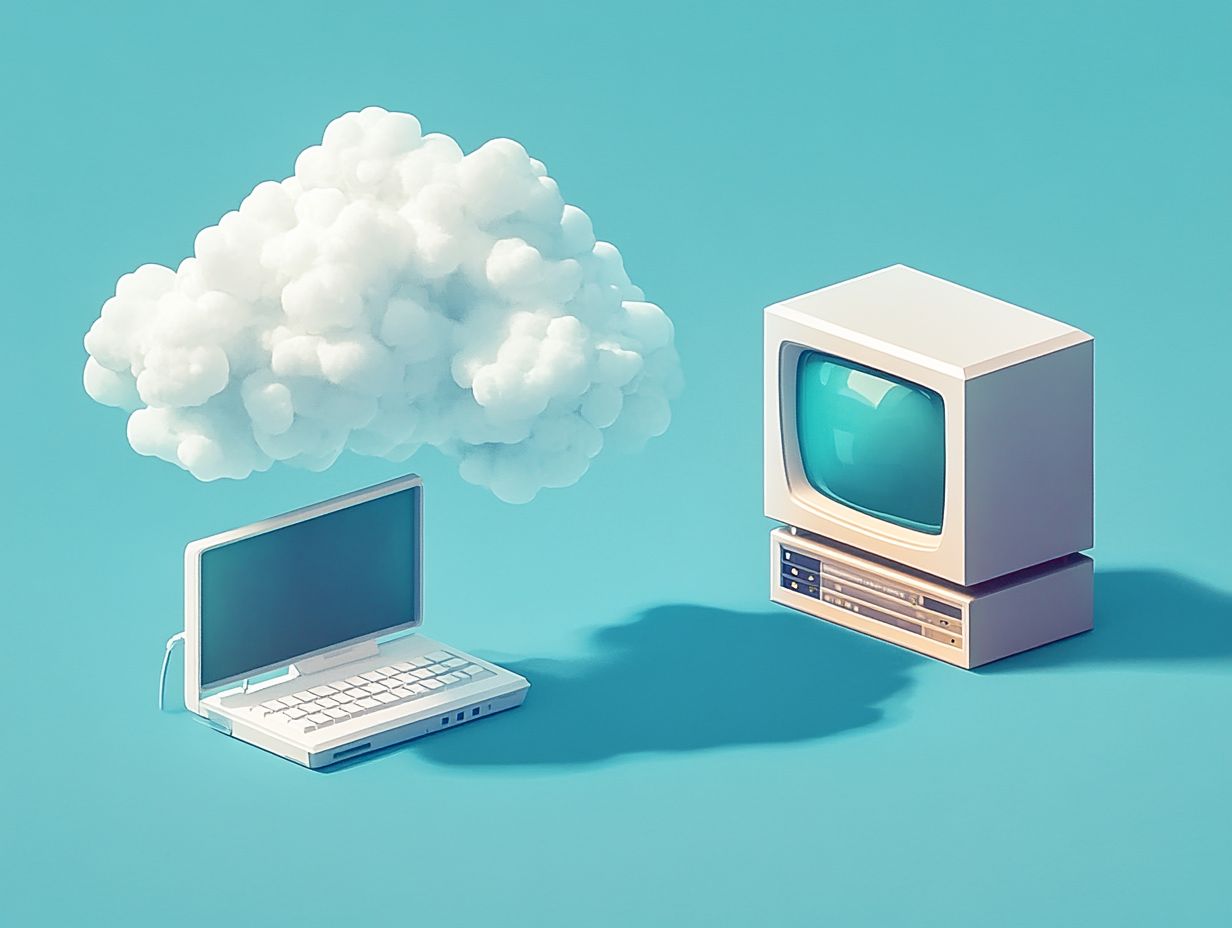
SaaS and traditional software have different definitions and cost structures, with SaaS typically having lower upfront costs and ongoing subscription fees.
SaaS offers easier deployment and maintenance, with no need for installation or manual updates, while traditional software may require more technical expertise.
Accessibility and scalability are key advantages of SaaS, as it allows for remote access and customizable features to fit the needs of the user.
Differences Between SaaS and Traditional Software
The distinctions between Software as a Service (SaaS) and Traditional Software are primarily rooted in their architecture, deployment models, and overall user experience. These factors can significantly shape how you approach software development and maintenance.
SaaS solutions, such as Salesforce and Dropbox, operate through software that you access online via a subscription model. In contrast, Traditional Software typically demands substantial upfront investments along with ongoing maintenance costs.
This fundamental difference plays a vital role in aspects like scalability, customization options, and user experience. It’s essential to grasp the nuances of both models to make informed decisions for your organization.
Definition and Overview
SaaS, or Software as a Service, represents a sophisticated cloud computing model where software is hosted remotely and delivered over the internet. This sets it apart from Traditional Software, which usually resides on local devices.
This distinction carries notable significance. SaaS applications are accessed through web browsers, meaning a reliable internet connection is essential. This design enables you to collaborate in real-time from virtually any location. In contrast, Traditional Software often requires manual installation and routine updates, which can restrict accessibility to specific devices.
You re likely familiar with popular SaaS examples, such as:
- Transforming virtual communication: Zoom;
- A dynamic tool for collaborative project management: Trello;
- A platform designed to streamline workplace communications: Slack.
Each of these applications elevates the user experience by simplifying access and enabling seamless integration with other tools, a feat that can often be cumbersome with traditional software formats.
Cost Comparison
When comparing the cost structures of SaaS and Traditional Software, the differences in economic implications stand out. This is especially true regarding upfront costs and ongoing expenses.
SaaS applications generally operate on a subscription model, offering you predictable budgeting. However, it’s important to note that these costs can accumulate significantly over time.
In contrast, Traditional Software usually demands a hefty initial investment, which is then followed by maintenance costs that can also add up.
Upfront and Ongoing Costs
Upfront costs in SaaS are typically lower because of the subscription model, while Traditional Software often demands significant initial investments for licensing and infrastructure. This fundamental distinction can greatly influence your long-term budgeting strategies.
With SaaS, you usually pay a predictable monthly or annual fee that covers not just access to the software but often includes essential maintenance and updates as well. Traditional software, however, brings along a host of ongoing expenses, such as maintenance contracts and the costs tied to hardware or IT personnel needed for upgrades expenses that can add up surprisingly fast.
If you’re using Traditional Software, you might also encounter hidden costs, such as staff training or integration with other systems. These can make the overall investment more substantial than you initially anticipated, so it’s wise to keep an eye on those potential pitfalls.
In conclusion, understanding SaaS: definition and key features and the key differences between SaaS and Traditional Software is vital for making the right choice for your organization. The decision can shape your business’s future success, so consider your specific needs carefully!
Deployment and Maintenance

The deployment and maintenance processes for SaaS and traditional software come with unique challenges.
SaaS solutions offer automatic updates and centralized management that simplify operations. Traditional software often requires manual installation and ongoing maintenance, demanding dedicated IT resources for updates and security.
Switching to SaaS can supercharge your efficiency and lighten the load of constant upkeep.
Installation and Updates
SaaS applications are accessible online, meaning you don t need to install anything. Traditional software usually requires complicated installation steps that can be time-consuming.
Take Adobe Creative Cloud. You can subscribe and be up and running in just a few clicks, gaining immediate access to tools like Photoshop and Illustrator from any internet-connected device.
On the other hand, Microsoft Office requires lengthy installation steps involving additional downloads and settings adjustments on your machine.
Updates vary significantly between the two. SaaS products handle updates automatically, so you always have the latest features and security patches without any effort.
With traditional software, you often need to download and install updates manually, which can lead to frustrating version inconsistencies across your devices.
Accessibility and Scalability
Accessibility and scalability are crucial when comparing SaaS and traditional software, especially for remote work. SaaS solutions truly shine with their cloud-based infrastructure, allowing seamless access from anywhere.
In contrast, traditional software may struggle to meet the demands of a remote workforce. Adapting to these needs can require significant adjustments.
Remote Access and Customization
SaaS allows you to connect and work from various devices. Traditional software often restricts you to specific machines unless you adjust settings.
This flexibility boosts productivity, enabling collaboration from anywhere, whether in the office or on the go. The limitations of traditional software can hinder your responsiveness in fast-paced environments.
SaaS usually offers a wider range of customization options, allowing you to tailor applications to your needs. Finding the right balance between flexibility and functionality is essential.
Evaluate your operational requirements to ensure the solution you choose meets your current needs and prepares you for future growth.
Security and Data Management
When deciding between SaaS and traditional software, security and data management are key factors. Each option has its own security concerns and data privacy implications to consider.
SaaS solutions typically include integrated security features and compliance protocols, such as GDPR. In contrast, traditional software may require a more significant investment in security infrastructure.
Protecting Data and Privacy

Protecting your data and privacy is crucial. Whether you’re using SaaS or traditional software, specific protocols are in place to keep sensitive information safe from unauthorized access.
These measures often involve methods to protect your data by making it unreadable to unauthorized users. User authentication processes are crucial for security, often employing multi-factor authentication to enhance access controls.
Both software types aim to follow strict regulations like GDPR, ensuring user rights and data integrity are upheld. Your trust and perception of security rely heavily on these efforts, as more users gravitate toward platforms demonstrating transparent privacy practices and solid security measures.
This shift helps you feel more secure about how your personal information is managed.
Why User Experience Matters
User experience and support are vital in both SaaS and traditional software, significantly shaping customer satisfaction and retention.
SaaS applications focus on user-centric design and ongoing improvements, while traditional software often struggles to provide timely support and updates. This difference greatly influences how customers perceive and engage with each offering.
Ease of Use and Customer Service
Ease of use is a cornerstone of SaaS applications. They are designed with user-centric principles that make them accessible and intuitive. In contrast, traditional software often presents steeper learning curves and support challenges that can be daunting.
This difference is evident in interface design. SaaS solutions prioritize simplicity and intuitive navigation, catering to a broad range of users.
However, many traditional applications can be bogged down with complex features that require extensive training to master.
Consider the onboarding experience: SaaS platforms typically offer guided tutorials and interactive prompts, ensuring even novices can get up to speed quickly.
On the flip side, traditional software often necessitates comprehensive manuals or training sessions, which can detract from overall user satisfaction. Responsive customer service is critical in this equation.
SaaS users enjoy readily accessible support resources, while those who choose traditional software might find assistance less immediate. This highlights the fundamental differences in user experience between the two models, emphasizing the advantages of a more modern approach.
Frequently Asked Questions
What is the main difference between SaaS and traditional software?
The main difference lies in how they are delivered and accessed. SaaS, or Software as a Service, is cloud-based and accessed through the internet, while traditional software is installed and run on individual devices.
What are the key benefits of using SaaS over traditional software?

One key benefit of SaaS is its subscription-based model, allowing for lower upfront costs and easy scalability. SaaS also offers automatic updates and maintenance, along with remote access and collaboration capabilities.
Can SaaS and traditional software be used for the same purposes?
Yes, both can serve similar purposes, such as word processing, project management, and accounting. However, SaaS is more commonly used for applications needing frequent updates and collaboration, while traditional software is often better for specialized tasks.
How does data management differ between SaaS and traditional software?
SaaS stores data on remote servers, while traditional software stores it locally on the user’s device. This means that SaaS offers automatic backups and easier data sharing, while traditional software requires manual backups and may have access limitations.
What are the security considerations for SaaS and traditional software?
With Software as a Service (SaaS), the service provider typically handles security. In contrast, users of traditional software must manage their own security measures.
SaaS can face risks like unauthorized access to sensitive information and service outages. Meanwhile, traditional software users may deal with threats from viruses and harmful software.
Which type of software is more cost-effective in the long run?
The answer depends on user needs and usage patterns. SaaS often suits small businesses and individual users because of its lower upfront costs and flexible pay-as-you-go model.
For larger businesses with specific requirements, traditional software can be more economical over time. While the upfront costs may be higher, maintenance might prove less expensive in the long run.






