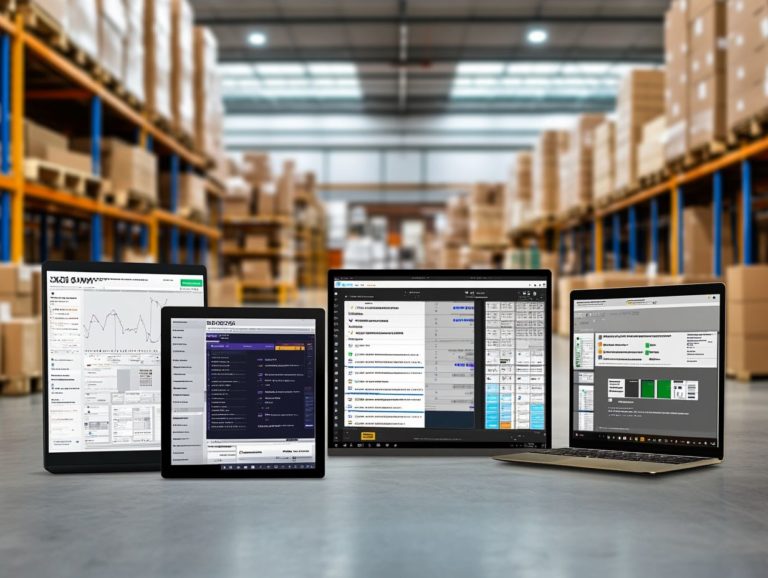Top 7 SaaS Solutions for Remote Work
In today s rapidly evolving work environment, remote collaboration is crucial for businesses of all sizes. The right online software tools can significantly enhance your productivity and streamline communication.
These are tools that you access via the internet without needing to install them on your computer. This article delves into the top seven SaaS tools that are currently shaping the remote work landscape, covering essentials such as video conferencing, project management, and password security.
Discover how remote work is changing the game for the SaaS industry, the key features you should consider, and the trends on the horizon.
Whether you re a seasoned remote worker or just beginning your journey, these insights will guide you in selecting the best tools to ensure your team s success.
Contents
- Key Takeaways:
- 1. Zoom: Video Conferencing and Online Meetings
- 2. Slack: Communication and Collaboration Platform
- 3. Trello: Project Management Tool
- 4. Google Drive: Almacenamiento en la Nube y Compartici n de Archivos
- 5. Asana: Team and Task Management
- 6. LastPass: Password Management and Security
- 7. Salesforce: Customer Relationship Management
- How Has the Shift to Remote Work Impacted the SaaS Industry?
- What Are the Key Features to Look for in a Remote Work SaaS Solution?
- How Can a Business Determine the Best SaaS Solution for Their Needs?
- What Are the Potential Downsides of Using SaaS for Remote Work?
- How Can a Business Ensure Data Security When Using SaaS Solutions?
- What Are the Upcoming Trends in the Remote Work SaaS Market?
Key Takeaways:

These tools are essential for remote work:
- Zoom offers a reliable and user-friendly solution for video conferencing and virtual meetings, making it a must-have for remote teams.
- Slack streamlines communication and collaboration among remote workers, allowing for seamless teamwork and efficient project management.
- Trello helps you manage projects easily with its visual board system, promoting productivity and organization.
1. Zoom: Video Conferencing and Online Meetings
Zoom has established itself as a premier solution for video conferencing and online meetings. It allows you and your remote teams to connect effortlessly, enhancing employee productivity and facilitating real-time communication.
One of its standout features is screen sharing, which lets you collaborate visually on documents or presentations, making your discussions far more engaging and informative. You’ll appreciate the breakout rooms, allowing smaller groups to brainstorm and strategize in parallel, ultimately fostering teamwork.
Zoom also integrates easily with tools like Google Drive and Slack, boosting your productivity. It streamlines workflows and keeps your teams connected.
Altogether, these features significantly enhance your remote work capabilities. They ensure effective communication and maintain a sense of unity, even when you’re working from different locations.
2. Slack: Communication and Collaboration Platform
Slack stands out as a powerful communication and collaboration platform. It transforms how teams interact and manage projects in remote work environments.
It enables you to engage in quick, organized conversations through channels and direct messages, making communication a breeze. With its intuitive interface, Slack allows you to share files and documents effortlessly, ensuring that vital resources are always at your fingertips.
You can create dedicated channels for various projects or topics, keeping discussions organized and minimizing clutter. Slack works well with many popular tools, bringing all your workflows into one place.
This is especially advantageous for hybrid workforces, as it nurtures engagement and ensures that team members whether they re in the office or working remotely stay connected and aligned on shared goals.
3. Trello: Project Management Tool

Trello helps you manage projects easily with its visual board system. It enhances your task organization, boosts team productivity, and streamlines workflows for both remote and hybrid teams.
With its user-friendly interface, you can create boards for your various projects. Each board can be divided into lists representing different stages of progress, making it easy to track tasks. You can use cards to outline objectives, assign responsibilities, and set deadlines.
Trello s impressive integration capabilities with other online software tools like Slack, Google Drive, and Dropbox further enhance your operational efficiency. This allows for seamless communication and file sharing on a single platform.
By consolidating all your essential tools in one space, Trello fosters a collaborative environment. It enables you and your team to stay organized and focused on achieving your goals.
4. Google Drive: Almacenamiento en la Nube y Compartici n de Archivos
Google Drive acts as your essential cloud storage and file-sharing solution, fostering seamless collaboration within your teams. It allows you to access documents, presentations, and files from virtually anywhere, significantly enhancing productivity whether you re working remotely or in a hybrid environment.
This platform effortlessly integrates with popular productivity tools like Google Docs and Sheets, enabling you to collaborate in real time. Your team can edit documents simultaneously, creating a vibrant atmosphere for brainstorming and project development.
With integrated note-taking applications, you can improve your organization and idea management. This makes it easy to document discussions efficiently.
The commenting feature within Google Drive allows you and your team to provide timely feedback directly within the documents. This ensures that communication remains clear and streamlined.
This collaboration among various applications not only elevates teamwork but also simplifies the management of tasks and responsibilities across your projects.
5. Asana: Team and Task Management
Asana is your go-to comprehensive team and task management platform. It is expertly designed to streamline project workflows, enhance efficiency, and elevate employee productivity through clear task assignments and deadline tracking.
This powerful tool comes packed with features like task dependencies, which show which tasks must be done before others can start. It ensures your projects maintain a logical flow.
With project timelines, you can visualize the entire project at a glance. This makes it effortless to spot potential bottlenecks and adjust resources as needed.
Asana’s robust reporting tools offer valuable insights into team performance and project progress, enabling you to make informed decisions. Plus, its seamless integration with other SaaS solutions creates a cohesive project management ecosystem, enabling you and your team to work more effectively and collaborate across various platforms.
6. LastPass: Password Management and Security

LastPass stands out as a premier password management solution. It expertly ensures the secure handling of your passwords and sensitive data, especially for remote teams. It not only supports compliance with GDPR and HIPAA regulations but also simplifies user access across a variety of SaaS tools.
With features like intelligent password generation, you can effortlessly create robust, unique passwords for each application. This significantly reduces the risk of breaches that often stem from weak credentials.
Its storage capability allows for hassle-free management, so you can easily retrieve your passwords whenever needed. The autofill functionality streamlines your experience by automatically inputting credentials, saving you precious time and minimizing the annoyance of logging into multiple platforms.
In today s digital age, safeguarding your passwords is more important than ever. With LastPass, you ensure your team’s sensitive information stays secure.
7. Salesforce: Customer Relationship Management
Salesforce emerges as a leading customer relationship management (CRM) tool. It seamlessly integrates a multitude of functionalities designed to elevate customer interactions and streamline processes an essential asset for companies navigating the shift to remote work.
With its powerful lead management capabilities, Salesforce enables you to track and nurture prospects with remarkable ease. This ensures that no opportunity slips through the cracks.
The automation features take care of those repetitive tasks. This frees your remote team to focus on cultivating relationships rather than getting mired in administrative chores.
Detailed analytics provide valuable insights into customer behaviors and sales trends, enabling you to make informed, data-driven decisions.
By facilitating seamless communication among team members, regardless of their location, Salesforce not only bolsters effective customer relationship management but also enhances overall employee productivity. This makes it an essential tool in today s hybrid work landscape.
How Has the Shift to Remote Work Impacted the SaaS Industry?
Remote work has transformed the SaaS industry. There s an increasing demand for productivity software and collaboration tools that help teams communicate seamlessly and manage projects efficiently.
In this evolving landscape, remote access software and time-tracking tools have gained prominence as organizations strive to enhance accountability and streamline their operations.
You ll notice that companies are not just enhancing their existing solutions; they re also innovating new features tailored specifically for the hybrid workforce. As employees navigate between home and the office, SaaS providers are embracing cloud-based applications that offer greater flexibility and security.
This adaptive approach signals a shift toward a more integrated suite of tools, likely shaping the future of work and fostering improved collaboration and productivity, no matter where you are.
What Are the Key Features to Look for in a Remote Work SaaS Solution?

When picking a remote work SaaS solution, focus on user-friendly interfaces and strong collaboration tools. Look for platforms that easily integrate with your current software and boost team productivity.
Essential security measures are crucial for safeguarding sensitive information. Seek solutions that employ end-to-end encryption and two-factor authentication as standard practices.
Scalability is equally important; you want a solution that can grow with your team, easily accommodating new users and functionalities as needed. Reliable customer support can truly elevate your experience, providing timely assistance and resources for troubleshooting.
Platforms like Slack or Microsoft Teams exemplify these essential features, enabling effortless communication while ensuring data security and exceptional customer service. These elements work together to create a thriving remote work environment.
How Can a Business Determine the Best SaaS Solution for Their Needs?
To find the best SaaS solution, assess your needs and evaluate project management tools. Start with a needs assessment to identify gaps and priorities within your organization.
Once you have a clear picture, put selected tools through their paces via trial runs. This allows your team to experience usability and functionality firsthand.
Gathering user feedback during this stage is essential, offering valuable insights into how well these solutions work together with your team s workflows and overall business goals.
By strategically aligning your chosen SaaS solutions with your objectives, you ll not only enhance team collaboration but also drive performance, ensuring that technology becomes a powerful enabler rather than a stumbling block.
What Are the Potential Downsides of Using SaaS for Remote Work?
SaaS solutions offer great benefits for remote work, but be aware of potential downsides. Issues like data security, regulatory compliance, and reliance on service providers can pose challenges.
These challenges can take shape in multiple ways, from data breaches that jeopardize sensitive information to being stuck with one service provider that stifles flexibility and scalability, not to mention service outages that can disrupt your productivity.
To effectively counter these risks, adopt a multi-layered security approach that includes encryption and regular audits to maintain compliance with regulations. Craft a well-defined exit strategy to navigate vendor lock-in, making it easier to switch providers when necessary.
Establish a comprehensive disaster recovery plan to minimize downtime during service outages, ensuring that your operations remain uninterrupted and secure.
How Can a Business Ensure Data Security When Using SaaS Solutions?
Ensuring data security when using Software as a Service (SaaS) solutions involves putting strong security in place and adhering to relevant regulations to safeguard sensitive business information.
You should also adopt best practices like:
- Encrypting sensitive data
- Conducting regular security audits
- Providing thorough employee training
These steps are essential for mitigating risks effectively. It is vital to prioritize these measures; even a minor oversight can lead to significant vulnerabilities.
By selecting reputable SaaS providers known for their strong security credentials, you can boost your organization’s defenses, ensuring that data remains safe during transmission and is securely stored.
Cultivating a proactive security culture can significantly reduce your exposure to cyber threats, providing peace of mind in an increasingly complex digital landscape.
Summary: Implementing strong security measures and following best practices is crucial for data protection when using SaaS solutions.
What Are the Upcoming Trends in the Remote Work SaaS Market?
The remote work SaaS market is on the brink of significant growth, with trends emerging that include the integration of AI-driven tools and enhanced collaboration software capabilities. There is also a rising demand for efficiency tools tailored for a hybrid workforce.
These advancements are revolutionizing traditional work environments, enabling you and your team members to communicate and collaborate effortlessly from various locations.
As organizations embrace virtual collaboration spaces, you can anticipate smoother workflows and quicker decision-making processes.
Leveraging sophisticated AI technologies not only automates mundane tasks but also offers valuable insights that inform your strategic initiatives.
With remote work becoming increasingly common, companies must act quickly to adopt platforms that promote engagement and connectivity, ultimately shaping a future where productivity and flexibility coexist in perfect harmony.
Summary: The rise of AI tools and collaboration software is reshaping the remote work SaaS market, urging organizations to adapt swiftly to remain competitive.